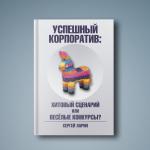Transition 1s complex automation 1.1 to 2.0. Options for switching to the latest generation of erp solution line configurations. Personnel, salary, regulated accounting and accounting of non-current assets
I remind you that the main settings of the program are performed in the sectionNSI and administration. Today we are discussing:
Nomenclature - Accounting sections
Please note: by default, all aspects, except for product types, are disabled. First of all, it is a concern for the user. If you do not use the accounting view, then users will not see any fields, filters, and other excesses associated with it.
Well, the structure of the database will be simplified.
It is better to think over the sections of accounting for the nomenclature that will be involved at launch, on the shore, before starting work.
How to determine in which case we turn on analytics immediately, and in which it is more correct to connect later, after you get used to the program?
What analytics of the nomenclature we implement immediately when implementing 1C Integrated 2 (UT 11)
The criterion here is primarily that you are already using the analytics in question in your current work. The key word here is "use". It means two things at once:
- You have data on stock items in this section, and
- Your company has employees who analyze reports in this context, or benefit from it in another way.
Then we connect the analytics right away and think over the rules for entering the initial balances and the work of users taking it into account.
In which case we do not introduce analytics in the new program immediately
If you have not conducted such analytics before and, at the same time, accounting in the previous program differs significantly from 1C Integrated 2 or UT 11.
For example, you have long wanted to start keeping track of items by expiration date. In the previous program, you did not have this option. Therefore, none of your employees entered expiration dates, records were not kept on them. There are no standards, rules and accumulated base.
I understand, it's very tempting to see the possibilities new program, use all at once. Moreover, at the same time - so that once all the changes are resolutely experienced and live a happy new life.
But, in this case, it is just better to postpone. Why? Yes, because, just, decisively and happily does not work.
The introduction of a new program inevitably entails adjusting workflows to it, since the accounting logic is different. We have to get used to the new rules, teach users how to work with it.
Scattered programs and tables teach users to live their own lives, their own reference books and rules, and then suddenly you have to look at your neighbor, build a unified approach in one system.
This in itself is a critical load on the administrative resource of your company. It will cost money to keep change on track. It is clear that the greater the change, the greater the cost. But only this rule works - exponentially. Gradual smooth changes require much less resources and time to prepare than to take and rebuild the entire work at once.
To change work processes, it is necessary to prepare the restructuring process in detail: which means: describe "as is", build a detailed picture of "how it will be" and plan the transition process itself.
If you think of too many changes, then you risk that the preparatory work will be delayed indefinitely. Now the environment in which enterprises operate is changing rapidly and requires constant adjustment. Most of the work done will be doomed to rework before it has been implemented. And this is money.
With incremental implementation, you decide what to work on before each stage of work and avoid such losses.
The principle is simple: at the first step, you introduce what you know at least from one side: either you are familiar with accounting in the new program or you are already well acquainted with the subject matter in your work. This is the minimum insurance for success.
Then in the second step you will again be able to successfully apply this principle - after all, you will already be familiar with the program.
Of course, there are situations when they did not use analytics in past life but now it has become mandatory. For example, there are new industry requirements. Then there is nowhere to go. The requirements of regulations, to some extent, will replace your experience with analytics in this case.
And now let's look at what cuts 1C Complex 2 and UT 11 offer us in this section.
Types of nomenclature
By default, the "Many item types" flag is set. What it does besides report analytics:
1. Divides the nomenclature into types: goods, services, works. Works differ from services in that they have a purchase cost, like goods. And they differ from goods in that they are not stored in a warehouse. When reselling works, we will see the cost of the purchase. This is good.
2. In the item view, you can set up default values for some item attributes. Also convenient.
3. You can set up general accounting rules, units of measure, and the like for the item included in it.
This is no longer done in the program settings and filling in the type of nomenclature deserves detailed consideration in a separate article.
Sales item sets
Convenient if you sell something in standard kits. You can assign a price to it that is not equal to the prices of its components. You can select buyer orders and sales.
But it is not a specification for production. That is, the set is designed for the fact that the components are taken from the warehouse, and are not produced directly for this order.
Reusable packaging
If you have container accounting, check the box. There is a reminder service for adding containers, in order to use the hints - set the second checkbox in the Offer to supplement documents with reusable containers.
For the nomenclature, it will be possible to specify what is supplied with reusable packaging.
Item characteristics
As in the previous generation of 1C 8 programs, characteristics are arbitrary properties of the nomenclature.
Separate inventory records are kept for them and prices can be set according to their characteristics. This is very important, since this is the only arbitrary section of selling prices besides the item itself. The price can be considered a request to any data, but it must also be stored. And it is stored only by nomenclature, characteristic and unit of measure.
As a rule, this characteristic is used for this - to keep different prices.
It can also be used as an additional warehouse accounting section. But, you need to enter it deliberately, since the characteristic is selected manually in the goods movement documents, which complicates the life of a simple user.
Product packaging
If there are different units, for example, it comes in boxes, but we sell "at retail", by the piece, then we set the setting.
Can be used to set the universal unit of measurement. Such units are used so that data can be compared in reports on the nomenclature, which is taken into account in completely different units of measurement. For example, you produce products in linear meters and pieces. Or pieces of different nomenclature differ greatly in material consumption and other parameters. We will dwell on this point in more detail in the article on the types of nomenclature.
Selling prices can be set independently for different packages. If, for example, wholesale - cheaper :).
Product series
The series is a big talking point.
- Often used for accounting by expiration dates.
- Certificates are usually tied to series and require accounting by series.
- Through the series, the accounting of rolls, skeins and other similar goods is realized. When accounting for such goods, one cannot limit oneself to packages, since it matters in what form the balance is physically located in the warehouse: in one roll (sheet, etc.). Or is it a small cut.
- Numbered goods are often taken into account by series. Well, the actual series with numbers - also here.
Here, in the 1C settings, we turn on the directory itself. The main accounting settings for the series are defined in the directories of warehouses and product types. And those settings are legion. Also a topic for a separate article.
>> Comparison of versions
Colleagues, I plan to speak at the conference this year Infostart Event 2019.
**********************************************
About the program "1C: Integrated Automation", edition 2.x
On October 2, 2015, 1C released information mail about the release of the new program -"1C: Integrated Automation", edition 2 on the platform 1C:Enterprise 8.3. The delivery of the program contains a processing-helper for switching to new edition from the program"1C: Integrated Automation", edition 1.1. However, according to the old tradition, this processing transfers only directories and balances to the beginning of accounting. The proposed data transfer allows you to transfer all the necessary types of documents, except for the transfer of payroll and personnel data. To transfer salary and personnel data, it is recommended to use the second stage from processing a typical transfer from 1C. For questions about this processing, you can contact for advice.
Accepted abbreviations
CA 1.1- typical configuration "1C: Integrated Automation, edition 1.1". Updated to current release KA 1.1.115.x.
KA 2- typical configuration "1C: Integrated Automation, edition 2". Updated to current release CA 2.4.7.x.
UT 11 - typical configuration "1C: Trade Management, edition 11" . Port updated to current release UT 11.4.7.x!
Transfer Description
At the request of users, a transfer of documents from CA 1.1 in KA 2 and UT 11. Made it based on . Users have repeatedly asked if it is suitable for transferring from CA 1.1 in KA 2 or . I checked it, no, they do not fit, the configuration structure is different, these transfers stop with an error.
Configuration Description KA 2, you can study its functionality in the same information letter from 1C. In fact, it is not a combination of programs Accounting, Trade management and Payroll and personnel management, but by cutting ERP2. Thus, this is not a configuration developed from scratch, but ERP2 with reduced functionality. This is good, because means that the program is not raw, its functionality has been developed for many years and is already used in many large organizations that use ERP2.
The transfer (upload step) is performed by processing. In this case, the unloading is done in a zip archive. When downloading, you must KA 2 / ERP use generic inline processing Universal Exchange in XML Format.
You also need to keep in mind that salary and personnel data is not transferred in the current development. To transfer them, you should use a typical development from 1C. I provide consultations on the transfer of salary and personnel data using standard processing, you can contact.
Transfer demo
If you are interested data migration demo , then you can familiarize yourself with the base KA 2, obtained by downloading from the demo database CA 1.1 to an empty base KA 2. Transfer settings are selected - documents for the entire period, without the date of the initial balances.
Transfer video
The following types of documents are transferred
Attention! The list of supported types of documents is constantly expanding at the request of customers. We do not always have time to update it on this page. Therefore, you can request a list of types of documents that are currently being migrated by creating a case or writing a comment on this post.
Main
| Buyer's order | Customer order |
| Buyer's invoice | Customer order |
| Supplier order | Supplier order |
| Invoice received | Invoice received |
| Invoice received | Invoice advance received |
| Receipt of goods and services | Purchase of goods and services |
| Receipt adjustment | Acquisition Adjustment |
| Report on retail sales | Retail sales report |
| Return of goods to the supplier | Return of goods to the supplier |
| Advance report | Advance report |
| Sale of goods and services | Sale of goods and services |
| Implementation adjustment | Implementation adjustment |
| Return of goods from the buyer | Return of goods from a customer |
| Invoice issued | Invoice issued advance |
| Invoice issued | Invoice issued |
|
GTD import |
Import customs declaration |
| Correction of register entries | Register correction |
| Advance report | Purchase of goods and services |
| Movement of goods | Movement of goods |
| Receipt of additional expenses | Acquisition of services of other assets |
| Receipt order for goods | Receipt order for goods |
| Output | Output |
| Goods issue note | Goods issue note |
| Production order | Production order2_2 |
| Operation boo | Operation boo |
| Internal order | Transfer order |
| Complete set of nomenclature | Assembly of goods |
| Invoice requirement | Movement of products and materials |
| Production report per shift | Output |
| Buyer's order | Customer order |
| Buyer's invoice | Customer order |
| Transport connection | Transport connection |
| Supplier order | Supplier order |
| Invoice requirement | Domestic consumption of goods |
| Write-off of goods | Write-off of shortages of goods |
| Goods posting | Posting of surplus goods |
| Inventory of goods in the warehouse | Recalculation of goods |
| Changing a buyer's order | |
| Closing customer orders | Correction of goods destination |
| Debt Adjustment | Settlement of debts |
| Debt Adjustment | Debt write-off |
| Commissioner sales report | Commission agent's report |
| Report to the consignor on sales | Report to the principal |
| Debt Adjustment | Register correction |
| Debt Adjustment | Register correction |
| Production report per shift | Production without order |
| Receipt of goods and services in NTT | Purchase of goods and services |
| Supplier invoice | Supplier order |
| piecework outfit | Employee output |
| Buyer's invoice | Customer payment invoice |
Item prices
Other
| OS upgrade | OS upgrade |
| Acceptance for OS accounting | Acceptance for accounting |
| Acceptance for accounting of intangible assets | Acceptance for accounting of intangible assets |
| Write-off of intangible assets | Write-off of intangible assets |
| OS decommissioning | OS decommissioning |
| Preparing for OS Transfer | Preparing for OS Transfer |
| OS depreciation | OS depreciation |
| Depreciation of intangible assets | Depreciation of intangible assets |
| Advance payment of a foreigner for personal income tax | |
| The act of checking insurance premiums | |
| Recovery of VAT on real estate | |
| Uploading regulated reports | |
| Development of intangible assets | Development of intangible assets |
| Additional sheet of the purchase book for transfer to in electronic format | |
| Additional sheet of the sales book for electronic transfer | |
|
Invoice accounting journal for electronic transmission |
|
| record kudir | record kudir |
| Request for an extract from the Unified State Register of Legal Entities and EGRIP | |
| Request for information service taxpayer | |
| Request for information service of the policyholder | |
| Application of a subscriber of a special communications operator | |
| Application to the FSS for reimbursement of funeral expenses | |
| OS state change | OS state change |
| Changing the terms of the writ of execution | |
| Changing the terms of payment for parental leave | |
| OS Inventory | OS Inventory |
| Performance list | Performance list |
| Purchase book for electronic transmission | |
| Sales book for electronic transmission | |
| controlled transaction | controlled transaction |
| Average pay | Average pay |
| Holiday to care for the child | Holiday to care for the child |
| ED package | ED package |
| Bundle of documents SZV 6 4 | Bundle of documents SZV 6 4 |
| Bundle of documents SPV 2 | Bundle of documents SPV 2 |
| Pack of sections 6 calculation of RSV 1 | |
| Moving OS | Moving OS |
| Data transfer | Data transfer |
| Recalculation of insurance premiums | Recalculation of insurance premiums |
| Procurement plan | Procurement plan |
| Sales program | Sales program |
| Production plan | Production plan |
| Explanations for the VAT return | |
| Allocation of other costs | Allocation of other costs |
| Regulated report | Regulated report |
| Notice of controlled transactions | |
| Dismissal | Dismissal |
| Certificate of completion | |
| Act of rendering production services | Sale of goods and services |
| Reflection of salary in regular accounting | Reflection of salary in financial accounting |
Interactions
Finance
| Receipt of monetary documents | |
| Account cash warrant | Account cash warrant |
| Account cash warrant | Account cash warrant |
| Incoming cash order | Incoming cash order |
| Payment request issued | |
| Payment request received | |
| Payment order receipt of funds | Receipt of non-cash funds |
| Incoming payment order | Receipt of non-cash funds |
| Payment order debiting funds | Write-off of non-cash funds |
| Outgoing payment order | Write-off of non-cash funds |
| Application for spending funds | Application for spending money |
| Payment from the buyer with a payment card | Payment card operation |
| Bank salary statement | |
| Salary payable to organizations | |
| Salary payable | Statement for the payment of salaries to the cashier |
| Issuance of monetary documents | Disposal of monetary documents |
Attention. Salary data is not transferred. To transfer salary and personnel data, use the regular standard processing from 1C, which comes with the program KA 2.
Database migration requirements
The current version of the platform must be installed on the computer 1C:Enterprise 8.3. Configuration releases should be typical and up-to-date versions. To transfer between changed configurations, you need to modify the conversion rules yourself or order a revision from me. The source code of the conversion rules is open. The code for the migration processing modules is also open.
How to update and fix bugs
1) Transfer rules are updated promptly. Sometimes an update is already ready, but not yet posted in the publication. So just contact me to get an update.
2) I release the update only for the current versions of 1C configuration releases. The current versions are those in the second column. That is, I do not release updates for planned or trial releases.
3) For some publications, a whole set of rules is available upon purchase, including for older releases. All "old" versions of the rules are provided for review only, that is, on an "as is" basis. They may not have enough data to transfer, and there may be errors. Errors in the rules are corrected promptly. But if you have an old release, it's better to take the time and update. And if after that on the new release there will be an error during the transfer, then I will quickly fix it. Similarly, I do not make any improvements to the old transfer rules.
In some cases, if it is impossible to update, it may be relevant for you to take new rules, upload to Data conversion and "downgrade" the rules to older configuration releases (or to your non-standard configurations) and carry out the migration this way.
4) I fulfill almost all user requests for improvements (development) of the rules for free. The condition for revision is that it must comply with the standard accounting methodology from 1C. Should refer to the current version of the rules. And, of course, the refinement of only typical configurations.
5) Transfer checked for in large numbers user databases. However, the method of accounting, the data itself in the databases, is unique for everyone. And on your database, errors may occur during the transfer. In this case, please contact the migration author as soon as possible. You may be required to either detailed description a method for reproducing an error on a demobase from 1C, or providing an infobase on which the specified error is reproduced. The base should be typical, current release. The Migration Refund Guarantee does not cover cases where a valid source base is not provided to reproduce the bug.
Data Transfer Purchase Options
The set of transfer rules provided is the same for all purchase options. Only the requirements for the source databases differ, as well as the condition of who will carry out the data transfer. The conversion rules themselves are open for editing, they can be loaded into the Data Conversion program and changed independently for your non-standard databases, if necessary.
Tariffs:
PRO - a set of processing for transfer is provided, including atypical processing with extended functionality, current rules for the transition between the latest releases of 1C programs, an archive of rules for old releases, and instructions.
You do the transfer yourself.
Options: missing.
Technical support - 1 month, questions about the transfer mechanism via mail and requests on the site. Transfer consultations are not provided.
Standard - contains a set of processing for transfer, the same as in the version PRO, and a number of additional options.
Initial database requirements: A typical configuration is under support, the size is not more than 5 GB in expanded form and the number of documents to be transferred is not more than 10 thousand pieces. Personnel and settlement documents are not transferred. You do not need to specify the number of documents yourself, you can contact us, there is an appropriate processing.
Tariff options: Performance by our forces without involving your resources, or in their absence; Reconciliation of balances and turnovers.
Technical support - 1 month, correction of identified errors and comments on the transfer.
VIP - contains a transfer kit similar to the tariff standard, with more advanced options.
Base Requirements: There are no restrictions on the configuration and database
Tariff Options: Transfer of personnel and settlement documents, transfer of settings and improvements, user training, reconciliation of balances and turnovers.
Priority Technical Support - 3 months, advice on working with a new configuration, and user training.
Technical support policy
If you have questions about an already purchased data transfer, you need to initiate a call. You can initiate an appeal in various ways, based on your tariff.
|
Communication channel \ Tariff |
PRO |
standard |
VIP |
|
Contact on the site |
Description
This product is a data conversion rules for transfer from the program (hereinafter CA 1.1) into the program Integrated Automation 2(Further KA 2). Rules created by technology Data Conversions 2.0, do not require installation or the use of special external treatments.
Data transfer between KA programs is performed by unloading data into an intermediate file. You need to upload and download data through the processing built into all standard configurations.
To determine and transfer balances, we use data from accounting, not management registers. Hereinafter, by management registers we mean not only management accounting registers, but also specialized registers for the accumulation of regulated accounting (for example, RAUZ registers). The use of accounting registers during data transfer significantly increases the correspondence of accounting data in the source database and the destination database after the transfer.
The rules are based on the algorithms used in our other development - Transferring data from Integrated Automation 1.1 to Accounting 8.3. This development has been replicated for more than 4 years and during this time it has been repeatedly noted by satisfied users as an excellent working product.
In November 2018, the product was expanded with new document transfer rules. The ability to upload and download the main documents for the purchase and sale of goods, cash and bank documents has been added to the rules. In the future, the list will be updated and expanded. The documents available for transfer are listed below.
We make sure that the rules are applicable to work with the widest possible range of source versions. The functionality of the rules has been tested for versions CA 1.1 since release 1.1.68.2.
Transition from CA 1.1 on the KA 2 best done at the beginning of a new period (year or quarter).
Transferred data
With the help of our rules, you can transfer from CA 1.1 in KA 2
Account balances. Transfer of balances to specialized documents is supported Entering balances With different types operations in the receiver base, to create the necessary register movements and further correct work in the program.
The documents. The list of documents available for transfer between programs is constantly updated. AT this moment With our rules, you can transfer the following documents:
Advance report
Output
Customs declaration for import
Buyer's order
Supplier order
Retail sales report
Payment order for receipt of funds
Payment order for debiting funds
Incoming payment order
Outgoing payment order
Payment request submitted
Payment request received
Receipt of additional expenses
Receipt of goods and services
Incoming cash order
Acceptance for OS accounting
Account cash warrant
Sale of goods and services
Invoice received
Invoice claimreference Information. Most You will already have the reference information necessary for work in the receiving database after transferring the balances and documents. All reference data used in documents is transferred via links along with documents. Using this feature of data transfer, you can significantly reduce the amount of unused reference information stored in the database. If the information uploaded along with the balances and documents is not enough for you, then you can transfer the entire contents of any directory using a separate rule.
The list of data conversion rules currently available is presented below.
Rice. 1. List of rules for unloading residues

Rice. 2. List of rules for uploading documents

Rice. 3. List of rules for unloading reference information
Operating procedure
Step 1. Upload.
In a programme Integrated Automation 1.1 processing needs to be opened Universal data exchange in XML format. You can do it from the menu. Service - Other data exchanges - Universal data exchange in XML format or through the list of all treatments in Operations - Processing....
In the processing window, select the tab Data upload. In field Rule file name select the conversion rules file. In field Data file name specify the location and name of the intermediate file into which the information for transfer will be uploaded.
Be careful when choosing a download period. If you want to upload balances at the beginning of 2018 (or, as it is sometimes said, balances at the end of 2017), the upload period must begin on January 1, 2018. In this case, documents Entering balances in the database KA 2 will be dated December 31, 2017. Remember - the upload period must begin on the first day of the new period, and not on the last day of the previous one.

Rice. 4. Processing Universal data exchange in XML format in KA 1.1
Next, mark the necessary rules for uploading data. You can unload all the data at once, or you can divide them into groups - for example, first unload only incoming balances, or only the remains of materials. This will reduce the waiting time for uploading and, if an error occurs, it will be easier to detect and fix it.
What to do if an error occurs when uploading data, we already wrote in our article How to find an error when transferring data.
Presented on the bookmark Upload options the parameters are set automatically when the rules are loaded, there is no need to change them. You can use the option By organization, for the selection of data to be transferred for a specific organization.
Parameter Using Orders. The parameter sets the setting for using customer orders in the receiving database. While loading data into KA 2 program settings will be set to the value selected in this parameter.
0
(default) - Order as invoice. Orders are only used to print invoices. The goods are not reserved, control of the execution of the order is not carried out.
1 - Order from stock. An order can only be placed for goods that are in stock. The goods are reserved in the warehouse, taking into account free balances. The state of payment is controlled when registering a prepayment shipment. You can control the execution of the customer's order (do not close the order in case of incomplete shipment and / or payment by the customer).
2 - Order from stock and on order. Unlike the previous option, you can place an order for a product that is not in stock.
This setting can also be changed manually after loading the data into the database. KA 2.
Parameter Simplified VAT accounting in balances used for unloading Incoming balances according to the rule VAT on acquired valuables (account 19). If it is enabled, only balances in accounting registers will be taken into account during unloading. That is, the data will be transferred accounting, excluding specialized VAT registers. This parameter can be used if the data of accounting and special registers have significant discrepancies due to accounting errors.
Not". If, when uploading with the parameter turned off, the data differs greatly from the current balances of account 19 and you want to transfer the balances of incoming VAT according to accounting data, switch the parameter to " Yes" and retry uploading the data.
Parameter Continue searching by details if the ID is not found. In most cases, when loading data into the receiving database, the search for the corresponding element among those already loaded occurs by unique identifier(Further UID). If you need to combine some elements of directories into one, for example, if you load data from several source databases into one receiver, the UID search will not work and many identical elements will be created in the receiver database. In this case, it is advisable to use the search by details. When loading data, elements with the same set of details (for example, nomenclature with the same names, articles, units of measurement) will be merged into one.
On the other hand, the task can be exactly the opposite - to transfer several identical elements to the new database as they are, without combining them. In this case, the search by details must be disabled by setting the parameter to " Not". Search on load will only occur by UID.
By default, the parameter is set to " Yes". At the moment, the parameter works only in the directory Nomenclature.
Parameter Do not unload the balance if the quantity is zero. If the account in the program CA 1.1 was carried out with errors, a situation is possible when there is a sum balance for an item on the accounts of goods and materials, despite the fact that the quantity of this item is zero. Most often, these amounts do not exceed a few kopecks, sometimes the sums of the balances are even more. In any case, when entering residuals into KA 2 the program will not accept a line in a document where an amount with a zero amount will be filled. The program will display an error and the document will not be posted. Enabling this option allows select in leftovers rows with zero count and exclude them from unloading. Thus input documents residues of goods and materials will be filled out correctly and will be held and reflected in the accounting. In this case, the sum of the balance of goods and materials accounts in the source database and in the destination database will differ, but this difference is inevitable, since it is initially an accounting error that does not make sense to transfer to a new database.
Parameter Transfer only posted documents. Only posted documents will be uploaded and transferred.
Parameter Do not use order scheme. The parameter sets the setting for using the order scheme in warehouses in the receiving database. While loading data into KA 2 program settings will be set to the value selected in this parameter.
Parameter Settlement document with counterparties from VAT registers, as the name implies, is used when transferring balances for settlements with counterparties. If it is set to Not(default), then spec. VAT registers will not be used and balances will be formed only in the context of counterparties and contracts, i.e. for each combination of counterparty + contract, one settlement document will be created in the receiver. The parameter is useful when there are a lot of errors in VAT registers, such as VAT charged, Acquisition settlements in conventional units of the organization and etc.
If the program CA 1.1 used atypical chart of accounts(additional subaccounts were created or additional subcontos were created) chart of accounts in the receiving base KA 2 must be configured manually prior to downloading data.
When all settings are completed, press the button Upload data. If everything went well, in the message window you will see the number of items uploaded. Now you can proceed to download.
To download data to KA 2 also need to open processing Universal data exchange in XML format. You can do it like this: call Main menu- go to All features- in the submenu Processing find the necessary processing (if All functions is not available in the Main menu, open Tools - Options and check the box Show the "All functions" command).

Rice. 5. How to open processing for download in KA 2
. In field The name of the file to upload to the server select the data file previously created during upload. Leave other settings and fields in this processing as is, by default.
Rice. 6. Processing Universal data exchange in XML format in CA 2
After pressing the button Download data the download process will begin. If everything went well, after it is completed, the number of downloaded items will appear in the system message window. It should be equal to the one that was displayed after the end of unloading from CA 1.1.
Important! Before uploading documents must be correctly specified accounting policy for all organizations (especially important if the simplified tax system is used). Before editing uploaded documents, you must complete all the necessary settings in KA 2.
This completes the process of transferring residues from CA 1.1 in KA 2 completed. The documents Entering balances in the new database are carried out at boot, they do not have to be rewired.
Find Documents Entering balances in KA 2 can be done in the following way: NSI and administration - initial filling - initial filling - Documents for entering opening balances. If some of the balance entry documents are not visible in general list, it is possible that the possibility of keeping records for this section of accounting is disabled in your program (for example, commission trading). Check the program settings and open the list again.
Documents migrated by upload rule The documents, in base KA 2 are not carried out during loading, they will need to be carried out manually. This can be done using the processing located along the path Main menu – All features – Standard – Holding documents.
Description of the technique
In comparison with the typical rules used in the processing supplied by 1C to switch from the configuration CA 1 per configuration KA 2, we propose a different approach to the determination and transfer of residues. In the standard rules from 1C, various management and specialized accumulation registers are used to determine the balances on the date. Carrying out test transfers on the working databases of our clients showed that management accounting in the database CA 1.1 are often not carried out, or are not carried out in full. In this regard, in our development, we propose to use accounting registers when transferring balances. In particular, this applies to balances of fixed assets and balances of own goods, the features of the transfer of which you can read below.
Transfer of balances of fixed assets. Account balances 01 Fixed assets are determined in accordance with the information register Events of the fixed asset of the organization (adjusted accounting). The selection of balances is carried out according to the type of event "Acceptance for accounting". We have also added the "Commissioning" alternative event.
These balances according to our rules are entered through documents Entering balances non-current assets(Fixed assets).
In the standard rules from 1C, a management register is used to determine the balances of fixed assets Fixed asset events (management accounting). Entries appear in it only if the document Acceptance for OS accounting checked Reflect in ex. accounting. Since this parameter is often not set and the specified register is not filled in, we use the accounting register instead of the management one.
Transfer of balances of intangible assets. Account balances 04 and 05, according to the recommendations of 1C software developers, we enter using documents Entering Non-Current Asset Balances (Intangible Assets and R&D Expenses).
Transfer of investment balances to non-current assets. According to the recommendations of the 1C software developers, we enter the balances of accounts 07 and 08 using documents for entering balances specially created for this purpose. It can be Documents for entering opening balances (Own goods), Documents for entering opening balances (Other expenses) or Operation (reg. accounting), depending on the accounting account and program settings.
In the standard rules from 1C, all balances on these accounts are transferred to the document Operation (reg. accounting), due to which part of the information is lost (for example, quantitative accounting or information about the unit).
Transferring remittances on the go. Account balances 57 Transfers on the way according to our rules are entered using the document Operation (regulated accounting).
Transfer of balances on accounts 76.AB and 76.BA. Account balances 76.AB VAT on advances and prepayments and 76.BA VAT on advances and prepayments issued in the original database CA 1 formed by documents invoice and formation of purchase/sales book entries. To create the appropriate balances in the receiver database - KA 2- you must also create invoices for advances. Invoices are created on the basis of documents for entering balances for settlements with partners - document Entering balances of advances received from customers and document Entering balances of advances issued to suppliers.
To go to the list of invoices that require registration, open VAT Accounting Assistant (Financial Result and Controlling - VAT Accounting - VAT Accounting Assistant). In field period select the month in which you enter the balances (for example, December 2017). Next, choose a link Issue invoices for advances received, to create invoices for advances to enter balances on account 76.AB, or a link It is expected to receive invoices for advances issued, to create invoices for the introduction of account balances 76.VA. The list contains all counterparties for which the balances of received/issued advances have been entered. Clicking on the button Generate invoices/Register invoice for advance payment You will create invoices in the program for all counterparties in the list. When carried out and reflected in regulated accounting, invoices will create the required balances on accounts 76.AB and 76.BA.

Rice. 7.1. Assistant for VAT accounting in KA 2

Rice. 7.2. Regulated accounting postings generated by the Invoice document
Transfer of account balances 76.NA. Account balances 76.NA VAT settlements in the performance of the duties of a tax agent in KA 2 are entered by the document created on the basis of the balances on account 60.02. However, according to the recommendations of the program developers, the balances on the 76.HA account are not taken into account and must be transferred to the account 19.11 VAT paid by the tax agent. To do this, it is enough to issue a document Tax agent invoice. This must be done in the same way as in the case of accounts 76.AB and 76.BA - manually after loading all the balances. For this you can use Assistant for VAT accounting described above - select the link Issue tax invoices and create Required documents. When carried out and reflected in regulated accounting, they will create a turnover on account 76.HA and account balances 19.11.
Carry forward balances of deferred expenses. Balances by account 97 transferred to the document Entering opening balances (Other expenses). Based on the handbook Future expenses from a source in the document is created Item of expenses (RBP Article). It indicates the RBP accounting account (97.XX) and Item of expenses created on the basis Expenditures from the source. The RBP amount will be allocated to this item of expenditure at the end of the month. The distribution of deferred expense amounts is performed before the close of the first month after entering balances. You will need to open RBP Distribution Assistant(you can do this along the way Financial result and controlling – Income and expenses, financial result – RBP distribution or through a process Closing the month) and set the rules for writing off RBP item by item. In the window RBP distribution on the bookmark To distribution represented Deferred expense items for which there are unallocated balances. When you press a button Allocate costs the document will open in the assistant RBP distribution, filled with data that were entered into the database during the entry of balances. Everything is filled in the header of the document necessary information except for the distribution period. You need to specify the number of days/months and the distribution start date manually. In the deferred expense item in the field Description there is a hint with something like this: "Debit end date 07/15/2017 Monthly", this will help when filling out. Next, go to the tab Monthly distribution and press the button Allocate costs and the document will automatically calculate the amount of the monthly write-off. After that, it remains only to post the document and reflect it in the regulated accounting. After reflection, you will notice that the document has created transactions dated on the last day of each month specified in the document. This is the nature of the document. RBP distribution- if the entire amount of RBP is distributed in the document, then postings are created for the entire amount by months.
For the remainder of account 76.01.9 Payments (contributions) for other types of insurance Currently there is no special document input of balances. The balances of this account are entered like all other accounts - the accounting amount is entered by the document Operation (reg. accounting), and the balances for the needs of management accounting are entered by the document Entering opening balances (Other assets and liabilities). For this reason, RBP balances on account 76.01.9 cannot be distributed using the standard RBP distribution method. In order to write off the RBP amounts from this account, you will need to issue a document with a business transaction Registration of expenses manually after entering the balances (Path Financial result and controlling – Income and expenses, financial result – Reflection of other income and expenses). All fields in the document are filled in manually and the amounts for monthly write-offs will have to be calculated independently. The only difference between this document and documents Operation (reg. accounting) in that this document creates not only postings of regulated accounting, but also movements in registers. To close the registers filled in when entering balances, you need to use this document. Also, in this document, you can create many lines with the same content, but different amounts and dates of reflection in accounting. Then, when posting, the document will create postings in regulated accounting for several months in advance. So you can repeat the document RBP distribution and distribute all the amounts in one document, no longer returning to the RBP every month.
Settings for displaying documents in regulated accounting.
AT Integrated Automation 2 the reflection of documents in regulated accounting (i.e., the formation of postings) is separated from the posting of the document in operational accounting. Posting a document in the program does not mean its reflection in accounting. In order to receive accounting entries, the document in regulated accounting will need to be reflected separately.
In regulated accounting, documents in KA 2 reflected according to Setting up the reflection of documents in regulated accounting. These settings are collected from various directories and registers and sorted by type of operation.
For nomenclature accounts are listed in Item financial accounting groups. The main settings used by default (without specifying warehouses and organizations) are stored in the directory Item financial accounting settings groups. Private settings, indicating a specific organization and storage warehouse of goods and materials, are contained in the information register The order of reflection of the nomenclature.
Cash Accounts are set to all elements separately in reference books Checkout and Bank accounts of organizations.
Unfinished production (WIP) does not have special financial accounting groups or directories for specifying accounting accounts. WIP reflection settings in regulated accounting are obtained from the information register The procedure for reflecting production.
To indicate accounts for accounting for settlements with counterparties are used Settlement Financial Accounting Groups. HFC calculations are indicated in contracts and agreements, orders, purchases of goods and services, sales and other settlement documents. The main settings of HFC calculations are recorded in the directory Settlement Financial Accounting Settings Groups. Settings indicating organizations are stored in the information register The procedure for reflecting settlements with partners.
Reflection other income and expenses takes place in accordance with the Items of income and Expenses accounting accounts.
fixed assets. Accounts to reflect transactions with non-current assets are recorded in the directory Groups of financial accounting of non-current assets.
We fill in all the described settings automatically when transferring balances and documents. In the process of data loading, directories and registers are filled with all the necessary information. We collect all the necessary information about the organization, warehouses and accounting accounts for various operations in the source database. After completing the procedures for posting documents and reflecting them in regulated accounting, all uploaded documents will have postings corresponding to the postings of these documents in the source (except when this is not possible due to differences in accounting methods in CA 1.1 and KA 2). You do not need to search and fill Settings for displaying documents in regulated accounting to get the postings in the documents, since they will already be filled in when uploading. This also applies to documents for entering balances - after loading into KA 2 information about the balances of accounting accounts, these documents already have postings and you will immediately see them in the accounting reports.
You can view the settings and evaluate the completeness of the filling through Assistant for setting up the reflection of documents in regulated accounting. You can open it from the link Accounts do not require setup/Set up accounting accounts(path: Regulated accounting – Accounting and tax accounting – Reflection of documents in reg. accounting).

Rice. 8. Window Reflection of documents in regulated accounting
Transfer of CCD series and numbers. AT Integrated Automation 2 accounting by series and by numbers of gas turbine engines is separated and can be kept independently of each other. GTD numbers are transferred from document to document in all cases when their indication is available directly in the document. In some cases, for example, in a document Sale of goods and services, in KA 2 CCD numbers are selected programmatically when posting a document.
Series are also transferred from the source document to the destination document. When transferring, all documents are set to Series indication status = 4(hereinafter simply status). It corresponds Type of series accounting policy Series balance management. If the program in the settings is set Accounting for items by series, then in the corresponding registers in the measurements there will be a series of nomenclature. When it changes Series Accounting Policy Type You do not need to change or retransmit documents that have already been posted. Register entries when reposting after change Series Accounting Policies will not change, and in the newly created documents there will be only other statuses of specifying the series.
If you only need accounting by CCD numbers in the program, you can uncheck the accounting for items by series, which will not lead to any negative consequences. You just need to remember that when you remove the specified flag, when editing existing documents, the status may change. This also applies to the case of changing the series accounting policy - if you want to change the statuses, edit at least one line in the tabular section and the statuses will change throughout the document.
Transfer of production documents from KA 1.1 to KA 2. Transferring Production Documents to the Receiver KA 2 carried out using the new scheme - Production management (version 2.2). First Production management 2.2 appeared in version CA 2.4.5. In the latest releases of the program KA 2 use of production accounting version Production management 2.1 no longer available and with the release of the version CA 2.5 will be completely abolished.
Briefly the scheme of production according to version 2.2 looks like this: the transfer of materials to production is reflected in the document Transfer of materials to the storeroom(corresponds to document Invoice claim in CA 1.1), then the document reflects the fact of receipt finished products to the warehouse, and the document Production without order is used to indicate the cost of producing a specific product (both of these documents are created from the document Output during transfer).
Transfer of documents Claim-invoice. Document Invoice claim in the source is used to reflect transfer of materials to production and for writing off materials for expenses. In the first case - when transferring materials to production directly to account 20 - a document Invoice claim will be transferred as a document Transfer of materials to the storeroom. During the transfer process, based on the production unit specified in the document, a shop pantry. In the second case - when writing off materials for general production, general business expenses, etc. - document Invoice claim transferred as a document Write-off to expenses. What type of document will be generated when transferred to the database KA 2 determined Cost item specified in the document Invoice claim in CA 1.1. If in Cost item indicated Nature of costs other than "Production costs" then the document Invoice claim will be transferred as a document Write-off to expenses.
Transfer of documents Production release. When transferring a document Output from CA 1.1 two documents are created in the receiver - Transfer of products from the pantry and Production without order. Both of these documents are necessary for the correct reflection of the production process in the receiving base. Document Transfer of products from the pantry reflects the fact release of finished products to the warehouse from the storeroom. Document Production without order reflects the production process and is used to indicate production costs. However, since the source in the document Output release costs are not specified, when wrapping in a document Production without order cost grouping type " Costs are not specified"and only the tabular part is filled Products. To calculate the cost of manufactured finished products, the cost of production in the document Production without order will need to be specified manually after uploading the documents.
Bank documents. AT CA 1.1 The list of bank documents includes many types of documents with a large number of transactions to choose from. AT KA 2 approach has changed. Now there are only two bank documents - Receipt of non-cash funds and C writing non-cash money. Documents grouped by type of operation, and the document type (payment order, payment order, payment request, collection order) is indicated inside the document as a requisite. It follows from this that now almost all banking documents are transferred to two documents - one for receipt and one for debiting.
Payment to the supplier / from the client. At this transfer there are no difficulties - all the details of the source document are transferred to the corresponding details, the document type is set in accordance with the type of the source document. We only note that for the correct offset of payment under the contract, the counterparty for accounting and management accounting, this Counterparty agreement indicated in the document PM Payment details how Reason for payment and Calculation object.
Transfer of taxes and contributions. AT KA 2, when transferring taxes and fees to the budget, in addition to specifying the details of payment to the budget (KBK, OKTMO, etc.), it is necessary to indicate Tax type, for the correct reflection of the document in reg. accounting. Together with the tax type, the accounting invoice is automatically filled in the document. We fill in the tax type in the document Write-off of the BDS focusing on CodeBC specified in the source document. If the source document encounters a BCC that is not described in the rules, the tax type "Other taxes and fees" will be set, and the accounting account for reflection in accounting will be transferred from the source document.
Transfer to another account. AT CA 1.1 to process the transfer of funds between your accounts, one document is drawn up - Outgoing payment order with type of operation Transfer to another account. It reflects simultaneously the debiting of funds from one account and the receipt of funds to another. AT KA 2 it is impossible to issue a transfer of funds in this way, since an account will always be used to reflect such a transaction 57 Transfers on the way. Since we have only one write-off document in the source, when transferring this one document, we will only reflect the write-off of the DS from the account and the transfer amount will "hang" on account 57. To prevent this from happening, for the document Write-off of the BDS with a business transaction Transfer to another account we also create a document Receipt of BDS with a business transaction Receipt from another account. Document created during migration Receipt of BDS has the details of the original document Outgoing payment order. Thus, we transfer one document from the source to two documents in the receiver, reflect the full cycle of funds transfer with them and “close” account 57.
Settlements on credits and loans received. Incoming payment order with type of operation Settlements on credits and loans transferred to the document Receipt of BDS with a business transaction Income from loans and borrowings received, with operation type Settlements on credits and loans with counterparties transferred to the document Write-off of the BDS with a business transaction Payment on credits and loans received. In the tabular section Payment decryption indicated Loan (deposit) agreement, it is created based on Counterparty agreements specified in the source document. The loan (deposit) agreement specifies Group of financial accounting of settlements with an automatically created setting for reflecting documents in regulated accounting, according to which the document will generate postings on credit and loan accounts.
Settlements on credits and loans with employees. Outgoing payment order with this type of operation is transferred to Write-off of the BDS with a business transaction Issuing a loan to an employee. Loan agreement with an employee from the source is transferred as employee loan agreement and is recorded in PM Payment details.
Refunds. In business transaction documents Return from the supplier / Refund of payment to the client as well as with a simple payment, in PM Payment details Counterparty agreement indicated as Reason for payment and Calculation object. Also in Payment transcript must be specified HFC calculations, for the correct reflection of the document in regulated accounting.
Documents with business transactions Other income and Other expense are reflected in the regulated accounting according to those indicated on the tab Payment decryption Items of income/expenses in or Items of assets/liabilities. When choosing Items of income/expenses the account is indicated in the article itself. When choosing Asset/Liability Items the accounting account is indicated directly in the document, it is taken from the source document.
Transfer of documents Advance report to CA 2. Document Advance report from source CA 1.1 transferred to various documents in the receiver. Data from tabular parts Products and Other grouped by vendors listed in these tabular sections. If the field Provider is filled, then a document will be generated for this supplier Purchase of goods and services with a business transaction Purchasing from a supplier. All rows from the tabular sections will be transferred to the document Products and Other, which specifies this provider. If several suppliers are specified in the document, then several documents will be generated during the transfer Purchase of goods and services for all specified providers. At the same time, the main data of the original document Advance report, the so-called document header, is transferred to the document Advance report in the receiver. For each document Purchase of goods and services with a business transaction Purchasing from a supplier a row is created in the tabular section Payment to suppliers document Advance report. It reflects the fact of payment for goods and services by the accountable person and closes the debt to the supplier.
If the document Advance report in tabular sections Products and Other there are also lines in which the supplier is not specified, then the data from these lines will be transferred to the document Purchase of goods and services with a business transaction. The supplier is not specified in this document. The document is considered analogous Advance report and does not require a separate reflection of the fact of payment of the debt to the supplier, therefore the line in the tabular part Payment to suppliers document Advance report not created for it.
Tabular data Payment to suppliers from the source are transferred to the corresponding tabular part of the document Advance report in the receiver.
If the document Advance report in the source in tabular parts Products and Other the supplier field is not filled in any line, then the data from these tabular parts will be transferred to the tabular part Products into document Purchase of goods and services with a business transaction Purchasing through accountable person
. This document is considered equivalent Advance report, therefore, if the tabular part was not filled in the source in the document Payment to suppliers, then the document Advance report is not created in the receiver, it completely replaces Acquisition of goods and services (Purchase through an accountable person).
Transfer of documents expenses. AT KA 2 the following mechanism for allocating additional costs to the cost of goods is carried out. Initially, upon admission expenses, the tabular part of the document indicates Item of expenses with distribution rule On the cost of goods. Since the source document Receipt of additional expenses no such information is included Item of expenses created during migration. In this item of expenses, an account for additional accounting is established. expenses - 41.DR Additional costs for goods. Also, in the document, you can specify which document Receipt of goods and services subsequently, the costs must be allocated. The document-base from the source is indicated in the column Analytics in the tabular section Expenses and other assets.
Within a month on the account 41.DR all additional costs are collected, which will be distributed at the end of the period. At the time of the document Receipt of services and other expenses add. expenses not distributed to the document indicated in the tabular section. Distribution additional costs occur in the process of closing the month, after performing the procedure Distribution of income and expenses. Additional expenses are distributed according to the method of distribution indicated in the item of expenses for the cost of goods (account 41). After the close of the month, all amounts of additional expenses should be allocated to account 41 and the cost of goods will be calculated along with them.
Transfer of CCD documents for import. Document Customs declaration for import from CA 1.1 transferred as a document to KA 2. Methodically, Import customs declaration in a programme KA 2 created on the basis of the document Purchase of goods and services with a business transaction Import. If the document Receipt of goods and services from CA 1.1 not transferred to the receiver then Import customs declaration will not be carried out. If the receipt document remained in the period before the balance was entered, the only solution would be to adjust the accumulation register Goods in customs clearance.
To document Import customs declaration created account entries 19.05
, in the document, on the tab Calculations, you must specify the tax transfer document manually.
Advantages
Unlike competitive developments, when determining and transferring residues in the program CA 1.1 we use data from accounting registers, not management registers. For many users, accounting data is much more important than management accounting (management accounting is not kept in some organizations at all) and their correspondence in source and destination is of great importance. The use of accounting ledgers in the transfer ensures this conformity of the accounting data.
When entering balances, we use documents specially created by the developers of the program. We create Documents for entering balances with the necessary types of transactions, and not just enter the accounting balances through the document Operation.
Also, in our development, the ability to transfer documents from CA 1.1 in KA 2. With our rules, you can transfer between databases not only balances, but also the main documents for the period. The list of documents for transfer is constantly expanding.
Simultaneously with loading data into the receiving database KA 2 we create Reflection settings in regulated accounting. This means that after uploading and posting documents, you can immediately reflect all documents in regulated accounting. You don't have to manually configure anything.
We support rules for a wide range of source database versions CA 1.1. You can use our rules to transfer data from the database CA 1.1 old version without resorting to updating the configuration. This can be useful in cases where you need to retrieve some information from a database that has not been kept for a long time, or if your production database configuration has been retired and is rarely updated. However, it is important to remember that you should always download data to the latest version. KA 2.
Rules created by technology Data conversions: easy to edit. Fully open, there are no licensing restrictions other than a ban on replication.
Version comparison
The rules are regularly updated for new releases, suitable for KA releases starting from 1.1.68.x. Free updates are provided only within one version of the product KA 2: 2.4.3.x, 2.4.5.x, 2.4.6.x, 2.4.7.x, 2.4.8.x, etc. When buying rules for new versions of configurations, you will receive a discount if you have already bought rules for previous versions. The period of free updates is 6 months from the date of purchase.
06/26/2019 - migration rules for KA version 2.4.8 have been created
03/13/2019 - transfer rules for KA version 2.4.7 have been created
01/22/2019 - transfer rules for KA version 2.4.6 have been created
12/20/2018 - the rules for transferring balances have been updated, new rules for transferring documents have been added
11/20/2018 - added rules for transferring documents
10/18/2018 - balance transfer rules for KA version 2.4.5 have been created
05/30/2018 - balance transfer rules for KA version 2.4.3 have been created
Contents of delivery
Package Includes: Transfer Rules KA1_KA2.xml.
If your organization does not have a full-time programmer for work, we are ready to offer the services of our specialist (the programmer will connect to your computer via the Internet, via special program for remote work and perform the necessary work). If you are able to provide working base Integrated Automation 1.1
Price
1C Company announces the release of edition 2.0 of the Integrated Automation configuration.
The functional composition of the product is methodologically consistent with the capabilities of the 1C: ERP Enterprise Management 2 solution and uses the same structure of reference data.
The product meets the needs of enterprise automation various industries and types of activities. Its use will be most effective in the growing business of small and medium-sized enterprises, whose management processes require clear coordination and coordinated actions of several performers.
Edition 2.0 of the Integrated Automation configuration was developed on the 1C:Enterprise 8.3 platform and uses its new features:
- support for thin client and web client mode;
- new possibilities for managing the interface of the program and individual forms;
- transfer of the main computing load to the server and economical use of client resources.
Edition 2.0 of the "Integrated Automation" configuration supports working via the Internet in the service model.
New in version 2.0 compared to version 1.1
Financial management
Development of management capabilities in cash and control of financial liabilities:
- accounting for loans, deposits and loans;
- acquiring (payment cards);
- flexible tools for maintaining a payment calendar;
- routes for approving applications;
- analytical reporting on cash flow;
- inventory of mutual settlements;
- monitoring and classification of overdue debts according to a set of parameters;
- advanced tools for generating statistical and analytical reporting on the status of mutual settlements.
Budgeting
Problem solving financial planning, scenario plan-fact analysis by budget management tools:
- customizable types of budgets;
- modeling in the context of scenarios;
- support for multiple currencies;
- tabular forms of data entry and correction;
- analysis of the achievement of planned indicators;
- the financial analysis.
Monitoring and analysis of enterprise performance indicators
Tools for monitoring and analyzing the activities of the enterprise by target indicators:
- building a hierarchical model of goals and targets;
- creation of various variants of indicators with the possibility of comparison;
- monitoring of target indicators with transcripts of initial data;
- advanced analysis financial results by areas of activity;
- variety of graphic forms of analytical reports;
- access from a mobile device (tablet, smartphone);
- supplied demo for the metrics model.
Accounting and tax accounting
Modern tools for automating accounting and tax accounting:
- unified chart of accounts for tax and accounting
- accounting of facts economic activity deferred holding with control of the relevance of the reflection;
- settlements with separate divisions organizations allocated to an independent balance sheet;
- accounting and reflection of the movement of own, leased, leased, leased non-current assets (fixed assets and intangible assets), as well as accounting for capital construction and R&D expenses;
- service 1C-Reporting for the delivery of accounting, tax, statistical reporting to regulatory authorities.
Human Resources and Payroll
Regulated personnel records and payroll are unified with the configuration Payroll and personnel management, edition 3.0. Among the new features:
- calculation of salaries according to the output of employees;
- set of settlements with personnel;
- flexible options for reflecting salaries in financial and regulated accounting.
Manufacturing control
Production accounting for actual releases:
- description production processes manufacturing products (resource specifications);
- registration of production plans;
- registration of product releases and performance of work;
- support for releases that are separate for customer orders;
- accounting for the performance of employees.
Cost management and costing
New opportunities for identifying and using the reserves available at the enterprise to reduce costs:
- separate accounting of costs for separate issues (for the purpose of use);
- calculation of the cost price for batches of release;
- analysis of the structure of the production cost;
- distribution of other expenses and incomes by lines of business;
- scheduled closing of the reporting period (month).
Sales management
Creating conditions for successful sales:
- sales funnel;
- registration and control of price, financial, volume-calendar conditions of sales;
- formation of price lists with information about the balance of goods;
- using regulated sales processes, managing complex sales;
- advanced management of customer orders, standard and individual sales rules, agreements;
- support for managing the assortment of a chain of stores, taking into account different formats of stores;
- customer self-service;
- management of sales representatives;
- support for "Intercampani" schemes;
- conducting marketing campaigns;
- monitoring the status of sales processes;
- planning the use of vehicles;
- automatic debt limit control.
Customer Relationship Management
Convenient mechanisms that provide support for all stages of working with clients - from the first contact to after-sales service:
- formation of a strategy for relations with partners;
- business processes for organizing interaction with customers;
- dossier of the client, partner;
- customer loyalty analysis;
- claim work;
- monitoring the execution of transactions;
- BCG analysis;
- advanced analysis of performance indicators of managers.
Purchasing management
New tools for organizing an effective process of providing an enterprise with resources:
- procurement management;
- complex procurement business processes;
- control of delivery conditions;
- advanced analysis and selection of suppliers by prices and conditions;
- formation of the full cost of acquiring goods and materials;
- control and analysis of meeting the needs in the nomenclature.
Warehouse and Inventory Management
Development of inventory management mechanisms and organization of storage facilities:
- cellular warehouse management;
- complex hierarchical structure warehouses;
- separate accounting for orders - reservation of needs;
- goods movement management;
- support of the order scheme of document flow;
- mobile workplaces for warehouse workers;
- accounting of reusable containers;
- statistical analysis of stocks, storage of the results of ABC / XYZ-analysis;
- calculation of forecasted demand;
- goods in warehouses by expiration dates.
Improving the usability
The default configuration uses the Taxi interface, which is maximally adapted to work on any mobile devices and low-resolution screens. Along with the Taxi interface, the configuration supports the 1C:Enterprise 8.2 interface (in tabs and in separate windows). The user can choose the type of interface in the program settings.
Accounting detail setting is performed in the user's work mode by selecting functional options.
Seamless integration with the 1C: Document Management configuration is provided, which allows using business process mechanisms to coordinate decisions and documents, save files in the 1C: Document Management information base.
To prepare the infobase for work, a wide range of initial filling tools is provided, including the Assistant for filling in settings and directories.
The set of documents for entering initial balances at the time of system launch has been significantly expanded.
To reflect economic activity, specialized jobs are used, which allows you to perform targeted tasks with the ability to quick search and access to the information required to make a decision.
The economic activity of the enterprise is reflected within the operational contour with the possibility of its further presentation in accounting and tax accounting through deferred reflection.
New products 1C: Integrated automation, edition 2
A new edition of the product has been introduced into the 1C price list since 10/12/2015 with separate headings:
Prices for new products are the same as those for deliveries that include the Complete Automation Revision 1.1 configurations. Prices for the products listed in the table may increase in the future.
In addition to the Total Automation configuration, the product delivery includes the following application solutions:
- Accounting department of the PROF enterprise, edition 3.0;
- Payroll and personnel management, edition 3.0;
- Trade management, edition 11.2.
The delivery also includes documentation on the 1C:Enterprise 8.3 platform and related application solutions.
Products based on the End-to-End Automation 8. Edition 2.0 configuration are shipped with software protection and can be used with existing hardware-protected licenses.
Upgrades
New products can be upgraded from all deliveries of 1C:Enterprise versions 7.5 and 7.7, as well as from earlier 1C programs designed to automate business activities.
In addition, you can upgrade from the following 1C:Enterprise 8 products:
- 1C: Accounting 8 PROF;
- 1C: Accounting 8. Set for 5 users;
- 1C: Accounting 8. Basic version;
- 1C:Entrepreneur 8;
- 1C: Entrepreneur 2015;
- 1C: Simplified 8;
- 1C: Salary and personnel management 8;
- 1C: Salary and personnel management 8. Basic version;
- 1C:Enterprise 8. Trade management;
- 1C: Trade management 8 Basic version;
- 1C:Enterprise 8. A set of applied solutions for 5 users;
- 1C: Taxpayer 8;
- 1C: Payment documents 8.
New upgrade products can be purchased separately or bundled with client and server licenses.
The upgrade price is calculated by general formula: the cost of the purchased set of products 1C:Enterprise 8 minus the cost of the delivered product plus 150 rubles, but not less than half the cost of the purchased set.
To perform the upgrade, it is necessary to return registration cards and license agreements for rented documents to 1C. software products. Distributions, books and security keys, with the exception of 1C: Enterprise 8 security keys, remain for users to complete work in the old program and transfer infobases to new products.
Switching to edition 2.0 from edition 1.1
Edition 2.0 is available to registered users of the Integrated Automation Edition 1.1 configuration at no additional charge.
The transfer from the information base of edition 1.1 to the new information base of the following data is provided:
- program settings;
- regulatory and reference information on the main sections of accounting;
- balances on the main sections of accounting.
Version 2.0 of the Integrated Automation configuration requires the version of the 1C:Enterprise platform 8.3.6 and higher.
Version 1.1 support
In version 1.1, it is planned to support current changes in legislation and correct detected errors until 04/01/2019. The development of the functionality of the applied solution is expected only in edition 2.0.
It is planned to sell software products that include edition 1.1 of the "Integrated Automation" configuration until approximately 01/01/2018.