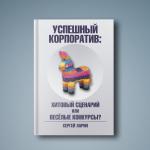Look like facebook audience. Look-alike technology - what is it? Using Look-alike in Direct
From the editor: It is a pleasure to present the graduate of the academy and her first article. Moreover, it wonderfully complements the publication of Pavel Beskhitrov.
LAL, lookalike, lookalike audiences are all names for the best Facebook and Instagram targeting tool. It works based custom audiences for remarketing. These audiences are collected considering a number of criteria from different sources.
What are audience selection criteria? Custom and similar audiences allow you to work with hot and warm, potentially interested audiences. The maximum hit in the target (English - target).
. Custom Audiences are remarketing audiences where your exes, current or potential clients: visitors to a business page or website; people who interacted with your content and/or completed targeted actions.
. Similar are audiences created based on a specific source (custom audience). People included in such a list are as similar as possible to the source by many criteria, for example: gender, age, geo, interests, online behavior. Similar Audiences - effective tool in targeting, they allow you to show an advertisement to exactly the audience for which, most likely, the offer will be relevant.
How to create custom audiences?
Custom audiences are created from a variety of sources: a website, an Instagram business profile or Facebook page, your personal customer data files, and so on. Based on such audiences, similar audiences are created that correspond as closely as possible to those people who have already interacted with you.
You can start working with audiences by going to the Ads manager https://www.facebook.com/ads/manager/- Facebook Ads Manager. In the "Resources" tab, you need the "Audiences" item.

Then, click "Create Audience" → "Custom Audience".

We select the collection criterion we need:
1. File with data about the client.
2. Website traffic.
3. Actions in applications.
4. Engagement (Both Facebook and Instagram since the last RK update).
Method 1: Client data file

This option is ideal for those who have enough initial data on existing customers.

1.1 There are 15 different IDs available. Often several are used at once, for example: name, email, phone number, city / country.
IMPORTANT: Don't be lazy to read the hints that Facebook offers! The screenshot below highlights important points that you need to familiarize yourself with before creating an audience based on your customers' data. See the recommendations and download the file template. By the way, common mistake is the wrong format of the uploaded file, you need CSV (Excel) or TXT (plain text file).

1.2 Users of the MailChimp email marketing service can log in to upload their customer addresses and match them with Facebook users.

1.3 New in working with customer data: customer value file life cycle(LTV). Facebook is committed to ensuring that you target your ads as accurately and effectively as possible.



Method 2: Website traffic
The perfect way to "catch up" with people who have visited your site social network. Remarketing (retargeting) in this case allows you to return your current or potential customers who have visited any or the page of the site / blog you specified within a certain time.

The 1st option involves collecting each user who visited ANY page of the site. It is recommended to use the 2nd option and manually enter the site URL:

Depending on your product/service, you need to choose the period of time for which the collection will take place. Maximum possible value: 180 days. You can create multiple audiences. For example, if you assume that your product may be needed again by the buyer in a week (dog food, for example), the period will be 7 days. After a few months - from 60 days and above.
The 3rd option helps to collect the audience that visits certain pages. In this case, you can exclude people who visited other URl. For example, you want to show your ad only to people who have placed an item in their cart but haven't completed their purchase. So "thank you page" will be in the exceptions.

The 4th option collects an audience of people who did not visit the site for up to six months + those who were, but did not return.

In all 4 options, the minimum time period is 1 day, and the maximum is 180 days.
Method 3: Actions in applications

Everything is extremely simple here: create an audience of people who have installed your application or game. By making a lookalike audience (more on that later), ad performance can improve significantly.
Method 4: Engagement
Lists of people who interacted with your content on Facebook and Instagram (as of July 2017, not all ad accounts have received this update, which allows collecting audiences from Instagram business profiles, so be patient).

The easiest to use are the points: 4.1 (video), 4.5 (Facebook page), 4.6 (Instagram business profile). They allow you to collect the largest audiences, since, in principle, fewer advertisers use the lead generation tool and the canvas.
IMPORTANT: Some points can be used for both social networks, some - only for one of them.
But first things first.
The future of video content is here. It's no secret that Facebook prefers this kind of content in its algorithms. In addition, many have already understood the importance of live broadcasts as a way to communicate with the audience.
How to use it for your own purposes?

This method allows you to create audiences of people who have watched your videos. The most non-targeted will be 1 list, in which the degree of viewing is only 3 seconds. Due to the autoplay of the video, the assembled audience will be the least engaged. The most targeted will be the 6th list, in which the video has been watched almost completely. Who will watch the video at 95%? The one who was interested in him.
At this point, it's a good idea to create multiple audiences with different view depths to test the size of your original audience. Also, you can separately choose from which video (one or several) and from which social network the data will be collected.
The period of time for which the analysis of views is possible is limited to 1 year (365 days).

4.2 Lead generation form (Facebook and Instagram) Lead generation is one of the goals in the Republic of Kazakhstan, which allows you to collect user contact information (this is how landing pages work). Since all actions take place inside Facebook, it is possible to track everyone who interacted with the form.

You can include some forms in an audience and exclude others. The maximum period is 90 days.

There are 3 options to choose from:
Everyone who opened the form;
Those who opened but did not send;
Those who opened and submitted the form.
4.3 Canvas (Facebook only)
What is a canvas and where to create one?

Go to your Facebook business page and select "Share a photo or video" (see screenshot).
Select "Create Canvas" from the list that appears.

You can also create a canvas in Ads Manager or Power Editor. For those new to this format, it is recommended to use templates.

Choose a canvas;
Include the audience that opened the canvas or clicked on any links in it;
The required time period is a maximum of 365 days;
4.4 Facebook page (only Facebook, actually)
This option is ideal for those types of businesses or people who do not have their own website / blog, but are represented only on Facebook. Remarketing, as a tool, can return not only site visitors, but also people who visited a page on a social network. Data from these custom audiences is well suited for creating and targeting Lookalike Audiences.

First you need to select a page (if you have more than one) from which the collection will be carried out. By what parameters? For everyone!
Everyone who interacted with the page: were on the page and interacted in some way with it or with ads;
Any visitor: everyone who was on the page, even if he did not interact with it in any way;
Those who clicked a call to action, for example: learn more, call, write a message;
Only those who wrote posts to the page;
Only those who saved the page or any publication (the most quiet ones who prefer not to give themselves away in any way, but save the materials they like).
The maximum period is 365 days.
An individualized audience of the Facebook page was created, and on its basis - a similar one.
4.5 Instagram Business Profile (Instagram only)
I observe that many entrepreneurs prefer to be active in only one social network. When business profiles appeared on Instagram, many preferred them because of the statistics. Because of this, many “blank” pages have appeared on Facebook, which are simply linked to Instagram, but no activity is being carried out.
The ability to collect an audience of people who visited the Instagram profile and / or interacted with it appeared relatively recently and is not yet available in all advertising cabinets. Tip one is to wait until the update reaches you.

A little more about laziness: Facebook wants you to invest in ads. The more successful your campaign is, the more money you will be willing to give in order to get results. To do this, Facebook leaves hints everywhere. Arrows point to them in the screenshot above.
All of the above custom audiences can be used for remarketing on both Instagram and Facebook. And this is a very cool way to target Instagram ads to those who are most likely to follow you. Question: “Is it possible to target Instagram ads to your followers?” - one of the most common among people who decide on paid promotion methods on Instagram.

You can make exceptions when creating an audience. For example, you don't want to show ads to people who have DMed you in the last 60 days because most of them have become your customers, and you want to reach all the other people who visited your business profile and didn't place an order.
In the same way, you can target Facebook remarketing to those who most closely interacted with the Instagram business profile: wrote messages or saved any posts. Why exactly these parameters? It's simple: due to mass liking and mass following, the statistics of interactions with the profile and its visits can be violated. But automation services do not bookmark posts and mostly write in direct interested persons, so custom audiences on these metrics will be the most targeted.

When an audience is created, a red indicator lights up in the "Availability" column, as the audience has not yet been filled. It takes a minimum of 20 people to make it green and allow you to continue working with the created audience.

Like this: 1100 Instagram profile visitors found. Now it is possible to run ads on them or create the most similar audience, much larger in size. So how do you create a Lookalike Audience? We return to the “Create an audience” section and select the item we need:


In the column "Source" choose any of the individually created audiences described above.
For example, you are an online store selling your products through Instagram. All questions about the purchase are resolved through Direct. This means that these people are not just interested in your product, they are solvent and some of them are already your customers.

In the column "Place" select the country in which we want to find a similar group. For example, Ukraine.

In the column "Audience size" selected from 1% to 10% of the total population of the country. At the same time, 1% is the audience closest to the source.

IMPORTANT: Once a Lookalike Audience is created, its size can't be changed, so it's a good idea to create multiple audiences at once. To do this, open the advanced options and make the appropriate settings:

Example, 3 audiences at once;
1% - an audience of about 100 thousand people will be collected;
3% - another 200 thousand more;
6% - the total audience size is approximately 600,000 potentially interested users.
The higher the %, the more blurred the audience is.
Below is an example of audience scaling for a sportswear brand account:
Custom Audience from point 4.5 (Involvement - Instagram) gathered 2400 people - account visitors.
Similar Audience: Ukraine, 1% of the population. The predicted audience size was 99.9 thousand people, in fact it turned out to be 103.3 thousand. There is no point in expanding this audience yet.
IMPORTANT: to use an audience as a source for creating a similar audience, it must have at least 100 people from the same country. BUT, this source does not have to contain people from the country that we have chosen for targeting.
For example, our sports brand is a domestic manufacturer. Most of buyers from Ukraine. We want to select Belarus as a country for targeting. It will look like this:

Estimated coverage at 1% - a little more than 10 thousand people. Just in this case, it is advisable to increase the size of the audience:

The difference is obvious.
What actually happened? We collected an audience interested in the product in one country and created a similar audience in another.
How will they be similar? For sports topics at least:
Gender - in Ukraine, mostly women buy;
Age is the most active segment of this brand: 25-34. This means that in Belarus the age indicator will not change the vector towards 50+. The audience will also be young.
Interests: it's more complicated here. Of course, “sports” can be the main one, but in addition to this, Facebook will analyze what other interests this group of people had in common. For example, they may be in love with rock music or cooking. In Belarus, these patterns will also be monitored.
The above is very general and rough indicators, Facebook analyzes many connections and patterns, on the basis of which it creates the coveted “Lookalike” audience. This is the work of algorithms based on artificial intelligence.
INTERESTING: By creating several similar audiences, you can see the degree of their intersection.

To do this, we tick off up to 5 audiences of interest to us, with a size of more than 1000 people. In the example, 2 similar audiences were selected: one based on all interactions, the other - those who wrote in direct. Both audiences are about the same size.
Then select "Actions".

"Show Audience Overlay":

Conclusion: ⅓ of these similar audiences overlap.
CONCLUSION:
Create custom audiences for remarketing on Instagram and/or Facebook;
Attract new customers with Lookalike Audiences. Such ads to a “warm” audience are often much more effective than manual campaigns that shoot into the unknown.
Open new markets around the world with Lookalike Audiences.
Compare created audiences for overlap and merge them if necessary.
Experiment and test! And the target will develop successfully.
Hello everyone!
Internet marketing is really moving by leaps and bounds - every year we see how more and more new tools are offered to attract an audience interested in our product. So, for example, the Look-alike technology, which is interesting for Internet marketers, has appeared quite a long time ago, and we will talk about it today.
So, Look-alike is a targeting technology that allows you to show advertisements the audience that is most similar in behavior to the audience of your site. "Look-alike" is translated as "search for similar". In short, the technology analyzes the behavior of people on your site, and then, based on this data, selects those who are most similar to the site's audience. Interesting? Still would!
That is, with its help you can be shown only to those who need your product, and this, believe me, is very important for any advertiser. It works on the technologies of "Crypt" - the creation of Yandexoids, based on the developments of such giants in the IT field as Google and Facebook.
Yandex, respectively, collects data about the behavior using . And you thought that it (Metrica) is just so free? Out of the goodness of your heart? It wasn't there 😀
Let's see how to use this technology in Yandex.Direct.
Using Look-alike in Direct
So, in order to use Look-alike technology, we need .
In Audiences, you need to create segments - absolutely any. As soon as you do this, the system will check the segment and start collecting user behavior data. Now it is desirable to wait for the segment to collect at least some information. After that, you can safely customize Look-alike.
To do this, do the following:

Be sure to try this technology and see the result.
Well, that's all for me!
Where have I gone?
Perhaps someone noticed that articles in the New Year are rarely published. I devote all my main time to client projects, but I can’t allocate even a minute for my own. Most likely this is a manifestation of laziness.
Let's go to the site audience.yandex.ru and click on "Create segment":
In this article, we will consider an example of creating a campaign with an existing database. phone numbers. Therefore, in the next paragraph, select "Phone numbers".
Note: After completing the creation of this advertising campaign, you can create another campaign with the same audience segment. Yandex can search for people who are as similar as possible to the existing audience you uploaded (Look-alike).
In the dialog box that opens, name our advertising campaign and upload a file with a customer database (phone numbers in a column or separated by commas):

Phones must be written in international format and without any characters other than numbers.

Uploading a file. It will take some time for the system to process it: 
In a completely similar way, you can create an advertising campaign using a database of e-mail addresses: 
Let's check the number of received audience, as shown in the image below. Sometimes the "recognition" process can take more than half an hour.

Let's start setting up advertising for the created audience in Yandex Direct. It is recommended to create a separate advertising campaign, but for simplicity, we use a ready-made retargeting campaign. How to create, and see our previous articles and related videos.
So let's create new group ads in an open campaign:

We fill in all the fields in accordance with the audience itself and the goals of your ad. Let's say we have a promotion that is ideal for this audience of customers. Let's describe the conditions in the title and text of the ad:


Set up the "Audience Selection Conditions" field. In the window that opens, click "Add condition" => Name "Clients" => "At least one completed" => "Audience segment" => Specify our loaded audience. If you uploaded another audience with email addresses, then we need to set them up together so that there are no duplicate users. To do this, click "Add rule" with the condition between them "Or". And choose the second audience. Ready! We save. We had one audience loaded, so the result was the following:

We set the click rate that we are willing to pay for this customer base. In this case, we indicated its value at 10 rubles.
Ad is ready! You can send it for moderation.
Look-alike in Yandex Direct
Now you can try to create an advertising campaign with a database of "similar users" by analogy with our loaded customer base. To do this, choose: 
The segment of similar users is those people who, according to Yandex algorithms, are as similar as possible to those in your database. If it includes existing customers of yours, then Yandex will select the most similar people who probably also want to become your customers.
In the dialog box that opens, select the maximum accuracy or close to it if the resulting coverage is too small:

The lower the accuracy you choose, the more coverage you get. However, visitors will also be less targeted. Therefore, it is desirable to choose the maximum accuracy of the selection of a similar audience.
We select the name of the audience (Similar - Clients - By phone) so that it is clear which audience is in this segment.
Ready! Now you need to wait a while until the Yandex system collects a similar audience. You will then be able to similarly create an ad for the resulting audience and run an ad campaign with it. We also set the bid per click, starting from a lower value and gradually increasing it to obtain optimal cost/conversion results.
Good afternoon. Contact Ekaterina. I'll tell you about remarketing and "Look a like" audiences.
Remarketing (retargeting) on Facebook- makes it possible to show your advertisements to an already “hot” audience. For those who have already visited our site, made a purchase or any other target action.
One of the advantages of the pixel is the creation of a similar “Look a like” audience. This tool allows you to reach new people who are similar to your current customers and are more likely to be interested in your offer.
1. We create an audience of visitors to our site (we collect it from a pixel).

Important: it should have at least 100 people from one country, but I recommend creating starting from 1000.
How: create an audience - custom audience - website traffic
Custom Audience is a remarketing audience in which your former, current or potential customers gather. Visitors who interacted with your page or completed a targeted action.
If you want to use this audience for remarketing, I advise you to exclude from the list of visitors who have already ordered a product or performed another targeted action.

For the source, we choose our pixel, the place is the country or region in which we need this audience.
Audience size - 1%, no more.
How: create an audience - lookalike audience 
The source audience does not have to be residents of the country we are targeting.
For example, if the source audience is 5,000 people in Indonesia, then we can use it to create a lookalike audience in Thailand.
3. The audience that completed the target action (in our case, Complete Registration).
How: We go into our pixel - create an individually configured audience - CompleteRegistration.

4. We set up a "Look a like" audience, according to the people who made purchases.
How: Audiences - Create Audience - Lookalike Audience.
For the source, select the audience "Leads".
5. Audience that interacted with our videos
How: Audiences - Create an Audience - Custom Audience - Engagement - Video.
 In the settings, we select our videos that were played in advertising
In the settings, we select our videos that were played in advertising
How: Create an audience - a similar audience - Source "Views", select a country.
7. People who interacted with our Facebook page
How: Audiences - Create Audience - Custom Audience - Engagement - Facebook Page.
 Select our page and "Everyone who interacted with your Page".
Select our page and "Everyone who interacted with your Page".
8. "Look a like" on our page visitors
How: create an audience - a similar audience - Source “Page”, select a country.
So, we got 8 audiences.
For each group, come up with a strategy, text and visual design and start setting up advertising.
You can see the degree of intersection of several similar audiences.

To do this, we mark up to 5 audiences, larger than 1000 people. In our case, this is a similar audience to people who watched the video and an audience similar to our buyers.
How: audiences - actions - show audience overlay.