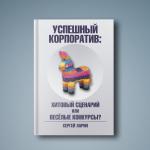How to work at the checkout. How to work with a cash register
I want to warn you right away that a trained cashier should work at the PPO,extremelypreferably in the CSO, but in general it is ideal - having the appropriate certificate to work on a specific PPO model. Why? Yes, because for admitted untrained /undereducatedcashier errors can be punished with hryvnia. And do you need it?
Following this instruction, we will try to avoid fines, as well as other errors and troubles.
So let's get started!
1. Before the start of work (shift), the cashier is obliged to conduct a daily Maintenance RRO, for this:
We check the absence of damage to the control means (seals) on the case of the PPO and the modem. Sealingsyom, like the apple of an eye. In the instructions for sealing, it is forbidden to protect them with something(glue), but the penalty for thisnot provided.Therefore, I recommend protecting the seals by applying a transparent film to the seals, and sticking them on topbescotch(nWe do not stick adhesive tape directly on the seal!) Well, ehif the seals are still not saved, then the direct road to the CSO;
We carry out an external inspection for the integrity of the PPO / modem case / power supplies / interface cables, remove dust, dirt and other foreign objects that interfere with the operation of the printer and keyboard.We set aside everything that is connected with liquids - vases, pots, cups, bottles, etc., since PPO does not like water, to put it mildly.We pay special attention to the fight against all kinds of insects, because after traces of their vital activity, PPO is practically unrepairable.
We check the reliability of connecting the PPO / modem to the power supply and 220 V network, as well as the reliability of connecting interface wires.
I do not recommend neglecting this item, because it is better to prevent the problem than to heroically solve it later (it is better to overdo it than not do it!).
2. Turn on PPO (and everything else that is necessary for work: modem, computer, scanner, bank terminal, etc.).
3. We check the presence of a check tape. If necessary, install a new roll.
4. Register a cashier (requirednot at allmodelIPPO).
5. We perform X-otchyot, by which we check:
The correct installation of the tape. Often they install a roll of tape “upside down” and rush to call the CSO with a call about a printer malfunction. The thermal tape has only one layer for printing, respectively, there is only one correct position of the roll in the printer;
Execution Z-otchyoand for the previous shift.Eif in X-otchyowe see the amounts - there is cause for concern - the previous shift forgot to perform a reset reportyot, which is fraught with a fine of 340 UAH. Urgently perform Z-otchyot untilexpired24 hours from the date of the first calculationyothe exact operation of the previous shift and PPO was not blocked;
Date and time (adjust the time if necessary).
We count the money in the cash box (safe) and compare it with the balance in the previousZ-report.
6. We meet the first buyer with a smile /clientand before punching a check (before the first settlementyoth transaction, the first buyer/client) without fail we bring in a bargaining chip or the balance from yesterdayoperations "service introduction".
Note:
It is forbidden to work without a bargaining chip;
The amount of change coin is not regulated, butif you thinklogically you must give change, for example, at least with2 00 UAH;
If there is not enough small change, ask the buyer for a smaller denomination andwhetherask to exchange a bill for smaller ones in a neighboring department or do it yourself;
Having nothing to give back,YouYou may lose your first customer, and possibly your second, and...
7. Towhen the buyer alreadydecided with the goods and decided tobuying Let's start the check:
We break the product code (not pricesat, not the name, but the product code, which should beassigned to each product/service, can beindicated on the price tag or in the price list and must be programmed in the PPO);
When selling several units of the same product or when selling a weighted product, do not forget to first enter the quantity (weight) and multiply it by the product code;
When all purchases are made, we press the PS button (interim amount) and make sure that there is no error in the check amount. If there is, we will cancel the check and break the codes again. Of course, you can also cancel the erroneous position in the check, but it is not necessary, because it will be difficult for the buyer to figure out what he still struck in the check. By the way, the PS button can be pressed not only at the end of the check, but also after each punching of the goods, if, for example, the buyer is limited in funds and asks you to punch the goods for no more than the specified amount;
We inform the buyer of the amount to be paid;
We specify the form of payment (cash or non-cash);
We accept money or credit card. If the buyer decided to pay with a bank card, then we first perform operations with a bank terminal and only then proceed to the next step;
Enter the amount received from the buyer for automatic change calculation (operationoptionaland I, but can save you from calculating change in your head or on a calculator);
- press the Payment button to close the check for cash;
- press the Check/Credit/Card button to close the check for cashless payments;
- we issue the goods, a fiscal receipt (for non-cash payment, we additionally issue a slip-check of the bank terminal) and change to the buyer with the words "FROMthanks for the purchase, come again”. Please note that, depending on the field of activity, such wishes may not be appropriate both in words and in the PPO check;
- waiting for the next buyer.
8. During the break:
- we can perform a daily X-reportyot, count the money in the cash box, compare with the amount in the reportyothose to be glad that everything came together :) or vice versa :(.
- we can program new product, change the price of old products, rewrite the price list or price tags, etc., etc.
9. At the end of the shift (but no later than 24 hours from the moment the first check was made). despite fatigue, hunger and the desire to quickly go home, you need to perform a number of very important operations:
- perform X-otchyot, we count the money in the cash box, compare it with the amount in the report. If everything was done correctly during the day, then everything should converge, if not - do not rush to blame PPO - 99.99% that the problem is not inyom. Please note that non-cash payments in the report are reflected in a separate line and do not fall into "cookingto the safeі» ;
- using the “official issuance” operation, we withdraw all or part of the proceeds, not forgetting to leave a bargaining chipfornexthershiftss.
Keep in mind, the director, accountant, owner, etc. may ask you to perform "official issuance" and during the day - this is normal;
- frontyom proceeds to the accounting department, to the bank, to collectors, into the hands of the owner, in your pocket (if you are the owner);
- if the company has a cash limit (you need to ask the accountant), we can not perform the “official issue”, but leave the money in the PPO safe until the limit is reached;
- we check the presence of a sufficient balance of the cash tape and perform a zeroing Z-responseyot.AtWe are convinced that the report contains a phrase like "Register is reset", "Sounddeisny"etc., assigned a number, and the correct date and time.PBefore running a Z-reportnand some PPOs require you to print an inspection tape.
- the control tape (if any) is rolled into a tube or folded several times and stored for three days at the place of calculationyotov and tryox yearssomewhere in the trade;
- We paste the Z-report into Section No. 1 of the KURO and fill out Section No. 2 strictly according to the report. In advance, in section No. 2, in no case do we fill in anything - neither dates, nor report numbers, etc., etc., because in which case corrections in the KURO are not welcome (although they are allowed,but no more than five on one page);
- close the shift at the bank payment terminal if we want non-cash payments to reach your bank account.
10. We are waiting for the automatic transmission of the report to the tax office or we send it manually, where possible.
11. If desired, disable everything that was included in paragraph 2.
12. With a sense of accomplishment, we go home.
To perform operations on the cash register, persons are allowed who:
We studied the rules for operating the device (technical minimum);
Mastered the specified rules for the operation of CCP;
With employees who have mastered the rules, an agreement is concluded that they bear liability.
Instructions for working with a cash register
Before the person in charge starts using cash register, the director of the company must:Verify the readings that are recorded in the operator's log for the previous day;
Make sure that the readings match;
Enter them in a journal and certify with a signature;
To issue the beginning of the control tape (indicate the CCP number, the beginning of work and meter readings, the recorded data are certified by a signature);
Give the operator a key to the cash register;
Provide the responsible person with banknotes and coins;
Issue necessary accessories for work - check tapes, etc.;
Warn the cashier about fraud;
Before the cashier starts using the cash register, he must:
Check if the blocking devices are working;
Load the tape
Set the dater to the current operating time;
Reset the numerator;
Connect the device to the network;
Check the work of the CCP by knocking out the control checks that are attached to the report.
How to work with cash register: when calculating at the checkout, the operator must determine the total amount of purchases. This can be done by reading the cash register indicator or by using a calculator. The amount received is called to the buyers, then the method of payment is specified.
If payment is made in cash, the cashier receives banknotes. The cashier must clearly name the amount and put the money aside. Money must be in the buyer's field of vision. Next, the cashier types cash receipt and gives the buyer a check with change, if any.
If the buyer pays with a bank card, then the cashier must insert it into a special slot of the device. Next, the buyer must enter his personal code. Since the cash register is connected to the bank terminal, the communication channel reports the buyer's card number and confirms if there are funds on the card for payment. After confirmation, the required amount is withdrawn from the account. Next, the operator must print a check and return the card to the buyer, to which the check is attached.

How to use the cash register: the cashier during work should not:
Work without a cash register;
Work with a cash register with a glued tape;
Allow unauthorized persons to access the device (the director or other responsible person is an exception);
Leave the place of work without warning. If there is a need to leave the cash booth, the cashier must take permission and keep the keys with him;
Change the parameters of the cash register;
Keep your own funds at the cash desk.
How to work with a cash register: at the end of work, the director, in the presence of the operator, must:
Take meter readings;
Get a printout;
Take out the control tape;
Subscribe at the end of the feed;
Indicate on the tape the CCP number, meter readings, revenue and end time;
Compare the money gathered at the cash desk with the readings on the tape.
Work with the cash register: the end of the working day:
Prepare receipts and payment documents;
To make a report;
Hand over the proceeds to the chief cashier;
Complete the operator log.
After completing all required documents and reports, the cashier must:
Prepare the cash register for the next day of work in accordance with technical requirements;
Close the CCP with a cover, and disconnect the device from the network;
Hand over the keys to the cash desk and the cabin to the director or other responsible person against receipt.
This was how to operate a cash register at any establishment that issues checks.
According to the current legislation, the use cash register equipment(CCP) is necessary for entrepreneurs who make cash payments. For those who do not know how to operate a cash register, this will seem like a lot of wisdom, while any supermarket cashier will attest that learning how to operate a cash register is easy. To use the cash register effectively, you need to know the keyboard shortcuts, the rules for punching checks, and do not forget to reset the machine at the end of the shift, withdrawing cash proceeds.
What is a cash register
Familiar to every buyer, the device is electronic device to control cash proceeds during the cash transactions. The function of the cash register is to fix the purchase amount on a paper check plus summing up the total at the end of the day. These data are used to control the turnover at the trading enterprise itself, and are also the basis for the preparation of fiscal documents for tax reporting.
Current legislature subdivides CCT into two categories:
- cash registers - stand-alone devices where the cashier collects the amount of the purchase and prints the check;
- fiscal registrars - a device controlled by a computer that is part of an automated workplace.
How does it work
You can learn how to work at the checkout in a store by having a good idea of the sequence of operations in this device. Schematically working with a cash register looks like this:
- The buyer pays for the purchase in cash or with a plastic card.
- The cashier, using the keys and / or a barcode scanner, enters information into the cash register.
- KKM generates a cash receipt that the buyer receives.
- Transaction data is stored on the fiscal drive in an electronic receipt.
- If an organization works with an online cash register, then once a day the summarized information is transmitted to the tax authority.
Areas of application of KKM
In accordance with Article 2 of the Law "On the Application of CCP", organizations and individual entrepreneurs are required to use a cash register when making cash payments. There are exceptions to the requirement. These are situations like:
- settlements with imputed tax payers or individual entrepreneurs who work under the patent taxation system or provide services to the public (until July 1, 2018);
- sale of press and related products in kiosks;
- sale of travel tickets and coupons;
- sale of ice cream and non-alcoholic drinks on tap;
- location of the organization / individual entrepreneur in a hard-to-reach place (this list must be approved in local authority authorities).
Registration of cash registers
Working with KKM implies registration under a special Administrative Regulation No. 94n, which was approved by order of the Ministry of Finance dated 06/29/2012. According to it, individual entrepreneurs must register a CCP in tax office place of residence/registration. For organizations, registration is done at the legal address. If the provision of services or trade takes place elsewhere, it is necessary to create separate subdivision to register a cash register at this address.
Working on a cash register
Before starting to serve customers, it is necessary to carefully understand how to work with a cash register, regardless of whether the cashier or the individual entrepreneur himself will serve. This is due to the liability that arises when making monetary transactions. Working with a cash register implies not only a thorough knowledge of cash registers (for example, how the return of sold goods is carried out), but also following the instructions of the cashier and the ability to provide information when tax audits.
Who is allowed to work
Regardless of the CCP model, in order to obtain permission to work, it is necessary to conclude an agreement liability. If an individual entrepreneur works at a cash register, then no contract is not required. The permit to work provides for basic skills in operating cash register equipment: the ability to refill the tape, knock out checks, reset the device at the end of the day. You can learn this at special courses at the CCP Service Center.
Rules for working with a cash register
When performing cash transactions, the duties of the director (or responsible person) and the cashier differ. Together they must knock out a cashier's check at the beginning of the day and compare the amount of the previous day's proceeds with an entry in the cashier's journal. The duties of the responsible person will be:
- fixation of accurate information about the indications of KKM in cash book;
- registration of a new tape (indicating the number of the cash register, the beginning of use, etc.);
- issuance to the cashier of change for change and cash tapes.

Cashier functions
One of the duties of a cashier is to control for the state of the KKM. For this you need:
- before starting work, check if the device is zeroed;
- adjust the date and time if necessary;
- test receipt printing before moving on to customer service or customer service;
- at the end of the work, reset the indicators and hand over the proceeds received.
Instructions for working with a cash register
Correct use cash register means not only fast customer service in the store, but the absence of problems with the tax authorities. That is why it is important to accurately and consistently perform all the necessary start and end operations. All of this is covered in detail in the curriculum. courses but it's easy to learn on your own.
How to turn on the cash register
Before starting work, you must connect the cash register to the network. The procedure for turning on some devices is performed by a button on the back side, for others it is done by turning the key to the REG position (in modern models - “MODE”). If the KKM is working properly, a series of zeros should appear on the screen, indicating that the device is ready for operation. If the device is turned on for the first time, batteries must be inserted to provide power to the backup memory (batteries should be checked annually).
How to open a checkout
Turning on the device, you should go through the authorization procedure - entering a special number and password, on some KKM models, entry is performed using a special cashier card. Before proceeding to customer service, it is recommended to check whether the the date and check how the printing device works - knock out a few zero checks. To do this, press the "Cash" or "Payment" key with zeros on the scoreboard.
Calculation
After the cash register is turned on and checked, you can proceed to customer service. This process can be described as a step by step instruction:
- Information about the price of a product/service is entered manually or using a special barcode reader.
- After all the information is entered, you must press the "Payment" or "Cash" button - this will open the cash register block, designed to store banknotes and coins.
- The cashier puts the payment from this tray and takes the necessary change from there. The devices themselves calculate the amount of change after the cashier enters the amount received from the buyer.
- If the buyer is going to pay for the purchase with a plastic card, then the operation is carried out non-cash using the terminal - debiting money from his card account. If the terminal issues two checks, then one should be left in point of sale, for reporting on the use of the cash register.
- Modern models cash registers are capable of performing additional functions, for example, calculate the size of the discount with a percentage. To do this, press the "%" key.
- The check printed out by the cashier is given to the client.
Zero check
Although mastering the skills of using a cash register will not be difficult, questions are inevitable along the way. In this case, you should look at the instructions for the device. For example, there you can find out how to knock out a zero check at the checkout. To do this, you just need to press the "Payment" or "Purchase" buttons, without first entering any amounts. This operation is done at the beginning of the shift to check the performance of printers KKM.

Closing the shift
At the end of the working day, the cashier needs to do a number of operations. These are actions such as:
- drawing up a report and transferring, together with the proceeds on a cash receipt order, to a senior cashier or a representative of the administration;
- removal of counter data to determine the amount of revenue and fix it in the cash register;
- determining the amount of revenue, for which there is a difference in the readings of the registers at the beginning and end of the working day - this indicator must match the amount of cash that the cashier hands over;
- resetting the cash register.
Ribbon replacement
Given the fact that the cashier has to change the tape very often, he must perform this procedure confidently, bringing the process to automaticity. A sign that the tape is running out is a pink strip, which is placed at the end of the roll. To replace the tape, you need:
- Raise the cover covering the tape compartment.
- Get the old reel with the remnants of the tape. It must be sealed, signed and handed over to the director.
- Release the edge of the new roll, and place the tape itself inside the receiver down unwinding.
- Slide it behind the locking shaft and printer.
- Next, close the cover and, pressing the "CHL" (or "Up") key, wait until the edge of the tape appears from the slot.
- After the excess paper is torn off, you can start working.
emergency calculation
Power outages can cause your checkout equipment to malfunction. If such a shutdown occurred during the receipt printing, then after the power is restored, the receipt tape will be printed message that the document is not printed. After that, the check is displayed again with the addition of the word "Repeat" in the header. If the power is turned off while reporting, the underprinted document information will be accompanied by the notes "Request again!", as appropriate. or "Power down".
Video
How to use the cash register in accordance with all the rules, avoiding violations of the law? The instructions for using the cash register are relatively simple, but it has its own nuances that you should be aware of. So, first things first.
Cashier's Book: Important Rules
For each cash register, except for equipment used by individual entrepreneurs (IP), a cashier's book must be kept. It must be stored near the cash register. In this document, it is necessary to enter daily readings of the cash register cash flow. The cashier's book must be laced and numbered, and also approved by the signatures of the head and the employee responsible for accounting. In addition, it must contain the seal of the legal entity or the signature of the individual entrepreneur.
How to make entries in the cashier's book?
There are a few basic rules here. First, entries must be made every day in chronological order with a ballpoint or fountain pen. Blots are not allowed. Secondly, entries must be made strictly according to the cash register and correspond to supporting documents.
At the beginning of the work shift, it is necessary to enter the current date in the cashier's book, as well as record the readings of the cash register at the beginning of the day and the amount of cash received by the cashier for work. At the end of the shift, it is necessary to enter the rest of the data that are provided for in the cashier's book.
Corrections to the cashier's book are made as follows: incorrect entries are crossed out, then the correct data is written, and then certified by the signature of the responsible person appointed by the legal entity and / or individual entrepreneur.
Subject to filling in all the data provided for by the rules, it is also possible to maintain a cashier's book in in electronic format.
Key Responsibilities of a Cashier
The cashier must conduct through the cash register all received funds, both in cash (including payments accepted in advance, as a pledge or deposit), and received from bank cards. At the same time, he is obliged to issue a check to each buyer - a document confirming payment. The cash received must be placed in the cash drawer of the cash register or another place specially designed for this. Moreover, the storage of cash there that has not been carried out through the cash register (except for funds issued to the cashier before starting work and recorded in the cashier's book) is prohibited.
At the end of the work shift, the cashier needs to display a control tape and a Z-report on the cash register. These documents are supposed to be kept for a year from the date of their creation.
What should I do if the cashier made a mistake when entering the amount?
If, when entering the amount in payment document the cashier made a mistake, then you cannot use it during the working day. At the end of the shift, you need to create a register of payment documents made by mistake. The erroneous payment documents themselves should be attached to it.
The main requirements for cash register equipment
It is prohibited to use the cash register in the following cases:
- its model is not in the State Register;
- 6 years have passed since the date of its registration with the tax authority;
- it was not registered with the tax authority;
- the scope of its model does not correspond to that specified in the State Register;
- the cashier's book is not filled out (except for cash registers used by individual entrepreneurs);
- there are no controls on the equipment or they are damaged;
- a contract for its maintenance and repair has not been concluded;
- the result of the examination of the cash register by an authorized State Committee legal entity revealed that the equipment does not comply technical documents and a reference sample of a cash register included in the State Register;
- the equipment does not operate in fiscal mode or does not display all the information provided for by the state standards of the Republic of Belarus on receipts.
What to do if the cash register is defective or controls are damaged?
If malfunctions were found in the operation of cash equipment or the control means installed in it were damaged, it is necessary to stop accepting cash and payment cards through it. The cashier needs to complete the work. If it is impossible to display the Z-report, you should make an entry in the cashier's book that the cash register is faulty, and also fix the amount of funds received for the current working day before the fault was discovered.
Persons using cash registers must ensure the safety of the controls that are installed on them.
Penalties for violations of the use of the cash register
For misuse cash register equipment are subject to the following penalties:
- for violation of the procedure for accepting payment in cash when selling goods, services: a warning or a fine in the amount of 2-50 basic units;
- for violation of the procedure for using cash and other payment equipment when selling goods, works or services or the absence of such equipment: a fine for an individual entrepreneur in the amount of up to 100 basic units, for a legal entity - from 10 to 200 basic units.
- violation of the procedure for the use and accounting of controls for cash equipment: a fine for individual entrepreneurs in the amount of up to 50 basic units, for a legal entity - from 10 to 100 basic units.
By law, Every entrepreneur should have a cash register that performs operations with various types of money. Many mistakenly believe that it is quite difficult to use it and it will not work to master it on your own. To do this, you should familiarize yourself in detail with the use of at least one type of apparatus and you can safely work on all of them.
Those who have entered into a contractual relationship with the owner of the business on liability of a material nature can carry out activities with KKM. In addition to the contract, they are required to have experience working on this machine: correctly beat off checks and reset it.
 It should be remembered that before starting the work process, the director (head of the department) is required to carry out preparatory work: open the drive and the counter, punch the check and verify the punched amount received for the previous shift and reconcile with the cashier's records. The sums must match exactly.
It should be remembered that before starting the work process, the director (head of the department) is required to carry out preparatory work: open the drive and the counter, punch the check and verify the punched amount received for the previous shift and reconcile with the cashier's records. The sums must match exactly.
The director's direct duties should include following:
- Entry into the journal of accurate information, certification with your signature.
- Issue the initial readings of the control tape (number, date and time of the start of the work process, readings of the control register).
- Release of the keys to the responsible employee.
- Issuance of change money.
- Timely provide workers with ribbons, coloring compositions.
Responsibilities of the employee, before starting the process at the KKM:
- Checking the working condition.
- Adjustment of time and date, check of KKM blocks for integrity.
- Zero check.
- Before starting the workflow, break through several zero checks to check the operation of the cash register.
- At the end of the working day, hand over all cash to the senior cashier or director.
Operating principles depending on the type
The device is a very complex variety in technical electronic form. Some of its parts are considered integral. These include:
- There are two types of monitor, for the cashier and for the person making purchases.
- Box for collecting banknotes.
- Tape block.
- Printer.
- Memory.
 KKA has a device that transmits available information to the buyer. A monitor must be present, one is installed for the buyer so that he can see all the necessary information on the screen. Another is placed for the cashier.
KKA has a device that transmits available information to the buyer. A monitor must be present, one is installed for the buyer so that he can see all the necessary information on the screen. Another is placed for the cashier.
Keyboard applied to enter the desired volume Money. This affects the purpose of the cash desk, with its help the required amount is driven in and is reflected on the check. The device has a division of buttons by color, they are divided into several parts, where each defines a specific group of goods.
Tape block refers to the necessary part, direct appointment which, to store all information, including the operations performed. The device is located inside the machine itself, there is no need to connect it separately.
Fiscal memory designed to record the masses of money that have passed through the cash register. They deal with the proceeds received on a daily basis and are reflected in the Z-report. Information is taken at the end of the work shift and stores all events with dates and detailed information for the hours worked.
Each KKM has bill collecting tray, which is an ordinary metal (plastic) box with several types of locks. One of the simplest options is an ordinary mechanical latch. However, a modern solution to the problem is an electromagnetic locking device.
The main task of the printer is to print a check. The cash desk prints them to the buyer and for reporting at the point of sale. For the buyer, the check serves as proof of purchase. Varieties of some cash registers print them for other documents, this is considered a good help in work.
It should be remembered that there are many varieties of cash registers and sizes of check tapes, if you use the wrong one, the cash register will quickly become unusable.
Exploitation
 The first thing to do is to turn on the KKM in the network. Many of them have buttons on the panel on the back side, they are activated by turning the key to the REG position. If many zeros are displayed on the monitor, it indicates correct operation.
The first thing to do is to turn on the KKM in the network. Many of them have buttons on the panel on the back side, they are activated by turning the key to the REG position. If many zeros are displayed on the monitor, it indicates correct operation.
Subsequent activities take place in the following way:
- Authorization. Many cash registers start their work when the cashier logs in. You must enter the service number, the password is required. Some varieties start working after using the special card. destination.
- The calculation is carried out by entering the required amount. To do this, enter the correct value using the keys. Next, the button of the desired section is pressed (as a rule, they are divided into various divisions: for example, shoes, clothes, products, etc.). Some cash registers have the ability to read the barcode from the product, the required amount is beaten off on its own. Next, the button "Payment" or "Cash" is pressed, the purchase is made.
- If there are discounts for a certain type of product, they are beaten off immediately at the checkout. You should enter the full price (without deducting certain percentages), select a category, print the amount and press%, the discount will be beaten off on its own.
- If you need to recapture several products, you should dial the amount, press the desired department. You should beat off until all types of purchases are over, click the "Payment" button.
- If you need to cancel a zero check, you should press the "Payment" or "Cash" button.
These are the general varieties of working with KKM, if necessary, find out the principle of operation of a particular machine, information can be found on the Internet, or trained in certain organizations.
In the shop
First of all, the employee is obliged to conclude an agreement on liability of a material nature. This is done to prevent theft of funds.
- The work of a cashier always begins with the fact that it is necessary to refuel the car. A tape is inserted into the cash register, a special entry is made indicating the number, its type, date, exact time of inclusion, indications at the time the cashier entered work. After filling in all the data, the cash tape is certified by the senior cashier.
- Next, you should check the accuracy of the date and time data. Many devices have the ability to independently store the necessary information. There are cash registers, which should be checked for accuracy of time and date before each shift, if necessary, set them.
- Before starting the work process, check the ability of the device to work. To do this, zero checks are printed, they check the clarity of the print, the presence of all necessary information. Trial checks should be kept until the end of the work and attached to the reporting documentation.
- Next, the X-report is printed, it has an intermediate character and during its printing, the amount is not reset. During a work shift, such checks are printed several times. This is done to control the funds received by the cashier. They are printed out at the time of receipt of the proceeds. During the shift, you can beat off an uncountable number of checks, they do not affect the work, but they help to control the correct flow of funds.
- X-reports can be taken by department, at the end of the work shift and to obtain the final result. They keep records of the excess or lack of finance in the cash register.
- In case of breaking through an incorrect check, the correct one is re-knocked out, the wrong one is stored until the end of the shift. After closing and submitting a report for the day worked, it should be drawn up in a single document. Next, an act is drawn up, which indicates the type, model of the cash register, registration and manufacturer's number.
- An act is drawn up indicating the check number and the broken amount. The check is pasted to the act, which is certified by the operator and the entrepreneur.
 May happen. The reasons may be different: the product did not fit in color and style, has manufacturing defects, etc. This can only happen upon presentation of a check, the integrity of the product (the presence of a price tag on it, etc.).
May happen. The reasons may be different: the product did not fit in color and style, has manufacturing defects, etc. This can only happen upon presentation of a check, the integrity of the product (the presence of a price tag on it, etc.).
In addition, there must be an amount punched in the cash register. An act on the return of goods is drawn up. It is written in free form. After correctly drawn up documents, which are signed by the entrepreneur himself, the money for the goods can be returned.
At the end of the working day, an X-report is printed, which is performed to reconcile the cash register and the cash in it. After it, the Z-report breaks through, which resets all accepted funds for the shift. All information is automatically transferred from RAM to fiscal memory, the received revenue is reset to zero and it is closed.
Typical mistakes
There are standard errors that can lead to breakage of the CMC. These include:
- Battery failure. This is a common reason why a machine fails. To eliminate such problems, one should carefully consider the KKM. It is best to charge in the off state, this will maximize the service life.
- Using a charger not recommended by the manufacturer. To eliminate such causes, you need to use devices that allow the factory.
- Incorrect tape loading. To eliminate the error, it is necessary to use only the tape that was recommended by the factory producing the cash register.
- Liquid penetration. In the event of such a nuance, you should immediately turn off the device and contact the service center.
- The auto cutter in the fiscal registrar broke down. This often happens due to the fault of the cashier, who sharply pulls the tape and loosely closes the covers of the registrar, as a result of which the blades strike.
Instructions for working with Frontol are presented below.