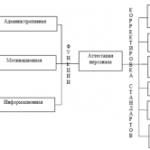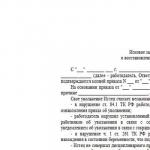Internet 1 Gbps. Testing an ultra-high-speed network and looking for its weak points
The cat and I “dispersed” the twisted pair cable that comes to the apartment a little
It is usually considered that the "ceiling" of DSL is 20-30 Mbps, FTTB (optics to the building plus twisted pair to the apartment) is 100 Mbps, and PON supports speeds above 100 megabits. My colleagues and I decided to dispel the myths and “disperse” FTTB for a single provider.
First of all, we climbed into the attic in the house. Already, at least 1 Gb / s comes to each house, and the house node has a suitable gigabit “copper” port. That is, we can simply take and switch any apartment where our cable lies to a suitable port and provide speeds of more 400 Mbps.
Actually, we have already done this as part of beta tests, and the other day we launched services in Moscow with new speeds into commercial operation. Yes, you can most likely connect.
What was that, cap?
Our backbone and city networks have a reserve of free capacity that significantly exceeds the needs of customers even during the hours of the highest, maximum possible load. Take at least a holiday beloved by me and the cat New Year, in which those grandmothers who have already made friends with the Internet and Skype receive more congratulations.What is the difference with PON
The fact that our FTTB network, which allows us to do all this, already exists. No modifications required. The cable is already in your apartment. All wires are. Optics goes to the nodes in the houses. You just need to take and switch the cable to another switch port. All! Such a channel is already approaching you, but you did not know about it. And PON needs to be built - this is a new infrastructure throughout the city. There is another ambush there - optical cores diverge from regional PBXs, which require proprietary client devices. And with us, with a regular FTTB network, you can use anything. Although there are few devices adapted for L2TP.How it works
A hefty transport channel comes from the main ring to the level of the city. Further along the city, several large rings diverge. From them - smaller rings or mesh structures, "stars" are made at the level of entrances. Optical transport links go from the first level to the closet in the entrance. On the access level switch, we will re-switch the cable to a gigabit port ... and that's it, we now have a gigabit link to the client.These are the results of my colleague without a cat, but with Wi-Fi (801.11 ac).
Technical capability
After I was able to test this at several points, we set up such links for all company employees working on the project. Pretty fast, I must say. There are almost no technical restrictions: the only thing is that there are literally a couple of dozen blocks in Moscow where it is necessary to upgrade the equipment a bit, but we are already working on it.More restrictions
You will laugh, but we have not found ways to utilize such speeds. So, it turned out that such a channel can only be filled with very specific tasks - this is either CCTV from a bunch of cameras, or HD video for all family members at the same time, or the tasks of a photographer uploading pictures somewhere. Also, network drives. In general, with the exception of torrents, this is a provider's dream: once a day, the client makes a “whack” with a heavy file and is wildly happy.But there were a number of other things that are directly related to marketing. First, almost all resources give content much slower than the channel allows. This is the eternal problem "why my Internet slows down, and tests show normal speed." Because resources are needed to provide a large number customers delivering content at high speed. So someone will have to part with illusions, not every resource meets these requirements.
100Mbps is already very fast for an Internet connection for the vast majority of users. Even higher speeds may be required by those who are forced to work with very large files.

Everything is correct in this photo, including the router
The link to the desktop or laptop should be copper - Wi-Fi, especially in the presence of interference from other networks, simply will not allow you to distribute the channel at such a speed. That's why best option- desktop on cable, tablets and phones - over the air.
End devices themselves can also cut traffic. Naturally, you must have a device that supports 400 Mbps (router or network card). True, a couple of surprises were revealed in the beta with the fact that not all devices can actually hold such traffic, despite statements about this.
Tests
Here begins the most interesting. We took 10 high-performance devices with L2TP support.Gigabit is fast, especially for home use, so routers must be appropriate. I will say right away that it was not possible to cover all models and quickly test them, so we focused on supporting gigabit connection, dual-band Wi-Fi and good reviews from users.
Our shortlist:
Asus RT-68U
D-Link DIR 825 D1
Pre-sale sample from the new manufacturer Totolink
Zyxel Keenetic Ultra
Apple Airport Time capsule
Once I've tested the devices against our checklists in the office, it's time to test the devices in the field to see the actual performance of the device.
For this action, I tried to prepare thoroughly, I took the MacBook Pro 15 retina (late 2012) - the main working laptop, stuck a 128GB SSD into a separate desktop and connected it to the heap wifi adapter Asus PCE-AC68, so that nothing would interfere with overclocking, also took a Totolink A2000UA USB Wi-Fi adapter with 802.11ac support just in case. In addition, I captured the iPad mini, iPhone 5 and Samsung Galaxy note - we will test Wi-Fi on them.
To check the speed, in addition to the usual resources, such as speedtest, downloading files, I installed Iperf on one of our servers connected via a gigabit link to our core network. Everything seems to have gone something like this:

A little about the test methodology
In many reviews of routers that I have seen, stands with programs for generating traffic are usually assembled. We decided to do something different: to conduct testing in the same way as a subscriber who checks the speed of our Internet access will do.The main instruments were:
1) Speedtest.net - nowhere without it
2) Mirror.yandex.ru
3) Iperf - some synthetics
4) YouTube
The list is small, but on these resources you can evaluate how fast Internet access works, so to speak natural product and no synthetics.
Let's get to the tests
First, let's see which of the Wi-Fi networks are already nearby.
"People's" range 2.4GHz - neither more nor less

5GHz - even got here, but there are not so many networks, two of them are ours
Asus RT-68U

Top router from Asus. The filling of the device inspires respect: a chip from Broadcom BCM4708A, 256MB RAM, 128MB Flash, support for 802.11ac and Beamforming is present.
Patch cord: speedtest showed 224Mbps for upload and 196Mbps for Upload 
Good result, we continue to test, next in line is Iperf.

On this test, the unexpected happened. Either the router started to "fail", or iperf, but the results did not rise above 50Mbps. It's okay, let's look at a more vital test - downloading a file from Yandex.

Almost 35MB per second!
I ran the tests a few more times, then decided to clean the SSD anyway, at such speeds it quickly clogged.
Now let's take a look at how fast Wi-Fi works. Bes wired network, a capricious thing, and many factors can affect the final performance. The laptop was located 4 meters from the router in a straight line.
Speedtest showed almost 165Mbps on Download and 166 on Upload. Worthy! Especially when we are talking about the 2.4GHz band


Iperf showed similar values:

Let's switch to 5GHz now. Since the router can handle 802.11ac, but my work Macbook does not, I connected an external adapter that supports 802.11ac 2x2.

The connection was successful... Let's take a look at the speedtest:

209Mbps on Download 111 on Upload, most likely 210Mbps is the current ceiling for L2TP router performance. Let's hope that Asus will fix this in the new firmware.
Iperf showed results even lower:

D-Link Dir 825 D1

The next in line is the representative of the middle price range D-Link DIR825. The router is equipped with a Dual-Band Wi-Fi module, which is currently rare for the average price range. Let's see what this router is capable of.
Connection via patch cord


Let's move on to testing WiFi networks. The router has two Airgain antennas, so I expect high speeds and over Wi-Fi.
For a network operating in the 2.4GHz band:

This frequency is maximally loaded, so such a result was expected in principle. How will 5GHz perform?


130-150Mbps. With detailed tweaking of the settings, it turned out that if you turn off the encryption of the Wi-Fi network, the performance increases. Of course, I did not discover America, but I did not deduce such a pattern on other routers.
Let's move on to the next test subject - Totolink
This router has similar characteristics with D-Link DIR 825, they are built on the same SoC - RTL8197D, but in this router the radio module supports 802.11ac. It will be interesting to evaluate its capabilities in real conditions.Patch cord: 
Um… okay, I'll leave it without comment.

We are getting closer to reality.
To be honest, I didn’t think that the “old man” RTL8197D was capable of pumping through L2TP through itself at such speeds. This makes the results of testing a Wi-Fi network more interesting.
"People's" frequency - 2.4GHz


Both speedtest and iperf showed almost identical results.
At 5GHz, the speed should generally be prohibitive! Maybe…
But no, although the connection showed that the connection was established at a speed of 867Mbps.

Iperf is trying to bring him down to the ground, and he is not bad at it.

Our latest marathon participant - Zyxel Keenetic Ultra

A popular model among L2TP devices. It "accelerates" well and works stably. We connect the patch cord and run the speedtest:


And I download the Fedora distribution kit, which has already become native, for the duration of the tests:
Unfortunately, this model from Zyxel does not support 802.11ac, so I will be content with 802.11n. Let's get started!


Let's look at 5GHz


Neither more nor less - the standard. This situation did not suit me, and I decided to connect a new Time Capsule with 802.11ac support (very conditional for the PCT model) to the router.

Here! It is a pity that manufacturers do not put the time capsule in the kit with their routers.
And if you measure the speed on the phone / tablet?
Most users, especially those who are not familiar with the methodologies of various performance tests, simply run the application on their phone. I will do that too.
Available was iPhone, tablet and Android phone. It makes no sense to test the connection on each of the routers, so I settled on the latest router model.


For 2.4GHz and 5GHz respectively, here we hit the performance ceiling of the Wi-Fi module on the phone. Devices on android showed approximately the same results, while on a tablet this speed was obtained when connected to a network at 5GHz, at 2.4GHz it will most likely be lower:


Well, tests on the street:

What happened?
The process of testing the new service was extremely exciting for me and the cat, so in the end we tested 10 routers different manufacturers, price categories with different "stuffing". Here are the most interesting ones:- Zyxel Keenetic Ultra
- D-Link DIR825
- Toto Link
- Asus RT-68U
- Zyxel Keenetic Giga II
- TP-Link Archer C7 v.1
- D-Link DIR 850L
- Buffalo WZR-1759DHP
- Netgear R7000 Highhawk
- Arcadian
Price
The service is new, the description will appear on the site in a couple of days. The cost is 1850 rubles per month, if without our router.UPD, as requested in the comments:
| Asus RT-68U | D-Link DIR 825 D1 | Toto Link | Zyxel Keenetic Ultra | ||||
| By cable (WAN-LAN) | |||||||
| speed test | D: 224.2 Mbps U: 196.77 Mbps |
D: 352.16 Mbps U: 370.3 Mbps | D: 462.6 Mbps U: 255.8 Mbps | D: 408.22 Mbps U: 275.59 Mbps | |||
| Iperf | 26.3Mbps | 354 Mbps | 379 Mbps | ~35MB/s | ~43 MB/s | ~50MB/s | ~52MB/s |
| WiFi 2.4GHz | |||||||
| speed test | D: 164.53 Mbps U: 165.68 Mbps | D: 86.72 Mbps U: 57.82 Mbps | D: 155.01 Mbps U: 118.62 Mbps | D: 131.57 Mbps U: 113.53 Mbps | |||
| Iperf | 140Mbps | 52.5 Mbps | 152Mbps | 132 Mbps | |||
| WiFi 5GHz | |||||||
| speed test | D: 209.4 Mbps U: 111.38 Mbps | D: 148.27 Mbps U: 149.45 Mbps | D: 233 Mbps U: 132.76 Mbps | D: 185.4 Mbps U: 181.07 Mbps | |||
| Iperf | 163Mbps | 130 Mbps | 192 Mbps | 171 Mbps |
Last year, all the major providers suddenly began to introduce tariffs at breakneck speed. Three hundred megabits per second! Five hundred! Gigabit! And then, little by little, they were abandoned. And now my favorite Online has a maximum of 100 Mbps, Beeline has the same (with one caveat, which is a little lower), and for some reason the still alive Akado has 150 Mbps, although the latter can write anything, everyone believes equally with difficulty.
Why do ISPs cut speed? Options come to mind, from the high cost of investing in network infrastructure to the consequences of sanctions. But in fact, everything is much, much simpler. It turned out, as in a well-known anecdote that I like to tell.
Leonid Ilyich Brezhnev is asked:
- Why is there no meat in the stores?
- We are moving towards communism with leaps and bounds, the cattle are not keeping up with us.
Cattle is the level of technology that we are used to using.
To drag gigabit to the apartment is not a cheap task, but absolutely real. And this speed can be provided. But then the bad stuff starts.
To pump even 500 Mbps, you need a top-end router. Maximum of a year ago. Better yet, fresh. Otherwise it will overheat and choke. There are very few such routers in the hands of the population. We use such junk that is breathtaking. Does it work? Well, let it work, what to change. Even gigabit ports are still not available everywhere.
To transfer data at such a speed over the air, you need support for 802.11ac / Both by the router, and, importantly, by the end device. Meanwhile, until now, official deliveries of laptops with 802.11ac to Russia have been banned due to the lack of certification by the Ministry of Communications. So only 802.11n and peak 450 Mbps, but in fact - about 300. And even on a few devices imported “in gray”, the peak connection speed rarely exceeded 866 Mbps.
And how did everything happen in practice?
A person with a router, bought five years ago, and a zoo of equipment that does not support 802.11ac, connects a gigabit tariff and notices indignantly that the speed is not the same! More than 300 megabits does not work in any way! Deceived, crooked-handed creatures! Angry messages begin in the forums, letters and calls to technical support. It is impossible to find out the reasons for what is happening without a visit from the master. So they start chasing them. Masters tell users - buy new routers, update equipment. It causes new wave indignation - oh you creatures, not only tear up money every month, but also breed for equipment! Yes, I will sue you!
In general, after three months of such bedlam, providers realized that nerves are more expensive. And they removed high-speed tariffs from sites. Most users, in fact, have nowhere to put 100 megabits. And even 50. So no one really noticed the disappearance of tariffs.
They write to me that small providers are still trying to sell speeds of 400 and even 500 Mbps, but either they have pumped users, or technical support with titanium nerves. MGTS keeps a tariff for 500 megabits in its assortment, but they have nowhere to go, they dragged “gigabits to every home” with such pathos that it is impossible to refuse it. Beeline sells 365 megabits at the most expensive tariff, but only complete with its own router (by the way, very cool - the first implementation of 802.11ac on the Mediatek chipset). In any case, I'm afraid that we won't be able to return to the gigabit level in the mass segment for another couple of years.
I recently visited an internet forum where people were discussing their 1 gigabit fiber internet connections. "Lucky them!" I thought. But is it really about luck? If you notice that instead of 1 Gbps you get about 80 Mbps, or even less, the problem may be the wrong Ethernet cable.
In this article, we will tell you how to choose the right Ethernet cable for maximum Internet connection speed.
WiFi vs Ethernet
Let's find out right away that an Ethernet cable provides faster Internet connections than Wi-Fi. Yes, a wireless network is very convenient, but if you want to get top speed Internet, then you should use an Ethernet cable.
Ethernet to the rescue!
Naturally, if you have a wired network and very fast broadband internet, you don't want to use a 100Mbps (Fast Ethernet) connection between your computer and your ISP's modem. That would be stupid! You need gigabit internet.
All you need is to connect all your home devices with inexpensive Cat 6 Ethernet cables, and use cheap gigabit switches as "nodes" to connect your devices.
My home network looks like this:

Pretty simple, right?
The orange line is a Cat 6 Ethernet cable. You simply connect computers, routers, laptops with these cables and everything “just works”.
However, you should note that some laptops come with cheap built-in Fast Ethernet adapters that only offer 100Mbps connection speeds. If you have such a situation with your computer, buy a gigabit USB-ethernet adapter.
But which switches and Ethernet cables should you buy?
This is also a pretty easy question.
For Ethernet switches, you need a quality "gigabit Ethernet switch". We recommend purchasing the 8-port D-Link Gigabit DGS-108, which is great for home use.

This switch is very convenient to use: when you plug in the Ethernet cable and the connector flashes green, then it is running at 1 gigabit. If the indicator is orange, the speed is only 10 or 100 Mbps. Thus, you can determine which Ethernet adapter is used in your computer, as we have already discussed above.
As for Ethernet cables, you just need to make sure you are using Cat 6 (category 6). Ethernet cables usually have a category printed on them, such as:

Please note that there are other types of Ethernet cables such as Cat 5, Cat 5e, Cat 6a, etc. Any cable labeled Cat 6 is great option for our situation (regardless of the letter at the end, if any). Cat 5 Ethernet cables should not be purchased because they are designed to operate on networks less than 1 Gbps.
By the way, connectors on Ethernet cables do not play a special role in the quality and speed of the signal. The four twisted pairs of wires inside the cable play a much greater role. The higher the category, the faster the cable will transfer data. That's why you should use Cat 6 or higher. Cat 6 is for Gigabit Ethernet!

Also, you don't have to worry about shielding if you're buying a pre-made cable. Just make sure it's Cat 6 and full speed ahead!
We have prepared some tips and notes on using Ethernet cables throughout the home:
- Do not unwind the network cable;
- Do not pinch the cable in the door;
- Do not bend the cable at right angles; round it off at the corners.
Cat 6 Ethernet cable is slightly stronger than others because it has a plastic core that accommodates twisted pairs of wires. But you still shouldn't abuse the strength of the cable. The more you squeeze the cable, the more the wires inside will move, and the slower the data transfer rate will be.
Using multiple simple tips, you can make your own home network as fast as possible. A 1 Gbps internet connection is no problem, of course, if your ISP offers such fast broadband.
The cat and I “dispersed” the twisted pair cable that comes to the apartment a little
It is usually considered that the "ceiling" of DSL is 20-30 Mbps, FTTB (optics to the building plus twisted pair to the apartment) is 100 Mbps, and PON supports speeds above 100 megabits. My colleagues and I decided to dispel the myths and “disperse” FTTB for a single provider.
First of all, we climbed into the attic in the house. Already, at least 1 Gb / s comes to each house, and the house node has a suitable gigabit “copper” port. That is, we can simply take and switch any apartment where our cable lies to a suitable port and provide speeds of more 400 Mbps.
Actually, we have already done this as part of beta tests, and the other day we launched services in Moscow with new speeds into commercial operation. Yes, you can most likely connect.
What was that, cap?
Our backbone and city networks have a reserve of free capacity that far exceeds the needs of customers even during the hours of the highest, maximum possible load. Take, for example, the New Year holiday, beloved by me and the cat, on which those grandmothers who have already made friends with the Internet and Skype receive more congratulations.What is the difference with PON
The fact that our FTTB network, which allows us to do all this, already exists. No modifications required. The cable is already in your apartment. All wires are. Optics goes to the nodes in the houses. You just need to take and switch the cable to another switch port. All! Such a channel is already approaching you, but you did not know about it. And PON needs to be built - this is a new infrastructure throughout the city. There is another ambush there - optical cores diverge from regional PBXs, which require proprietary client devices. And with us, with a regular FTTB network, you can use anything. Although there are few devices adapted for L2TP.How it works
A hefty transport channel comes from the main ring to the level of the city. Further along the city, several large rings diverge. From them - smaller rings or mesh structures, "stars" are made at the level of entrances. Optical transport links go from the first level to the closet in the entrance. On the access level switch, we will re-switch the cable to a gigabit port ... and that's it, we now have a gigabit link to the client.These are the results of my colleague without a cat, but with Wi-Fi (801.11 ac).
Technical capability
After I was able to test this at several points, we set up such links for all company employees working on the project. Pretty fast, I must say. There are almost no technical restrictions: the only thing is that there are literally a couple of dozen blocks in Moscow where it is necessary to upgrade the equipment a bit, but we are already working on it.More restrictions
You will laugh, but we have not found ways to utilize such speeds. So, it turned out that such a channel can only be filled with very specific tasks - this is either CCTV from a bunch of cameras, or HD video for all family members at the same time, or the tasks of a photographer uploading pictures somewhere. Also, network drives. In general, with the exception of torrents, this is a provider's dream: once a day, the client makes a “whack” with a heavy file and is wildly happy.But there were a number of other things that are directly related to marketing. First, almost all resources give content much slower than the channel allows. This is the eternal problem "why my Internet slows down, and tests show normal speed." Because we need resources that can provide a large number of clients with high-speed content delivery. So someone will have to part with illusions, not every resource meets these requirements.
100Mbps is already very fast for an Internet connection for the vast majority of users. Even higher speeds may be required by those who are forced to work with very large files.

Everything is correct in this photo, including the router
The link to the desktop or laptop should be copper - Wi-Fi, especially in the presence of interference from other networks, simply will not allow you to distribute the channel at such a speed. Therefore, the best option is a desktop on a cable, tablets and phones - over the air.
End devices themselves can also cut traffic. Naturally, you must have a device that supports 400 Mbps (router or network card). True, a couple of surprises were revealed in the beta with the fact that not all devices can actually hold such traffic, despite statements about this.
Tests
Here begins the most interesting. We took 10 high-performance devices with L2TP support.Gigabit is fast, especially for home use, so routers must be appropriate. I will say right away that it was not possible to cover all models and quickly test them, so we focused on supporting gigabit connection, dual-band Wi-Fi and good feedback from users.
Our shortlist:
Asus RT-68U
D-Link DIR 825 D1
Pre-sale sample from the new manufacturer Totolink
Zyxel Keenetic Ultra
Apple Airport Time capsule
Once I've tested the devices against our checklists in the office, it's time to test the devices in the field to see the actual performance of the device.
For this action, I tried to prepare thoroughly, I took a MacBook Pro 15 retina (late 2012) - the main working laptop, stuck a 128GB SSD into a separate desktop and connected the Asus PCE-AC68 Wi-Fi adapter there to the heap so that nothing would interfere with overclocking, just I took the Totolink A2000UA USB Wi-Fi adapter with 802.11ac support just in case. In addition, I captured the iPad mini, iPhone 5 and Samsung Galaxy note - we will test Wi-Fi on them.
To check the speed, in addition to the usual resources, such as speedtest, downloading files, I installed Iperf on one of our servers connected via a gigabit link to our core network. Everything seems to have gone something like this:

A little about the test methodology
In many reviews of routers that I have seen, stands with programs for generating traffic are usually assembled. We decided to do something different: to conduct testing in the same way as a subscriber who checks the speed of our Internet access will do.The main instruments were:
1) Speedtest.net - nowhere without it
2) Mirror.yandex.ru
3) Iperf - some synthetics
4) YouTube
The list is small, but on these resources you can evaluate how fast Internet access works, so to speak, a natural product and no synthetics.
Let's get to the tests
First, let's see which of the Wi-Fi networks are already nearby.
"People's" range 2.4GHz - neither more nor less

5GHz - even got here, but there are not so many networks, two of them are ours
Asus RT-68U

Top router from Asus. The filling of the device inspires respect: a chip from Broadcom BCM4708A, 256MB RAM, 128MB Flash, support for 802.11ac and Beamforming is present.
Patch cord: speedtest showed 224Mbps for upload and 196Mbps for Upload 
Good result, we continue to test, next in line is Iperf.

On this test, the unexpected happened. Either the router started to "fail", or iperf, but the results did not rise above 50Mbps. It's okay, let's look at a more vital test - downloading a file from Yandex.

Almost 35MB per second!
I ran the tests a few more times, then decided to clean the SSD anyway, at such speeds it quickly clogged.
Now let's take a look at how fast Wi-Fi works. A wireless network is a tricky thing, and many factors can affect the final performance. The laptop was located 4 meters from the router in a straight line.
Speedtest showed almost 165Mbps on Download and 166 on Upload. Worthy! Especially when it comes to the 2.4GHz band


Iperf showed similar values:

Let's switch to 5GHz now. Since the router can handle 802.11ac, but my work Macbook does not, I connected an external adapter that supports 802.11ac 2x2.

The connection was successful... Let's take a look at the speedtest:

209Mbps on Download 111 on Upload, most likely 210Mbps is the current ceiling for L2TP router performance. Let's hope that Asus will fix this in the new firmware.
Iperf showed results even lower:

D-Link Dir 825 D1

The next in line is the representative of the middle price range D-Link DIR825. The router is equipped with a Dual-Band Wi-Fi module, which is currently rare for the average price range. Let's see what this router is capable of.
Connection via patch cord


Let's move on to testing the Wi-Fi network. The router has two Airgain antennas, so I expect high speeds over Wi-Fi as well.
For a network operating in the 2.4GHz band:

This frequency is maximally loaded, so such a result was expected in principle. How will 5GHz perform?


130-150Mbps. With detailed tweaking of the settings, it turned out that if you turn off the encryption of the Wi-Fi network, the performance increases. Of course, I did not discover America, but I did not deduce such a pattern on other routers.
Let's move on to the next test subject - Totolink
This router has similar characteristics with D-Link DIR 825, they are built on the same SoC - RTL8197D, but in this router the radio module supports 802.11ac. It will be interesting to evaluate its capabilities in real conditions.Patch cord: 
Um… okay, I'll leave it without comment.

We are getting closer to reality.
To be honest, I didn’t think that the “old man” RTL8197D was capable of pumping through L2TP through itself at such speeds. This makes the results of testing a Wi-Fi network more interesting.
"People's" frequency - 2.4GHz


Both speedtest and iperf showed almost identical results.
At 5GHz, the speed should generally be prohibitive! Maybe…
But no, although the connection showed that the connection was established at a speed of 867Mbps.

Iperf is trying to bring him down to the ground, and he is not bad at it.

Our latest marathon participant - Zyxel Keenetic Ultra

A popular model among L2TP devices. It "accelerates" well and works stably. We connect the patch cord and run the speedtest:


And I download the Fedora distribution kit, which has already become native, for the duration of the tests:
Unfortunately, this model from Zyxel does not support 802.11ac, so I will be content with 802.11n. Let's get started!


Let's look at 5GHz


Neither more nor less - the standard. This situation did not suit me, and I decided to connect a new Time Capsule with 802.11ac support (very conditional for the PCT model) to the router.

Here! It is a pity that manufacturers do not put the time capsule in the kit with their routers.
And if you measure the speed on the phone / tablet?
Most users, especially those who are not familiar with the methodologies of various performance tests, simply run the application on their phone. I will do that too.
Available was iPhone, tablet and Android phone. It makes no sense to test the connection on each of the routers, so I settled on the latest router model.


For 2.4GHz and 5GHz respectively, here we hit the performance ceiling of the Wi-Fi module on the phone. Devices on android showed approximately the same results, while on a tablet this speed was obtained when connected to a network at 5GHz, at 2.4GHz it will most likely be lower:


Well, tests on the street:

What happened?
The process of testing the new service was extremely captivating for me and the cat, so in the end we tested 10 routers from different manufacturers, price categories with different “stuffing”. Here are the most interesting ones:- Zyxel Keenetic Ultra
- D-Link DIR825
- Toto Link
- Asus RT-68U
- Zyxel Keenetic Giga II
- TP-Link Archer C7 v.1
- D-Link DIR 850L
- Buffalo WZR-1759DHP
- Netgear R7000 Highhawk
- Arcadian
Price
The service is new, the description will appear on the site in a couple of days. The cost is 1850 rubles per month, if without our router.UPD, as requested in the comments:
| Asus RT-68U | D-Link DIR 825 D1 | Toto Link | Zyxel Keenetic Ultra | ||||
| By cable (WAN-LAN) | |||||||
| speed test | D: 224.2 Mbps U: 196.77 Mbps |
D: 352.16 Mbps U: 370.3 Mbps | D: 462.6 Mbps U: 255.8 Mbps | D: 408.22 Mbps U: 275.59 Mbps | |||
| Iperf | 26.3Mbps | 354 Mbps | 379 Mbps | ~35MB/s | ~43 MB/s | ~50MB/s | ~52MB/s |
| WiFi 2.4GHz | |||||||
| speed test | D: 164.53 Mbps U: 165.68 Mbps | D: 86.72 Mbps U: 57.82 Mbps | D: 155.01 Mbps U: 118.62 Mbps | D: 131.57 Mbps U: 113.53 Mbps | |||
| Iperf | 140Mbps | 52.5 Mbps | 152Mbps | 132 Mbps | |||
| WiFi 5GHz | |||||||
| speed test | D: 209.4 Mbps U: 111.38 Mbps | D: 148.27 Mbps U: 149.45 Mbps | D: 233 Mbps U: 132.76 Mbps | D: 185.4 Mbps U: 181.07 Mbps | |||
| Iperf | 163Mbps | 130 Mbps | 192 Mbps | 171 Mbps |