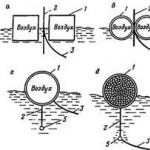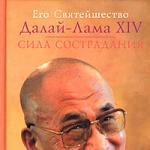Connection diagram for fiber optic Internet in an apartment. Installation of fiber optic connectors. What problems might an ordinary PON user encounter?
I was asked which cable in the photo is fiber optic. The minimum that you will have in your apartment will be a cable (white), an optical socket, a patch cord (yellow) and optical terminal. Additionally, you may have your own router or TV set-top box.
I’ll tell you how to connect fiber optic Internet from Rostelecom. Connection for other operators/providers may differ, but in general it consists of the following steps:
1. Choose an interesting offer for services on the website. This is being done for Rostelecom. Cities are selected in the upper left corner, in case your location is incorrect. Prices are approximately like this:
Single Rostelecom phone number for connecting services: 8-800-100-25-25
Phone number to connect services, leave a request for repairs, help with payments for services, current services and services: 8-800-100-08-00
Don’t be alarmed, they have an “intelligent assistant” - a multi-level voice menu, so you need to speak clearly and distinctly - “connect the Internet” without any “huff-hack”.
3. Typically, the optical terminal has 4 LAN outputs, which are configured as follows: 1 for the Internet, 3 for television. Sometimes engineers go to a meeting and configure outputs for the client, for example, 2 outputs for the Internet, and not one. For legal entities it is easier.
4. Energy consumption of the terminal is ~ 12 Watt, which is ~ 30 rubles per month for electricity.
5. If you have a terminal without Wi-Fi and a dynamic IP, but you want to access your router/computer remotely via DDNS, then you can ask technical support to switch your ONT to “bridge” mode.
6. Network performance can be assessed using commands from the command processor (key combination in Windows - win+R -> enter CMD) : netstat -e -s, pinghosttracerthost.pathpinghost, where host is IP address or domain name of the site, e.g. ya.ru. Measure the speed using the service. You can view the passage of packets with the visualizer - .
7. Rostelecom does not have a local network (“since its organization is contrary to the legislation of the Russian Federation.” - Rostelecom), but there are so-called “” based torrent clients. Scary blue, in my opinion. One of the applications brought me the Amigo browser with 333 megabytes, VKontakte and Odnoklassniki. Another one simply hung after the firewall refused to give it free reign on my computer.
8. If there is a power outage, you will not be able to call an electrician by phone - the phone will stop working, since it will also depend on electricity. Considering that everyone has mobile phones, it’s not so scary, but some people still have uninterruptible power supply.
9. In the event of a malfunction, first check the power supply of the terminal, reboot the equipment, then connect it directly with a cable and, if this does not help, dial the support phone number. It is possible that you will be asked to report the status of the indicators on the terminal panel. I gave the support phone number above.
This, or something like this, is how connecting to a network via fiber optics works.
The initial basic setup process was described in the D-Link post.
The rapid development of communication technologies has led to the spread of broadband Internet. If recently people were happy with speeds of 128-256 kbit/sec, today you won’t surprise anyone with even a hundred megabits. Optical fiber from Rostelecom is an excellent opportunity to bring it to an apartment or a private house Internet channel with decent speed. The optical networks of this provider have penetrated even small towns, allowing subscribers to enjoy high-quality Internet services and interactive television.
Disadvantages of ADSL
For a long time, Rostelecom used telephone lines in its activities using ADSL technologies. It provided access speeds of up to 24 Mbit/s, depending on the line performance and its technical condition. The longer and worse the line, the more attenuation it has and the more losses it has. At the maximum length, the access speed was up to 2-3 Mbit/sec. But if it was possible to give Rostelecom a solid thrashing, the telephone operators would “lick” the line to a speed of 4-5 Mbit/sec.
The main advantage of ADSL is that this technology uses the good old telephone lines. And it’s much easier to bring a telephone into a house or apartment - telephone cables laid on almost all streets. But ADSL also has disadvantages:
- Limited line length - we have already written about this.
- Lost connection once a day - at approximately the same time ( technological feature ADSL).
- Dependence on attenuation in the line - the more twists in the wires and the worse the quality of their connections in telephone cabinets, the greater the attenuation and the lower the speed.
- The dependence of the incoming speed on the occupancy of the outgoing channel - for example, if a torrent client begins to work intensively for distribution, page loading begins to suffer. The ping also increases significantly.
It started to rain - there may be problems on the line if water starts to flood the connections somewhere. In other words, ADSL has many disadvantages.
Features and benefits of fiber optics
An optical line is a channel in which data is transmitted via a thin fiber optic cable. The diameter of the working core is measured in micrometers. Information is transmitted by modulating the light flux. This flow moves inside the cable with virtually no attenuation. The core is made of silicon dioxide and is characterized by minimal attenuation.
Lightweight and thin optical fiber is capable of transmitting enormous amounts of information. And if several dozen cores are combined in one cable, then the throughput increases to incredible values. Compare for yourself - only one telephone conversation can be carried out over traditional copper cores, with high-frequency multiplexing - several tens or hundreds of conversations, and an optical cable with one core can connect several thousand and even tens of thousands of subscribers.
Optical fiber is characterized by its high cost. Expensive equipment is required to connect and solder it. It is difficult to lay it, it is difficult to connect single subscribers through it. Traditional expensive optics have been replaced by PON (or GPON) optical networks, built on the basis of passive optical fiber. It is characterized by low cost and ease of connection, which ensured the rapid development of technology. Thanks to GPON, you can provide high-speed Internet to each house or apartment via a separate optical cable.
Advantages of optics for the subscriber:
- High speed access to network resources– in some regions Rostelecom is “accelerating” home Internet up to 250 Mbit/s, this is a very decent figure. In most regions maximum speed is 100 Mbit/s. In remote northern areas, speeds are limited to lower values.
- High speed of information transfer - fiber optic Internet will ensure not only fast downloading of files, but also their fast sending.
- Channel stability – forget about regular connection interruptions. In addition, optical fiber is completely unaffected by heat and cold, as well as precipitation.
- Fast connection to the network - on ADSL, establishing a connection takes about a minute after turning on the modem. The fiber connection takes a few seconds.
- Possibility of connecting digital TV with high quality Pictures – Enjoy HD TV.
Fiber optics from Rostelecom will allow you to connect a whole bunch of home devices to the Internet, and they will not interfere with each other.
Another advantage of optics is a more reasonable compromise between subscription fee and speed. In some regions the difference can reach 10 times. For example, 3 Mbit/sec for 550 rubles via ADSL and 30 Mbit/sec for the same 550 rubles via fiber optic. And by connecting several services at once as part of a package tariff plan, you will receive a discount on the total subscription fee.
Disadvantages of fiber optics
The main disadvantage of optical fiber is its small geography of development. Particularly suffers private sector, where the majority of subscribers connect via telephone lines. Subscribers can wait for years to see if optical fiber from Rostelecom or, in general, from any provider will reach them. It is much easier to lay the same telephone line - there are cabinets and wells almost everywhere. But connecting fiber optics from Rostelecom is not always possible.
The cost of installing Rostelecom fiber optics into an apartment may be low or even zero - if the line reaches a multi-story building, then distributing optics to apartments is a matter of several hours. But the price for connection in the private sector can be high - up to several thousand or tens of thousands of rubles. But it's really worth it, believe me.
Basic connection diagrams
There are two main schemes for connecting the Internet from Rostelecom via fiber optics. The first is called FTTx - an optical cable reaches a multi-story building, then subscribers are connected using a cable used for laying local networks (twisted pair). This scheme is highly reliable, because this cable provides connection speeds of up to 1 Gbit/sec.
The second scheme is xPON technology, when a fiber-optic cable for the Internet is installed directly into the apartment. To do this, a flexible one (the so-called pigtail) is soldered to the rigid optical cable, then the flexible cable is connected to the media converter. A twisted pair cable goes from the media converter to a computer or router). There are also routers with PON support on sale; here a media converter is not needed (at the same time it will not take up an extra socket).
Despite all the advantages of optical fibers, to install networks they must be connected. It is the complexity of this process for quartz glass fibers that is the main limiting factor for fiber optic technology.
Despite all the technological progress in recent years, non-professionals can only connect cables that do not have special quality requirements. Serious work on the installation of regional highways requires expensive equipment and highly qualified personnel.
But to create inter-house wiring of the “last mile” such difficulties are no longer needed. The work is available to specialists without serious training (or without it at all); a set of technological equipment costs less than $300. In combination with this, the enormous (I’m not afraid of this word) advantages of optical fiber over copper cables when laid overhead make it a very attractive material for home networks.
Let's take a closer look at the types and methods of connecting optical fibers. To begin with, you need to fundamentally separate splices (one-piece connections) and optical connectors.
In comparatively small networks(up to several kilometers in diameter) intergrowths are not desirable and should be avoided. The main method of creating them today is electric discharge welding.
Optical fiber welding principle.

Such a connection is reliable, durable, and introduces negligible attenuation into the optical path. But welding requires very expensive equipment (in the region of several tens of thousands of dollars) and a relatively highly qualified operator.
This is due to the need for high-precision alignment of the ends of the fibers before welding, and maintaining stable parameters of the electric arc. In addition, it is necessary to ensure smooth (and perpendicular to the fiber axis) ends (chips) of the welded fibers, which in itself is quite a difficult task.
Accordingly, performing such work “from time to time” on your own is not rational, and it is easier to use the services of specialists.
A similar method is also often used for terminating cables by welding cable fibers with small sections of flexible cables with already installed connectors (pig tail, literally - pig tail). But with the spread of adhesive joints, welding is gradually losing ground when terminating lines.
The second way to create permanent connections is mechanical, or using special connectors (splices). The original purpose of this technology is a fast temporary connection used to restore the line in the event of a break. Over time, some companies began to provide a guarantee for “repair” splices for up to 10 years, and up to several dozen connection-disconnection cycles. Therefore, it is advisable to separate them into a separate method for creating permanent connections.
The principle of operation of the splice is quite simple. The fibers are fixed in a mechanical conductor and brought closer to each other with special screws. For good optical contact, a special gel with optical properties similar to quartz glass is used at the joint.
Despite its apparent simplicity and attractiveness, the method is not widely used. There are two reasons for this. Firstly, it is still noticeably inferior in reliability and durability to welding, and is not suitable for trunk telecommunications channels. Secondly, it is more expensive than installing adhesive connectors and requires more expensive technological equipment. Therefore, it is rarely used when installing local networks.
The only thing in which this technology has no equal is the speed of work completion and its low demands on external conditions. But today this is clearly not enough to completely conquer the market.
Let's consider detachable connections. If the range limit of high-speed electrical lines based on twisted pair depends on the connectors, then in fiber-optic systems the additional losses they introduce are quite small. The attenuation in them is about 0.2-0.3 dB (or several percent).
Therefore, it is quite possible to create complex topology networks without the use of active equipment, by switching fibers on conventional connectors. The advantages of this approach are especially noticeable in short but extensive last mile networks. It is very convenient to divert one pair of fibers for each house from the common backbone, connecting the remaining fibers in a switch box “for passage”.
What is the main thing in a detachable connection? Of course, the connector itself. Its main functions are to fix the fiber in the centering system (connector), and protect the fiber from mechanical and climatic influences.
The basic requirements for connectors are as follows:
introducing minimal attenuation and back reflection of the signal;
minimal dimensions and weight with high strength;
long-term operation without deterioration of parameters;
ease of installation on cable (fiber);
Easy to connect and disconnect.
Today, several dozen types of connectors are known, and there is no single one on which the development of the industry as a whole would be strategically oriented. But the main idea of all design options is simple and quite obvious. It is necessary to accurately align the axes of the fibers and press their ends tightly against each other (create contact).
The operating principle of a pin-type fiber optic connector.

The bulk of connectors are produced according to a symmetrical design, when a special element - a coupler (connector) is used to connect the connectors. It turns out that first the fiber is fixed and centered in the tip of the connector, and then the tips themselves are centered in the connector.
Thus, you can see that the signal is influenced by the following factors:
Internal losses - caused by tolerances on the geometric dimensions of the optical fibers. These are the eccentricity and ellipticity of the core, the difference in diameters (especially when connecting fibers of different types);
External losses, which depend on the quality of the connectors. They arise due to radial and angular displacement of the tips, non-parallelism of the end surfaces of the fibers, and the air gap between them (Fresnel losses);
Reverse reflection. Arises due to the presence of an air gap (Fresnel reflection of the light flux in the opposite direction at the glass-air-glass interface). According to the TIA/EIA-568A standard, the back reflection coefficient is normalized (the ratio of the power of the reflected light flux to the power of the incident light). It should be no worse than -26 dB for single-mode connectors, and no worse than -20 dB for multimode;
Contamination, which in turn can cause both external losses and back reflection.
Despite the absence of a connector type officially recognized by all manufacturers, ST and SC are actually common, very similar in their parameters (attenuation 0.2-0.3 dB).
Optical fiber connectors.

ST. From the English straight tip connector (straight connector) or, unofficially, Stick-and-Twist (insert and twist). It was developed in 1985 by AT&T, now Lucent Technologies. The design is based on a ceramic tip (ferule) with a diameter of 2.5 mm with a convex end surface. The plug is secured to the socket by a spring-loaded bayonet element (similar to BNC connectors used for coaxial cable).
ST connectors- the cheapest and most common type in Russia. It is slightly better suited to heavy-duty use than the SC due to its simple, durable metal construction (allows for more brute force use).
The main disadvantages include the complexity of marking, the complexity of connection, and the impossibility of creating a duplex plug.
S.C. From the English subscriber connector (subscriber connector), and sometimes the unofficial decoding Stick-and-Click is used (insert and snap). It was developed by the Japanese company NTT, using the same ceramic tip with a diameter of 2.5 mm as in the ST. But the main idea is a lightweight plastic housing that protects the tip well and allows for smooth connection and disconnection in one linear motion.
This design allows for high packing density and easily adapts to convenient dual connectors. Therefore, SC connectors are recommended for creating new systems, and are gradually replacing ST.
Additionally, two more types should be noted, one of which is used in a related industry, and the other is gradually gaining popularity.
F.C. Very similar to ST, but with threaded fixation. Actively used by telephone operators in all countries, but in local networks practically never occurs.
L.C. New "miniature" connector, structurally identical to SC. So far it is quite expensive, and for “cheap” networks its use is pointless. The creators cite greater installation density as the main argument in favor. This is a fairly serious argument, and in the distant (by telecommunications standards) future it is quite possible that it will become the main type.
To connect optical cables in couplings or install pigtails in cross-connects, a welding machine is usually used - it allows you to securely fix the fibers with maximum density, as well as leave technological reserves for reconnection and movement of fibers in the cable under the influence of temperature and tensile force. In most cases, welding is the most convenient type of connection. But it also has disadvantages that can be solved by installing fast connectors on the cable.
What problems arise when using welding as the main type of connection?
1. The spot where the optical fiber is welded becomes brittle and should be fixed with a special heat-shrinkable sleeve KZDS.
2. The heat-shrinkable sleeve requires fixation, because does not protect the fiber from tensile stress.
3. The fiber on both sides of the sleeve may break because the protective shell has been removed from it.
4. It is impossible to connect fibers by welding in difficult conditions, for example, when there is no fiber supply or on a pole without a technological fiber supply.
From everything it follows that when terminating a cable, the installation of a small cross-connect is always required, and when deploying networks in the private sector, it is always necessary to remove the coupling from the pole and leave ringlets of the main and client cables, which over time creates a web of wires. And most importantly, such work cannot be carried out by one installer, because... he simply will not be able to remove the clutch.

We insert the optical fiber into the central tube and move the clamping slider to the right, thereby fixing it in the connector. By moving it back, you can remove the fiber from the connector.

It is necessary to leave a supply of fiber under the cover that clamps the cable from slipping. Quick connector typeS.C. is placed directly on the cable, so you cannot leave a large supply of fiber, as when using welding machine. If the cable length is more than 200 meters, measures must be taken to prevent the movement of fibers inside the cable, for example, leave a reserve rolled into rings.

Closing the lid fast connector and tighten the clamping sleeve. Although the connector is designed for installation on a FTTH cable, it can also be installed on the central tube of the cable.
ATTENTION!!! When installed on the central tube, it is not securely fixed in the connector; you need to put a piece of this tube on top, or wrap a little electrical tape to increase its thickness. In this case, the fastening will be reliable.

All you have to do is put the blue plastic clip on the socket and you're done - the fiber can be connected to the equipment. You can connect it directly or place it in a cross or wall socket, and connect the equipment through an intermediate patch cord.

Now, for comparison, we will install the connector using an optical welding machine. The connectors themselves are not directly installed on the cable by welding, so you need to use a cut patch cord or a special optical pigtail. It is welded to the cable fiber and installed in the cross-connect.

Exist optical patch cords with connectorsS.C. of different lengths, they usually have a thick insulation of 2 or 3 millimeters, there are also special pigtails (cut patch cords), with a thin outer insulation of 0.9 millimeters. You can use any, but for tight installation of a multi-fiber cable in a cross-connect, it is more advisable to use pigtails with thin insulation - they are easy to bend and fix, and do not take up much space.

You can make a pigtail from a patchcord using a special cable stripper with different hole diameters. Cut it in half and remove the top protective insulation.

As a result, we get the same optical pigtail, which, when compared with optical fiber, has a slightly thicker protective shell.

We cleave the optical fiber from the cable along a 20 mm ruler with a cleaver JilongKL-21 C. Naturally, the fiber must first be cleaned and the buffer coating removed with a stripper.

We clamp the fiber with the clamping bar of the cleaver KL-21 C, close the lid and chip.

We perform a similar operation with a welded patch cord - remove the buffer coating, wipe it and chip it.

Turn on the welding machine JilongKL-280G and wait for it to be ready for work when the corresponding message appears on the screen.

Open the protective cover of the welding machine and place the pigtail on the right clamping pad, the fiber should fall into the V-shaped groove in front of the welding electrodes. First, you need to put a KZDS heat-shrink sleeve on the fiber.

Similarly, we lay the fiber from the optical cable on the left. Router MikrotikRB450G We use it as a cable stand.

After closing the lid of the welding machine JilongKL-280 it automatically combines and welds the fibers, but first checks the quality of the cleavage produced. The device did not like the chip, so it issued a message that the chip angle was exceeded. Although the defect in the fiber on the right is visible on the screen of the device, it is not always clearly visible and it would not be bad if the device reported which side the bad chip was on.

The error message from the welding machine screen is “The chipping angle has been exceeded.” He suggests ignoring the defect and continuing, but it is better not to do this and re-chip the fiber.

After repeated actions of chipping, cleaning and laying the fiber, the device welded without problems and showed information about losses in welded joint - Loss: 0.01dB- this value must be shown for all welds, if it is higher 0.03 , then you need to reconnect the fibers.

Introduce fibers into the apparatus JilongKL-280G it is possible even in a protective shell; a special gasket under the cover and the corresponding cutout allow this.

After welding, the fiber is stretched between the clamping bars; if you move one with your finger, the second will also move, so you should open the covers carefully.

The result is such a beautiful connection, but the eye of a specialist will immediately understand that something is wrong.

They forgot to put on the KZDS heat-shrink sleeve, and without it the fiber can easily be broken. This is one of the main mistakes when starting to work with optics. You will have to cut the fiber and re-weld it. You can’t just take and cut the fiber anywhere, you need to find the welding point and cut it on both sides, like a red ribbon when builders open new facilities.

We re-cleave with a cleaver JilongKL-21 C, just set the ruler to the minimum value so that the buffer coating is on the maximum possible length of the optical fiber.

We put on a heat-shrink sleeve and reintroduce the fibers into the welding machine.

We carry out welding and get the result - Loss:0.36dB- this is a lot, you need to cut and re-weld. It can be seen that the fiber was welded with an offset, which indicates that it is impossible to place fiber with the buffer coating not removed into the groove of the welding machine.

But the KZDS sleeve is in place, but it does not cover the entire fiber with the buffer coating removed - on the cable side the end of the exposed fiber was short, and on the patchcord side they forgot to equalize the length. We cut again.

We try to immediately place the fibers into the welding machine without chopping off their ends - and here is a clear result. It immediately becomes clear why a cleaver is needed and whether it is possible to do without it. Optical fiber splicing machine JilongKL-280G will not work if their ends are not processed.

The device issues a corresponding warning.

Now we make the chip according to all the rules, cutting the fiber according to the ruler by 16 millimeters.

And again we get to a message about exceeding the cleavage angle, look in the picture which fiber has a defect (in in this case right) and make a second chip.

Inserting fibers into the device JilongKL280 G and close the lid. The fibers must move freely, because the device may pull them inward during mixing. Also, you should not place the fibers deeper than the welding electrode, the device will display an error message - it can only pull the fibers into itself, and not push it back.

The welding process is carried out automatically, this is the main difference between the welding machine JilongKL-280G from usual KL-280.

Again, something went wrong and the device reported a welding failure with interesting picture fibers with a hole in the center need to be cut and remade again.

However, the fiber itself with the defect was welded and was quite strong.

We re-weld.

And we get the required level of losses - Loss: 0.01dB.

Carefully take out the fibers, move the KZDS heat-shrinkable sleeve to the welding site and place it in the oven at the top of the welding machine.

We close the lid, but the thick cable sheath interferes with it - no problem, the stove can work with the lid ajar.

To turn on the stove, press the button HEAT on the panel of the welding machine.

And upon completion of the shrinking process, remove the sleeve and place it in a special metal holder to cool completely. The sleeve may stick in the stove, so you should remove it immediately after the sound signal.

Here is the result, the fiber is welded, the KZDS sleeve is put on, but it still needs to be handled carefully and needs to be placed in a cross or wall box.

View from the side of the connectors to the connections various types. Up fast connector put on the central tube of the optical cable, at the bottom there is a patch cord welded to the main cable.

On the other hand, everything is not so neat. While the end of a cable with a fast connector can be bent as desired, the end of the cable at the welding site is very easy to damage and needs to be protected by placing it in a small wall-mounted optical box, and you will need to use an additional pigtail to connect active equipment.

Of course, you can cut the fiber so that the central tube of the optical cable goes into the KZDS sleeve, and the buffer coating of the pigtail is also inside, then when shrinking, both the main cable tube and the welded patch cord will be securely connected.

Naturally appearance This kind of connection is not very neat. Thick yellow insulation cannot be put into the sleeve, because... it is not clamped by the foot of the welding machine; here you can either wrap everything with electrical tape, or put on several ordinary heat-shrinkable tubes for electrical cables.
Compared to welding connection quick connector with connectorS.C. It is faster and easier; in addition, in some cases the use of an optical cross-connect and unnecessary adapters with patch cords is not required. Which can be convenient when connecting subscriber cables to couplings on poles using quick connectors rather than welding. The fibers are pre-melted in the coupling and sockets are installed, subscriber cables on the ground are terminated with connectors and connected to the coupling, while a supply of cable is not required and a web of wires does not appear on the poles. In addition, fast connectors can be used in the construction of networks based on PON technology.
The cost of the cheapest optical cable is less than a twisted pair, so a set of a cleaver, stripper and fast connectors pays for itself very quickly, especially if you often have to lay communication lines more than 100 meters long.
The information material was created, prepared and posted by specialists of LANMART LLC and is the property of the administration of the www.site project. Any use and placement of this material on other resources is permitted only if there is a direct link to the source.
Many Internet users use fiber optic cable to connect to the Internet, however, almost no one knows what fiber optic is, what it is and how it transmits information?

Optical fiber- This is the world's fastest way to transfer data over the Internet. Optical cable has a special structure: it consists of small thin wires that are separated from each other by a special coating. Each wire transmits light, and the light in turn transmits data across the network. Such a cable can simultaneously transmit Internet connection data, landline phone and television. Therefore, in fiber optic networks, users often combine all three services of the provider and connect the phone, TV, router and computer to the same fiber optic cable.
Fiber optic connection is also called fiber optic communication. It allows information to be transmitted using laser beams, with data easily transmitted over hundreds of miles. The cable components, small fibers, have a very small diameter - thousandths of an inch. Optical beams inside such fibers carry data that passes through the silicon core of each fiber.
Using optical fiber, you can set up connections not only in a large city, but also in large countries, as well as continents. Internet communication between the continents of the Earth is carried out thanks to huge fiber optic cables laid along the ocean floor.

Fiber Internet
The cable allows you to set up a high-speed Internet connection, which is necessary in conditions modern world. Fiber optic wire – The best way transmission and reception of network data.
Main advantages:
- Optical fiber is a durable material that has a very high level of bandwidth. It is this characteristic that is responsible for high speed data transmission;
- Secure data transmission – the use of optical fiber allows software instantly detect unauthorized access to network data. Access to information by attackers is almost impossible;
- Fiber optics also have excellent anti-interference levels and good noise reduction;
- Unlike coaxial cable, due to its special structure (Figure 2), optical fiber has several times higher data transfer speeds, especially audio and video files;
- Connecting an optical fiber allows you to organize a system for a number of additional options, for example, for installing a video surveillance system or security devices.

The main advantage of a fiber optic cable is that it can provide a connection between two objects that are located at a great distance from each other. This is due to the fact that the cable has no restrictions on the length of the channels.
How to connect to the Internet via optical fiber?
The most popular Internet in Russia, the network of which is organized using optical fiber, is provided by Rostelecom. Let's take a closer look at how to connect the Internet and configure its operation yourself.
First, make sure you have fiber to your home. Next, order the service to connect to the network. Rostelecom must provide you with the data that will ensure connection. Now you need to configure the equipment.
Follow the instructions:
- After Rostelecom employees laid out the optical fiber and connected the base work equipment to work in passive optical networks (PON), all further configuration must be carried out independently;

Remember! It is best to run the fiber optic cable close to the outlet to which the power supply unit (multiplexer) of the ONT terminal will be connected in the future.
- Next, you need to install the socket and yellow cable, as shown in the figure below;

- You can have your own Wi-Fi router; purchasing a Rostelecom router is not necessary. An optical terminal, a fiber optic cable and a main cord are connected to wifi, with which the router is connected to an optical outlet. Detailed diagram connecting a router to a fiber optic network is shown in the figure;
- Select a location to install all components that has access to a large number air and is well ventilated. Tell the installer in advance where to install the network components;
The terminal has a special socket that is used to connect to a computer and to connect the router to the Internet. The terminal is also equipped with two additional sockets for connecting analog home phone and several more sockets are needed to connect television from Rostelecom.
After connecting all components, you should check the Internet connections on your computer:
- Log in to the command line as an administrator. To do this, right-click on the Windows icon and select the required item;

- Enter the commands netstat -e –s, then ping host, then tracert host, and finally the pathping host command. In this case, host is the address of any website. This checks the connection to the Internet;
- Now you need to check your connection speed. This can be done using any popular service, for example, Speedtest.
Thematic videos: