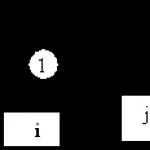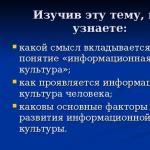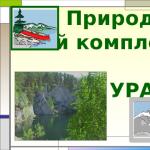Abstract Structure and basic principles of building the Internet. Problems and prospects for the development of the Internet. Fundamentals of the Internet global network The structure of the Internet is protocol or client-server
Conventionally, the Internet can be imagined as consisting of end nodes (computers, servers) or “hosts” that provide information services, and intermediate nodes or “gateways” (this term usually means network routers) that serve to interconnect the networks that make up the Internet. Internet.
Each node has a universal network address that uniquely identifies the device on the network. Moreover, each network address reflects a two-level addressing approach, i.e. includes the address (number) of the network to which the node belongs and the address of the node within the network.
(In fact, a “node” can be structurally part of several networks at once, so it has several network addresses that are assigned to each interface connecting the node to the corresponding network (in other words, a network address is assigned to each network card of the device).
In terms of building the Internet, in it, as in any telecommunications network, we can distinguish:
- Access networks, which combine subscriber terminations (client hosts). Moreover, the access network, as a rule, is branched and multi-level, i.e. combines subnets of several levels
- backbone networks unite separate access networks and ensure the transfer of information between access networks via high-speed channels
- so called information centers, implementing network information services (for example, web portals, news portals, search engines, etc.) and auxiliary service information for the implementation information services– user authorization systems, databases storing names and passwords, billing systems for calculating fees for services provided, etc.
From the point of view of territorial division and the ownership of one or another part of the Internet by organizations that maintain the operation of the network and provide services within it, the Internet can be divided into networks Internet providers, connected with each other.
Internet providers are divided into:
- Mainline suppliers– global operators that own their own transport routes covering very large regions, usually at the level of countries and continents.
- Regional providers can own networks in the territory of a large territorial entity (district).
- Local suppliers can combine networks within a city or region.
The transmission of traffic between service providers is based on bilateral commercial agreements, the so-called peering agreements. Typically, mainline operators have such agreements with all other mainline operators, and regional suppliers enter into an agreement with one of the mainline and several regional suppliers. Mutual switching of equipment from suppliers is carried out either in certain "points of presence" suppliers, or in the so-called "traffic exchange centers", in which networks are connected large quantity operators. Typically, such an exchange center is provided by a higher-tier supplier to lower-tier operators. In this case, the networks of each individual supplier are combined into autonomous systems, each of which is centrally assigned an individual number. Communication between autonomous networks occurs according to an approved protocol.
In addition to Internet providers providing users with transport services, that is, the transmission of traffic from one network to another, there are organizations that provide services of a different kind.
These include:
- Internet content providers or content providers– operators with their own information and reference resources or content, posted on websites
- Hosting providers or hosting providers– companies providing their equipment (servers and premises with technological equipment, as well as communication channels for accessing information to the Internet) for posting content created by other organizations and individuals
- In addition to these basic types of suppliers, you can also add content delivery service providers. These are operators that deliver information from websites to access points as close as possible to consumers, thereby increasing access speed
- Application support service providers– organizations providing access to large expensive software products that require professional support
- And there are also more narrow-profile specialized service providers, for example, billing services - organizations that provide payment of bills over the Internet, etc.
IN general view in Fig. networks of providers are depicted. Here NAP-(Network Access Points), POP-(Point of Presents).
Internet Controls
We can only talk about some elements of management and regulation of the Internet, since participation in the Network is voluntary and there is no single owner or centralized control.
Essentially we're talking about about a set of networks subordinate to some general rules, which are determined by the characteristics of the technology used, government regulation and economic factors.
The Internet is a hierarchical structure, each of whose networks is responsible for traffic (transmission time), for the transfer of information to a higher-level network, as well as for its own funding.
Let us point out the following components of Internet management and regulation in the world community.
Internal rules of networks, included in the Internet. In practice, the concept of regulation, taking into account various sources of funding, has led to the formulation of Acceptable Use Policy (AUP) for networks with budgetary support.
Global computer network Internet (Internet)
Structure and principles of operation of the Internet
Internet - is a global computer network that unites many local, regional and corporate networks and includes tens of millions of computers.
The difference between the Internet and traditional networks is that it does not have its official owner. This is a voluntary association various networks. There are only organizations that coordinate the registration of new users on the network. The technical side of networking is controlled by the Federal Network Council (FNC), which on October 24, 1995 adopted a definition of what we mean by the term “Internet”:
The Internet is a global computer system that:
· logically interconnected by the space of global unique addresses (each computer connected to the network has its own unique address);
· able to maintain communications (exchange of information);
· ensures the operation of high-level services (services), for example, WWW, e-mail, teleconferencing, online conversations and others.
The structure of the Internet resembles a web, in the nodes of which there are computers connected to each other by communication lines. Internet nodes connected by high-speed communication lines form the basis of the Internet. Digitized data is sent through routers, which connect networks using complex algorithms, choosing routes for information flows.
Server on the Internet is a computer that provides services to network users: shared access to disks, files, a printer, an e-mail system. Typically, a server is a combination of hardware and software. A computer connected to the Internet and used to communicate with other computers on the network is called host.
The server provides services to other computers requesting information, which are called clients(users, subscribers). Thus, working on the Internet presupposes the presence of an information transmitter, a receiver and a communication channel between them. When we “enter” the Internet, our computer acts as a client, it requests the information we need from the server of our choice.
The main protocol on which the Internet operates is TCP/IP protocol, combining transmission protocols TCP(Transmission Control Protocol) and routing protocol IP(Internet Protocol).
Before being sent to the network, the data is split into packets. Plastic bag is a unit of information transmitted between network devices as a single unit. On the transmitting side, the packet passes sequentially through all layers of the system from top to bottom (from the application layer to the physical layer). It is then transmitted via network cable to the computer - the recipient and again goes through all the levels in reverse order. The protocol for dividing transmitted data into packets is called TCP. This is a transport layer protocol. It controls how information is transferred.
Each packet contains the address of the sender and recipient and the sequence number of the packet in the general data stream. The server to which this packet arrives compares its address with the recipient address specified in the packet and forwards the packet in the right direction. The addressing protocol is called IP. Because each packet contains all the necessary data, it can be delivered independently of the others, and it is quite common for packets to take different routes to reach their destination. And the receiving computer then selects data from the packages and assembles from them the file that was ordered.
Internet addressing
In the TCP/IP protocol, each computer is addressed by four decimal numbers separated by dots. Each number can have a value from 1 to 255. The computer address looks like this:
This address is called IP address. This address can be permanently assigned to the computer or assigned dynamically - at the moment when the user connects to the provider, but at any given time there are no two computers on the Internet with the same IP addresses.
It is inconvenient for the user to remember such addresses, which can also change. That's why the Internet exists Domain Name Service(DNS - Domain Name System), which allows you to name each computer by name. There are millions of computers on the network, and to avoid repeating names, they are divided into independent domains.
Thus, the computer address looks like several domains separated by a dot:
… <сегмент 3>.<сегмент 2>.<сегмент 1>
Here segment 1 is a 1st level domain, segment 2 is a 2nd level domain, etc.
A 1st level domain usually determines the country where the server is located (ru – Russia; ua – Ukraine; uk – Great Britain; de – Germany) or type of organization (com – commercial organizations; edu – scientific and educational organizations; gov - government agencies; org – non-profit organizations).
Domain name is a unique name that this supplier services chosen for identification. For example, domain name www.microsoft.com stands for a computer named www in the domain microsoft.com. Microsoft is the name of the company, com is the domain of commercial organizations. The computer name www indicates that this computer hosts a WWW service. This standard view server addresses of large companies (for example, www.intel.com, www.amd.com, etc.). Computer names in different domains may be repeated. In addition, one computer on a network can have multiple DNS names.
When a domain name is entered, for example, www.mrsu.ru, the computer must convert it into an address. To do this, the computer sends a query to the DNS server, starting at the right side of the domain name and moving to the left. The DNS server software knows how to contact the root server, which stores the addresses of the name servers of the first-level domain (the rightmost part of the name, for example, ru). Thus, the server requests from the root server the address of the computer responsible for the ru domain. Having received the information, he contacts this computer and asks it for the address of the mrsu server. After that, from the mrsu server it receives the www address of the computer, which was the target of this application program.
Uniform resource locators are used to address resources on the Internet. URL(Universal Resource Locator).
URL includes:
· method of accessing the resource, i.e. access protocol (http, ftp, telnet, etc.);
· network address of the resource (host machine and domain name);
· full path to the file on the server.
In general, the URL format looks like this:
method://host.domain/path/filename
Where method- one of the values listed below:
http- file on the World Wide Web server;
news- Usenet newsgroup;
telnet- access to Telnet network resources;
ftp– file on FTP server.
host.domain– domain name of the server on the Internet;
path – path to the file on the server;
filename - file name.
Example: http://support.vrn.ru/archive/index.html
Internet services
Hundreds of millions of people use the Internet. But the Internet is only a means of connecting computers and local networks with each other. To store and transmit information over the Internet, special information services have been created, sometimes called Internet services. In the simplest sense service - is a pair of programs that interact with each other according to certain rules called application protocols. One of the programs is called server, and the second – client. Different services have different application protocols. To use one of the Internet services, you need to install a client program on your computer that can work using the protocol of this service.
There are several of these services, the most common are the following:
· Email(E-mail) - performs the functions of regular mail. This mail allows you to send and receive text messages to which you can “attach” files of any format. Email works using SMTP and POP3 protocols. These two protocols are standard Internet mail protocols built on top of the basic TCP/IP protocol. SMTP defines the rules sending mail messages over the Internet. Protocol POP3 is a protocol for receiving messages. In accordance with it, mail is received by the server and accumulated on it. The mail client program periodically checks mail on the server and downloads messages to local computer. There are many client programs for working with email, for example, Microsoft Outlook Express (included in standard Windows OS programs), Microsoft Outlook (included in the MS Office software package), The Bat!, Eudora Pro, etc.
The email address looks like: Username @ computer address. For example: [email protected]
The left part of the address is the recipient's name, the right part is the domain name of the computer on which the messages are stored.
· Teleconferences(UseNet) designed as an exchange system text information between computers. A teleconferencing service is similar to email distribution, in which a message is not sent to just one correspondent, but is placed on a teleconferencing server, from which it is sent to all servers with which it is connected. The message is stored on each server for a limited time, during which anyone can view it. There are special client programs for working with the teleconferencing service. For example, the Microsoft Outlook Express email client also allows you to work with the teleconferencing service.
Some newsgroups pre-screen messages based on their relevance to the stated topic of the newsgroup. This function is performed moderators. These can be people or special programs that filter messages by keywords.
· File Transfer Service (FTP). The purpose of FTP is to exchange files over the Internet. The FTP service has its own servers on which data archives are stored. The need for file transfer arises, for example, when receiving program files, when sending large documents, when transferring archived files. The service uses the FTP (File Transfer Protocol). The user's computer uses a special software to receive files. In particular, WWW browser programs have built-in tools for working via the FTP protocol.
· Terminal mode (Telnet). Remote computer control service. By connecting to a remote computer using the protocol of this service, you can control the operation of this computer.
· IRC Service(Internet Relay Chat) is designed for direct communication between several clients in real time. The IRC service is often called chat.
· World Wide Web Service (WWW) – is a service for searching and viewing hypertext documents. These documents are called Web pages, and a collection of Web pages that are similar in meaning or theme and stored together is called - Website or Web site. One Web server can host multiple Web sites. Web pages can include text, pictures, animation, sound, video, as well as active elements - small programs that animate the page, making it interactive, that is, changing depending on the user's actions. The application protocol of the WWW service is the Hypertext Transfer Protocol http. To work with the WWW service, you must install it on your computer. special program Web document viewer, called WWW browser. It is an application program that receives the requested documents, interprets the data and displays the contents of the documents on the screen. WITH operating system Windows 98 and higher come with a built-in Internet Explorer browser.
WWW and HTML

The main and original idea of this service is the idea of hypertext. This idea was put forward by Tim Berners Lee in 1989 as new basis access to information. Hypertext is a document format that, in addition to text, can contain links to other hypertext documents, drawings, music and files. Hyperlinks- These are links that allow you to move from one Web page to another with a mouse click. Hypertext communication between many documents stored on physical servers on the Internet is the basis for the existence of the logical space of the WWW. Such a connection could not exist if each document in this space did not have its own unique address. If the path to a specific page is not specified, the home page of the site or Web server is assumed.
For example, the address of the computer on which the Rambler search engine WWW server is located is: http://www.rambler.ru. At this address, the start page of the Rambler system is loaded in viewing programs, and the Web page describing the search language of the system has a URL http://www.rambler.ru/new/help.html
HTML(Hyper Text Markup Language) is a format of hypertext documents used on the WWW to provide information. This format does not describe how the document should look, but its structure and connections. Appearance document on the user's screen is determined by the browser program. HTML file names usually have the extension htm, html. Tags– these are commands of the html language. They are separated from the rest of the text by triangular brackets. For example, . Tags are often placed in pairs to define the beginning and end of the region of HTML code they affect. For example,
Opening tag
- closing tag. Tags determine what parameters the text in their scope has, size, font style, alignment, color, location of objects in the document, etc.Related information:
Search on the site:
2015-2020 lektsii.org -
Topic 3.3: Applications for creating websites
Topic 3.4: Application of the Internet in the economy and information protection
Global computer networks
3.2. Network technologies. Global networks and global network technologies
3.2.2. Structure and basic principles of building the Internet
The Internet is a worldwide information computer network, which is a union of many regional computer networks and computers that exchange information with each other via public telecommunications channels (dedicated analog and digital telephone lines, optical communication channels and radio channels, including satellite communication lines).
Information on the Internet is stored on servers. Servers have their own addresses and are controlled by specialized programs. They allow you to forward mail and files, search databases, and perform other tasks.
Information exchange between network servers is carried out via high-speed communication channels (dedicated telephone lines, fiber optic and satellite communication channels). Individual user access to information resources The Internet is usually provided through an ISP or corporate network.
Provider - network service provider - a person or organization providing services for connecting to computer networks. The provider is an organization that has a modem pool for connecting to clients and accessing the World Wide Web.
Main cells global network are local area networks. If some local network is directly connected to the global one, then each work station this network can be connected to it.
There are also computers that are directly connected to the global network. They are called host computers (host - master). A host is any computer that is a permanent part of the Internet, i.e. connected via the Internet protocol to another host, which in turn is connected to another, and so on.
Rice. 1. Structure of the global Internet network
To connect communication lines to computers, special electronic devices, which are called network cards, network adapters, modems, etc.
Almost all Internet services are built on the client-server principle. All information on the Internet is stored on servers. Information exchange between servers is carried out via high-speed communication channels or highways. Servers connected by high-speed highways make up the basic part of the Internet.
Individual users connect to the network through the computers of local Internet service providers, Internet Service Providers (ISPs), which have a permanent connection to the Internet. A regional provider connects to a larger national provider that has nodes in various cities of the country. Networks of national providers are combined into networks of transnational providers or first-tier providers. United networks of first-tier providers make up the global Internet network.
The transfer of information to the Internet is ensured by the fact that each computer on the network has a unique address (IP address), and network protocols ensure the interaction of different types of computers running different operating systems.
The Internet primarily uses the TCP/IP family of network protocols (stack). At the data link and physical layers, the TCP/IP stack supports Ethernet, FDDI, and other technologies. The basis of the TCP/IP protocol family is the network layer, represented by the IP protocol, as well as various routing protocols. This layer facilitates the movement of packets across the network and controls their routing. The packet size, transmission parameters, and integrity control are carried out at the TCP transport layer.
The application layer integrates all the services that the system provides to the user. The main application protocols include: telnet remote access protocol, FTP file transfer protocol, HTTP hypertext transfer protocol, email protocols: SMTP, POP, IMAP, MIME.
A computer network consists of several computers connected to each other to process data together. Computer networks are divided into local and global. Local networks connect computers located in the same room or building, and wide area networks connect local networks or individual computers located more than 1 km away. The Internet is a worldwide computer network consisting of a variety of computer networks united by standard agreements on how to exchange information and unified system addressing. The unit of the Internet is a local area network, the totality of which is united by some regional (global) network (departmental or commercial). At the highest level, regional networks are connected to one of the so-called Internet backbone networks. (In fact, regional networks can be interconnected without access to the core network.) Wire lines, fiber optics, radio communications, satellite communications, etc. are used as connecting lines on the Internet. Generalized structure of the Internet There is a certain analogy between the diagram of transport highways and the topology of the Internet, reminiscent of a map of automobile, railways and air transportation scheme. Internet protocols comply with cargo transportation regulations; addressing system - traditional postal addresses; transport highways - communication channels between networks on the Internet.
The World Wide Web is the Internet.
It is also called a network.
A browser is a program on your computer with which you access the Internet, view information there, and navigate it. It processes data on the World Wide Web and allows browsing. In fact, this is a program with which you can surf the Internet. Very often the browser icon is located on the Desktop of your computer. When you click on it, you go to the Internet. The standard browser that most people know is Internet Explorer.
The Internet can work differently in different browsers: what one browser cannot do, another can do. If you are unable to view, listen to information, or do anything on the Internet, try accessing the Internet through a different browser. You may be able to do this in another browser. The most popular browsers are Google Chrome, Opera, Mozilla Firefox. They can be found through an Internet search and installed on your computer.
A site (website) is an Internet resource that contains information (texts, pictures or videos), can perform certain functions (for example, receiving and sending letters), has its own address, its own name, its own owner and consists of separate pages. A page on a website is called a web page.
The address (name) of a site is a set of characters that consists of three parts: it begins with “http://” or “www.”, then the name of the site, at the end of which a specific zone (domain zone) is a short designation of the country or type of organization : .com, .ru, .net, .biz, .org, .kz, .ua, etc. For example, let’s look at the address http://website-income.ru/. First – http://, then the name – website-income.ru, at the end – .ru. As a rule, when you see the name of a site on any page on the Internet and click on it, you go to that site.
Email is a system through which you can send and receive letters on the Internet. In fact, this is a website or program that is used to send letters. Also called email personal address email of a specific person or organization. In this case, they usually say whose email it is.
The distinctive sign of email is the @ symbol (pronounced "dog" or "doggy"). To type it in text, on your computer keyboard you need to press the Shift key and the number 2 in Russian font mode.
Differences between a website and an email (i.e., email address): the site name has the http:// or www symbols at the very beginning, and the email name has the @ sign in the middle. For example, http://website-income.ru/- this is a site, and [email protected] - this is email.
The browser bar is the top line on the Internet page where you enter the address of the site you want to visit. It is on any page of any website. Computers may have different settings: on some computers, to go to a site, you only need to enter its address in the browser; and on other computers, you still need to press the “Enter” key on the keyboard.
A search engine is a system that allows you to find the necessary information on the Internet. In fact, it is a site that provides search capabilities. When you go online, a certain search system. For example, Google. If you want to use another search engine, then you enter its name in the browser line and go to its website.
The search bar is a blank line in a search engine, usually located in the middle of the page, in which you write the words you want to find on the Internet. Next to this line there is a button labeled “Search”, “Find”, “Go”, etc. Once you enter words into the search bar and click on this button, the search process begins.
Services: Telnet- a network program that allows remote access to computers via the command line. Requires knowledge of a special command language. FTP File Transfer Protocol - file transfer protocol is a protocol of the TCP/IP family. There are many FTP applications that have an accessible graphical interface and allow you to find and copy files from FTP servers. Email Email is one of the most popular Internet services. Allows people with email addresses to exchange email messages. You can attach files in any format to text email messages. Gopher Although FTP is great for transferring files, it doesn't have a good way to deal with files scattered across multiple computers. In this regard, an improved file transfer system was developed. It is called Gopher.
Using a menu system, Gopher not only allows you to browse lists of resources, but also forwards required material, and it is not at all necessary to know where it is located. Gopher is one of the most comprehensive browsing systems available, integrated with other programs such as FTP or Telnet. It is widespread on the Internet.
Gopher computers are linked - through distributed indexes - into a single search engine called Gopherspace. Access to Gopher spaces is carried out through the menus they offer, and search is carried out using several types of search engines. The most famous among them are the Veronica system and the index search system of the global information server (wAIS - wide Area Information Server).
WAIS Wide Area Information Servers is a system for storing and retrieving documents in thematic databases. For fast work, an index search is used. WWW The World Wide Web is the most popular Internet service. It is a collection of tens of millions of Web servers scattered around the world and containing a huge amount of information. Web documents, called Web pages, are magazine-style documents containing multimedia elements (graphics, audio, video, etc.), as well as hyperlinks that, when clicked, move users from one document to another.
Teleconferences
The teleconferencing system emerged as a means for groups of people with similar interests to communicate. Since its inception, it has spread widely, becoming one of the most popular Internet services.
This type of service is similar to Internet mailing lists, except that messages are not sent to all subscribers of a given newsgroup, but are placed on special computers called newsgroup servers or news servers. Subscribers to the teleconference can then read the incoming message and, if desired, respond to it.
A teleconference is like a bulletin board where everyone can post their own announcement and read the announcements posted by others. To make it easier to work with this system, all teleconferences are divided into topics, the names of which are reflected in their names. On this moment there are about 10,000 different newsgroups discussing everything you can imagine.
To work with the teleconferencing system, you need special software with which you can establish a connection to the news server and gain access to the teleconference articles stored on it. Since the news server stores articles from a very large number of newsgroups, users usually select those that are of interest to them (or, in other words, subscribe to them) and then work only with them.
After subscribing to the selected newsgroups, you will have to establish a connection to the news server to view incoming messages. The difference is that you can configure the newsgroup reader to only track the status of the newsgroups you've signed up for, rather than forcing you to view the entire list.
Thus, teleconferences are virtual communication clubs. Each teleconference has its own address and is accessible from almost any other part of the Internet. Teleconferences usually have a more or less constant circle of participants.
Principles of information retrieval.
The basic principles of information retrieval were formulated back in the first half of this century. Between 1939 and 1945, W. E. Batten developed a system for finding patents. Each patent was classified according to the concepts to which it related. An 800-position punch card was created for each concept used in the system. When registering a new patent in the system, there were cards corresponding to the concepts covered in it, and the patent numbers were punched into the position. To find a patent that covered several concepts simultaneously, it was necessary to combine the cards corresponding to these concepts. The number of the required patent was determined from the position of the lumen. The basic principles of information retrieval have not changed since then. Using this IPS as an example, you can see how the search process occurs. First, an array of pointers to information resources must be created. A pointer (index) contains a certain property of a document and links to documents that have this property. Pointers can be various types. For example, the author's index is widespread. Such an index allows us to obtain links to the works of the author of interest to us. Indexes can also be compiled based on other document attributes. The Batten system used a subject index, that is, documents were classified according to the concepts (subjects) that they addressed. The process of creating pointers to documents is called indexing, and the terms used for indexing are called indexing terms. In the case of an author's index, the role of indexing terms will be played by the names of the authors of the works stored in the collection. The collection of indexing terms used is called a dictionary. The array of pointers obtained after indexing information resources is called an index (Index database). Once an index is created, it is accessed through queries. Since the search process involves matching a user's query with available data, the resulting query must also be translated into an indexing language. The index searches for documents that match the query, and the user is given a list of links to suitable resources. To increase the speed of indexing and searching, the dictionary and index must be organized according to a system that best suits the search tasks in a given subject area.
Question 77 is not necessary
Indexing and search engine.
Internet Basics/Introduction to the Internet
On October 24, 1995, the Federal Network Council (FNC) unanimously approved a resolution defining the term "Internet".
RESOLUTION: The Federal Network Council recognizes that the following phrases reflect our definition of the term "Internet".
The Internet is global Information system, which:
1. logically interconnected by a space of globally unique addresses based on the Internet Protocol (IP) or subsequent extensions or successors to IP;
2. capable of supporting communications using the Transmission Control Protocol/Internet Protocol (TCP/IP) family or its subsequent extensions/successors and/or other IP-compatible protocols;
3. provides, uses or makes available, on a public or private basis, high-level services built on top of the communications and other related infrastructure described herein.
FNC Resolution: Definition of "Internet", 10/24/95
Short course Internet history, B.Leiner et al., Jet Info, N14,1997
Internet (Internet) is a worldwide association of networks, gateways, servers and computers that use a single set of protocols for communication. Internet is not commercial organization and belongs to no one; only the services of the provider of the organization providing the opportunity to connect to Internet.
What is the structure of the Internet?
Internet structure resembles a web, in the nodes of which there are computers connected to each other by communication lines. Internet nodes connected by high-speed communication lines form the basis of the Internet. Typically, these are service providers (providers). Phone line A connection is called dedicated if it connects the provider and the subscriber around the clock to connect to the Internet, or dial-up if it connects to the Internet only during a communication session.
Network protocols prescribe rules for the operation of computers connected to the network. They are built on a multi-level principle. Protocol at some level defines one of the technical rules of communication. To work successfully on the Internet, you don’t need to know about work protocols, just as you do not need to know the structure of a telephone exchange and the principles of switching communication lines to successfully use a telephone.
Protocol - a set of rules that define the principles of data exchange between different computer programs or devices.
Interface defines the set of services provided by a given layer to a neighboring layer
Server:
1. Program for a network computer. Makes it possible to provide the services of one computer to another computer. The serviced computers communicate with this serving (server) program through the corresponding user ( client) program running on the end User's machine. The client program is designed to work in tandem with the server program.
2. A computer on a network that provides its services to others, that is, it performs certain functions at the request of others. The server program runs on it.
Client
1. User.
2. An application program that works in the interests of the user to provide certain services with servers anywhere on any network.
Computer Network Basics
Computer network: Two or more computers exchanging information over communication lines
There are local and global networks.
Ethernet– the most common type of local network.
Key elements of the global network:
v Global addressing:
Ø Each computer on the global network receives a unique address;
Ø Global addresses do not depend on addressing in local networks.
v Routing:
Ø Availability of specialized computers – routers. The purpose of routers is to determine the route of information from source to recipient
How the Internet works
Data exchange in computer networks is subject to special rules - protocols. Network protocols determine the structure and order of data transmission in a network.
The TCP/IP protocol family defines the structure and order of data transmission over the Internet and consists of several layers.
| Levels of interaction: | Protocols |
| AppliedThe Process Layer | HTTP, DNS, POP3, IMAP4, SMTP, NNTP, FTP On application level(The Process Layer) examines the interaction of application programs. The most frequently used protocols at the application level are the following: Ø DNS (Domain Name System) - the domain name system provides a symbolic representation of addresses at the network level;Ø Email protocols ØE-mail (SMTP, POP3, IMAP4) – email (SMTP protocol is used to send messages, to receive messages Internet.; |
| Ø HTTP (Hyper text transfer protocol) – a protocol for working with hypertext documents on the World Wide Web (WWW); | Ø FTP - file transfer protocol; Ø TELNET – virtual terminal emulation protocol;Ø NNTP is a protocol for transmitting news. |
| TransportThe Host-to-Host Layer | TCP, UDP The transport protocol is the central protocol in the entire hierarchy of protocols. It is this that ensures reliable data transmission from one subscriber on the network to another. Main goals transport layer : - Ensure communication between application programs on network computers - Restore the original sequence of packets transmitted at the network level The address at the transport level consists of two parts: - Network address of the computer (IP address);- Port number of the required program on the network computer. Network The Internet Layer IP Network layer ensures delivery of data between any two network nodes with an arbitrary topology. Main tasks of the network level: - global addressing (assignment of global addresses independent of local ones);- routing (determining delivery paths for data packets); |
| - splitting information into packets (which must be delivered through the data link layer). | Global addressing In order for computers to find each other on the global Internet, each computer must have its own global address: organize the transmission of information in the form of a stream of bits, which are organized in the form of data frames and transmitted from computer to computer. The data link layer includes: Physical layer – on which the transfer of information from computer to computer is organized. The actual link layer |