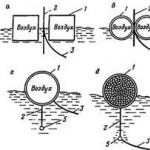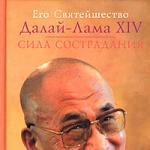How to synchronize flash using the second curtain canon. About slow synchronization and the “second curtain”. Built-in and external flashes
Many photographers do not like the flash as a source of lighting when shooting. And there is a reason for it. An on-camera flash is far from the most successful light source in terms of location and nature of the lighting created.
Although, when the photographer has no other light at his disposal to illuminate the subject, the flash comes in handy. However, quite often in a photographer’s practice there are situations when there is still natural (constant) light, but either its intensity or some other parameters do not make it possible to take a good, technically high-quality photograph. And in this case, the situation can be corrected (and sometimes even literally saved!) by adding a flash as an additional light source. However, simply installing it on the device and turning on the flash in this case is not enough. You've already tried it, haven't you? You still need to configure the device correctly. And we decided to devote a special article to this topic.
Considering the practical aspects of using flash in this case, we, as always, will start with theory. Moreover, the theory will allow us to perceive the ongoing processes not as miracles or natural disasters, but as understandable and completely controllable phenomena.
So, the theory:
As is known, in standard mode The flash emits the entire pulse of light almost instantly. The duration of the flash light pulse is typically 1/1000 - 1/10000 second. You could say almost instantly. Therefore, in the case of standard synchronization of the flash with the camera, the shutter speed is selected as short as possible, but not shorter than the shutter speed of the full opening of the frame window. We talked in more detail about coordinating the operation of the flash and shutter in. For most modern digital SLR cameras, the shortest sync speed is 1/200 - 1/250 second.
What happens if the shutter speed is made noticeably longer? Say, instead of using a shutter speed of 1/250th of a second, use 1/60? Such a change in shutter speed will not affect the illumination created by the flash. And, if the flash was the only light source when shooting, then even a tenfold increase in the shutter speed (for example, up to 1/2 second) will not change the picture in the photo.
But if constant (natural) light falls on our subject, then the illumination created by it will be proportional to the time during which the matrix was exposed to light. And, if natural light is of low intensity (for example at dusk), then a short shutter speed of 1/250 second will not allow such light to create any noticeable image. But at a longer shutter speed, the matrix will already have time to collect the required amount of light to obtain an image of normal tonality. As a result, the objects in the picture will be illuminated not only by the flash, but also by constant light. At the same time, which is very nice, the roles of constant light and flash light will be different, and using shutter speed you can easily adjust their ratio. For example, a flash light will illuminate the foreground, while a steady light will illuminate the background.
Now let's move on to practice:
In any case, flash light is dosed by its own flash automation. It may be called differently - "E-TTL II", "ADI" or "i-TTL", depending on the name of your camera. But the results of her work are quite good in any case. Therefore, abandoning flash automation is a bad idea. Anyone who has ever tried to shoot a report with a non-automatic flash knows this well. When using a non-automatic flash, the likelihood of getting a correctly exposed frame is reportage shooting even for negative film it’s small, and there’s no need to even talk about “digital”.
Exposure Modes
Now about the shutter speed and aperture control modes. The most understandable, predictable, but at the same time extremely slow method of matching constant and flash light is to use the manual (M) exposure mode.
We start shooting in “M” mode by setting the average photosensitivity and aperture values (ISO 250-400, aperture number - from 4 to 8). After that, we select the shutter speed, guided by the readings of the built-in exposure meter of your device. After that, turn on the flash, focus, finally frame and press the shutter button. The flash will illuminate the foreground, and the background will be developed thanks to a long shutter speed. Everything is fine! 
Additionally, you can adjust the balance of natural and flash light by entering negative exposure compensation for the flash and changing the shutter speed value from that recommended by the built-in exposure meter (we do not set the “bunny” to “0”, but move it to “+” or “-”).
That's how the process works, in a nutshell. Naturally, we do not forget about the color parameters of our constant lighting. If it is daytime or evening light, it is not difficult to achieve normal, natural color rendition.
"Slow" synchronization
Most cameras can coordinate the operation of the flash and the use of constant light not only in manual mode, but also automatically. This mode is called "slow sync". With standard synchronization, the device’s automation, using the flash, considers it the only light source, not paying attention to the weak constant light. In the “slow sync” mode, the device, despite the use of a flash, does not forget about other sources of constant light. An example of the “slow synchronization” mode is the behavior of devices Canon EOS in Av mode with the flash on. In this mode, the device does not seem to “notice” that the flash is on, setting the shutter speed for normal exposure of the background with constant light. And the flash, in turn, illuminates the foreground. Naturally, using user functions, the device can be reconfigured to normal, “standard synchronization” (“shutter speed 1/200 in Av mode when working with flash”).
The “slow sync” mode works in roughly the same way in Nikon and Sony devices. However, we will not fully describe the entire process of setting up the camera. Do you have instructions on hand? Everything is written there in detail, and our article is by no means a replacement for instructions.
Synchronization on the first and second curtain
When synchronizing, the flash fires after the first curtain has already opened the frame window, but before the second one begins to close it. On short exposures(1/200 - 1/250) - this is actually the same moment. But at longer shutter speeds (that is, with slow synchronization), the second curtain begins to cover the frame window with a noticeable delay proportional to the exposure time. And here the difference will be very noticeable when the flash fires - at the very beginning of exposure of the frame, as soon as the first curtain frees the matrix for light access. Or at the very end of the process - before the second curtain begins to cover the frame window.
Accordingly, these two options are called “first curtain” and “second curtain” synchronization. Since both of these options are varieties of “slow” sync, slow sync on the first curtain is referred to as “slow”, and sync on the second curtain is referred to as “slow rear” (Nikon) or simply “rear” (Sony).

Let's take a closer look at both of these options in the case when the subject is moving and if there are any other sources of constant light in the frame. With normal synchronization, that is, “first curtain,” the flash is fired as soon as the first curtain opens the frame. A sharp, clear outline of the subject located in the foreground will be “drawn” at the very beginning of the frame exposure process, and therefore in the initial phase of the object’s movement. Further, while moving, the object is illuminated only by constant light sources. And, since the shutter speed in the case of slow synchronization is quite long, the image of the subject created by constant light will be at least blurry. Or it can even turn into a translucent "track". Accordingly, the final picture will consist of a combination of a clear, sharp image and a blurry “track”. Moreover, the track will be located immediately after the sharp contour in the direction of the object’s movement.
With second-curtain sync, the flash is fired at the very end of the exposure process. That is, the flash creates a clear, sharp image of the subject last moment his movements. This means that when switching synchronization from the “first” to the “second curtain”, the sharp contour and the blurred track will change places.
Now - the most important question. Which synchronization option - first or second curtain - is the best, the most professional? Oddly enough, both of these options are approximately equally applicable. It is only important to understand in which case, when synchronizing using the first or second curtain, the transmission of movement in the picture will be the most natural.
Sergey Dubilier (c) 2012
Cameras have a great feature that is not enabled by default. You need to do this yourself. The function we're talking about we're talking about, called “second curtain synchronization” (Rear Sync). When you turn it on and notice a serious improvement in the quality of your photos, you will be very perplexed as to why it is disabled by default. Usually the flash fires the moment you press the shutter button, right? And the flash captures all movements on this moment. The result is a photo where the entire background of the image appears completely black. Enabling the second curtain sync function allows you to delay flash firing by a fraction of a second. As a result, the camera has time to adjust, assessing the lighting in the background, and only at this last moment the flash fires, illuminating the scene. As a result, the background in the photo will not turn out black. It will be properly lit and you will be able to appreciate its colors and details. Overall, your photo will look more professional. In the picture, the shot on the left was taken with standard camera settings (note how dark and blurry her background turned out). In order to get the photo shown on the right, I changed only one parameter - I turned on the second curtain sync function. Try taking a few pictures in this mode and you will feel the difference. (Remember to hold the camera securely, because when shooting with a second curtain sync, the second curtain remains open a little longer to assess the lighting in the background. So you can end up with a very interesting or annoying photo, depending on whether you intended it to be that way or not. or not - blur effect as a result of the movement of the subject or camera).
The fourth secret of professional flash work

I left the most interesting (the fourth secret) for last. Using this technique, you can ensure that the light from the flash resembles natural light as much as possible. If you do everything right, almost no one will be able to guess that you used a flash. Everyone will think that you always find the softest and most favorable lighting conditions everywhere. Our task is to ensure that the light from the flash blends seamlessly with natural light (diffuse light) and harmoniously complements it. The secret in this case is not at all in changing the shutter speed or aperture values. You just need to adjust the flash brightness to match the brightness of natural light. To do this, first remove the flash from the camera to create directional lighting and diffuse the light. Then take a test shot. Most likely, the light from the flash will be much brighter than natural light. If this is indeed the case, lower the flash brightness by one notch and take another test shot. Look at the LCD screen on your camera and see if the flash light looks too bright. If this is the case, reduce the flash brightness another half stop and take a new photo. Continue doing the same steps until the light from the flash no longer stands out and just complements the natural light. As a result, the flash light will be almost invisible. You'll need five or six test shots to get the lighting just right. But this is the beauty of digital photography - you won’t spend a penny on all these tests. Feel free to experiment until you achieve the perfect balance of ambient light and external flash.
Gel filters (and their areas of application)

The color of the light emanating from the flash is always the same - white. Excellent bright white light suitable for almost all situations. But what if you need to take a portrait in the office or take a picture in a locker room or conference room, where the color of the lighting does not match the color of the flash light? This is quite a serious problem, which is why some flashes (for example, Nikon SB-800) are equipped with sets of gel filters. They fit directly into the flash head, covering a clear reflector, and allow you to change the color of the flash light to match the color of the room lighting. (Note: If you use a Canon flash, you can purchase a set of Rosco STO gel filters. You will have to cut filters of the appropriate size for your flash from the gel plates yourself. But in this case, you will get a whole set of filters, whereas when purchasing Nikon flashes filters different colors you will have a single copy.) Amateur photographers usually do not pay attention to such small nuances. But you already know the basic secrets of the professionals and understand that you need to complement the lighting available in the room where the shooting is taking place as harmoniously as possible with the flash. Installing a gel filter on the flash will take no more than 20 seconds. Believe me, these filters are worth the time spent on installing them. A yellow gel filter will help balance the lighting received from tungsten light bulbs (which are most often found in houses and apartments), and a green one will help achieve good light in fluorescent lighting conditions, which are found in almost all office premises(Rosco company produces filters in these colors). Simply insert the gel filter into the diffuser attachment and you're ready to shoot!
Using gel filters to create stylish photos

Using a simple yellow gel filter you can achieve a very interesting effect. You have often seen a similar effect in photographs in sports magazines taken outdoors. To get a portrait like this, you need to do two things. First, in the camera menu, select the Tungsten white balance option (one of the standard white balance settings, where shooting outdoors produces images with a strong blue tint.) Second, insert a yellow gel filter into the flash. That's all. When shooting at sunset, the horizon line will appear dark and gloomy. The Tungsten (Fluorescent) white balance mode makes the sky at the top of the image just as dark, but very blue. And thanks to the yellow filter on the flash, the human body is illuminated with soft and warm light. This combination is very impressive and very easy to achieve. Therefore, many professional photographers use this technique in their daily work. The effect is really quite impressive
If you have to use the built-in flash, do the following:

If you find yourself in a hopeless situation and using the built-in flash cannot be avoided, then do at least the following two things.
1. Set your flash to second-curtain sync to take advantage of at least some of the natural light.
2. Try to soften and diffuse the light from the flash. To do this, you can cover it with a thin napkin or a piece of translucent plastic from a milk bottle (or something else). Shine light from a flash through such material.
If you know in advance that you will have to use the built-in flash, you can purchase a Soft Screen diffuser that fits over the built-in flash, significantly softening and diffusing the light coming from it. And if you have no other choice, the photo quality when shooting using the built-in flash will be at least passable.
To improve the quality of photographs taken with the built-in flash, you can reduce the flash's brightness (its power) and use exposure compensation. In most digital SLR cameras A function is available that allows you to reduce the brightness of the flash and thereby avoid exposing the photographed object to harsh white light. You can also attach a yellow gel filter (such as a STO quarter filter) to the built-in flash and never remove it. This will cause the cool flash light to become slightly warmer.
What are the principles of shooting an image with flash? What is front curtain or rear curtain sync? How to use flash when photographing subjects in motion? All this will be discussed in our article.
Rear curtain sync
Rear curtain sync means the flash fires before the camera shutter closes. At long shutter speeds, this allows you to capture blurred movement of the subject and, thanks to the flash, freeze the subject at the last moment. The photograph will show the trajectory of movement and a more or less clear image of the subject itself. Pictures taken using this technique turn out very dynamic.

Extension of movement
In cameras, by default, the flash fires at the very beginning of the exposure of the frame. This means that the subject will be frozen in the first moment of shooting, and its further movement will be blurred.
If we compare the two flash settings, we can conclude that when shooting with front-curtain flash, we illuminate the subject in the first moment of shooting, and subsequent movement will be blurred, and when synchronizing the rear-curtain flash, we will get blurred movement of the subject and lighting at the end of the exposure frame. These differences will only be noticeable with prolonged exposure.
Practice
You can use different flash synchronization when shooting in nightclubs, dancing, or sports competitions. close-up(movement of a car or motorcycle). Long exposures with flash can also be used when shooting portraits. With a little practice, you can achieve very interesting results.
Photography. Universal tutorial Korablev Dmitry
FIRST OR SECOND CURTAIN SYNCHRONIZATION
This is a rather specific type of flash-shutter synchronization that allows you to expose different parts of the frame using both flash and natural light. That is, in the first case, a light trace of its further movement is formed in the photograph after the flash is fired. In the second case, the light trace of the object’s movement remains before the flash is used, which enhances its dynamism in the frame.
From the book 100 Great Intelligence Operations author Damaskin Igor AnatolievichBETWEEN THE FIRST AND SECOND WORLD WARS
From the book 1000 tips from an experienced doctor. How to help yourself and your loved ones in extreme situations author Kovalev Viktor KonstantinovichStage two: initial examination of the victim and provision of first aid for life-threatening conditions. Before you begin providing first aid, you must obtain permission from the person you are going to help. A conscious victim has
From the book Vienna author Senenko Marina SergeevnaArchitecture of the second half of the 18th and first half of the 19th centuries “The houses are in Gothic style - but they are solid and the rooms are spacious. The palaces and public buildings are in purely Italian style and are majestic (Imperial Riding School, Library building, Church of St. Charles, Palace
From book 500 best programs for Windows author Uvarov Sergey Sergeevich TSB From the book Big Soviet Encyclopedia(SI) of the author TSB From the book Great Soviet Encyclopedia (SI) by the author TSB From the book Great Soviet Encyclopedia (SI) by the author TSB From the book Great Soviet Encyclopedia (SI) by the author TSB From the book I Explore the World. Weapon author Zigunenko Stanislav NikolaevichBetween the First and Second After the First World War, designers different countries They began vying to improve light machine guns, trying to choose a more reliable design. Perhaps V. A. Degtyarev, who created the DP light machine gun in 1927 (Degtyareva,
author Korablev DmitryFLASH SYNCHRONIZATION A photographic flash must fire at the moment when the camera shutter is fully open, regardless of its design, otherwise only part of the frame will be normally exposed on the film. Usually such excerpts are indicated on the
From the book Photography. Universal tutorial author Korablev DmitrySTANDARD SYNCHRONIZATION The flash occurs at the moment when the frame window is completely open. If the camera uses a curtain-slit shutter, which is typical for most SLR cameras, then the shutter speed will be quite long. If the shutter is central, then
From the book Photography. Universal tutorial author Korablev DmitrySLOW SYNC When the flash is fired at very fast shutter speeds, the background usually appears too dark. That's why slow sync mode is where the shutter speed is increased, sometimes up to several minutes, to allow background details to appear.
From the book Photography. Universal tutorial author Korablev DmitryHIGH SPEED SYNC Used when you need to photograph a subject with the aperture wide open, for example to create a blurry background, and a highly sensitive film is inserted into the device. Some cameras have a function in this situation
From the book Photography. Universal tutorial author Korablev DmitrySYNCHRONIZING MULTIPLE FLASHES Very often, several flashes are used for photography needs, especially during filming on a pavilion. To ensure synchronization of their operation, the most common are two types: using a cable and using light synchronizers
From the book Proshow Producer Version 4.5 Manual by Corporation PhotodexSynchronizing Music Almost always, the duration of the presentation and the music are different. This requires minor adjustments to the presentation length so that the audio and slides end at the same time. The sync tools do not allow you to change the song length. If this
19570 Improving your skills 0
Slow flash sync... Sounds scary! And amateur photographers, as a rule, shy away from understanding the question of what this term is, convincing themselves that “I don’t need it, I’ll leave it for the pros.” But the concept of “slow sync” actually hides a rather simple, but in some cases extremely useful way to improve the quality and artistic value of photographs taken with flash.
What is slow sync?
In difficult lighting conditions, a photographer has only a few ways to take photographs. You can reduce the shutter speed, but to do this you will have to additionally use a tripod (which is not always convenient? For example, if you need to shoot dynamic scenes), or raise the ISO sensitivity to the maximum (in this case, the quality of the photo will raise questions among viewers). When there is not enough external lighting to create a beautiful photo, photographers try to get additional lighting and are not afraid to use flash.
Slow flash sync means that, along with keeping the shutter open for a long time or long exposure flash is used. Slow flash sync is available on many modern digital cameras. It allows you to take long exposure photos, but still shoot with flash. With slow sync, more information from the camera gets into the camera. environment- both from the background and from foreground. As a result, the camera's built-in flash will fire as powerfully as required to maintain correct color reproduction.
Slow synchronization is usually set manually, in compact cameras most often there is an automatic “night mode” or “party mode”. You should definitely try shooting in this mode; with a successful composition, you can get interesting pictures that will bring pleasure not only to the photographer.
With a slow shutter speed, the photo is exposed for much longer than the flash illuminates the subject. Sometimes even for a few seconds. The photographer has a choice whether he wants to use the flash at the beginning or end of the exposure. Firing the flash at the beginning of the exposure is known as "front-curtain" (or first-curtain) sync. If it triggered at the end, you were shooting with rear (second) curtain synchronization. Each of these options produces a different effect.

There are several situations in which slow flash sync may be appropriate.
Low lightLet's say there is a need to photograph people in poor lighting. You can simply use flash, but then you are more likely to end up with a dark, underexposed background. If we apply slow speed shutter, people in the foreground will likely be blurry. In any case, these are not options for solving the problem.
With slow flash sync, you can kill two birds with one stone - using a slow shutter speed to properly frame the background, and then, when the flash fires, get sharp, clear details in the foreground or people in the foreground.

If your subjects aren't moving, it doesn't matter whether you use front-curtain or rear-curtain sync. Most cameras have second curtain sync by default.
Ideally, in low light conditions, the photographer should use a tripod for any trick to maintain a well-designed background, but interesting effects can be achieved if you shoot handheld. Chances are good that you will enjoy taking photos with slow sync, you will enjoy photography in low light and some other conditions.
Fast movement
Slow flash sync is effective for photos of dynamic scenes and sports. Its use allows you to shoot an object with clear details and a background blur that gives the image a sense of speed, which looks much more interesting and advantageous than frozen motion, which is obtained using a flash with a normal setting.
When photographing sports, dancing, movement in any form, it already matters which curtain the flash will be synchronized with. Typically, photographers choose rear-curtain sync to achieve natural blur behind the subject. This effect leads to a natural perception when viewing a photo.

Front curtain sync will create a trail of motion in front of your subject. In some cases the effect will look quite good. Experiment! Including different exposure lengths to see how it affects the quantity and quality of the blurred image from the flash.
Where can I find slow sync?In DSLRs, slow sync is hidden in the camera menu settings. Depending on the manufacturer, it may also be located in the “user functions”, so it is worth opening the instruction manual for your camera and reading it carefully.


Compact cameras, as a rule, have a slow sync mode in the “green zone”. Switching it is quite easy - just turn the wheel. You probably won't be able to change the shutter speed or choose a curtain sync method, but you'll still be able to get fantastic photos and, most importantly, enjoy the creative process.
That's all we wanted to tell you today. We hope that the material in this lesson was, as always, useful and interesting. All the photography to you!