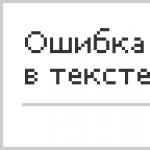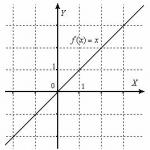What are fish-eye lenses and how best to use them. Fisheye lenses Fisheye mode
Panoramic IP CCTV cameras, or fish-eye cameras, are becoming increasingly popular in the security systems market. The reason for this is primarily the reduction in prices for products of this kind. Until recently, such “ultra-wide-angle” cameras could only be classified as cameras from some famous brands, equipped with several matrices and lenses and able to “glue” the image from these cameras into one stream. This decision good for everything, except for the price, which can reach several thousand euros.
Modern solutions are based on a conventional matrix (usually high resolution, but still one) and an ultra-wide-angle lens covering an angle of 180 degrees in a plane perpendicular to the lens. The main feature of modern panoramic cameras is the powerful built-in software, which makes the round, highly distorted fisheye image more clear and easy to perceive.
Photo 1. How a fisheye lens sees the world.
The camera is installed on the ceiling in a room measuring 4.5 by 5.5 meters (don’t be surprised by the interior - it’s summer, it’s hot, and working in the country is much more pleasant than in J’s office). The area and height of the ceilings are small, so the distortion is stronger than it could be.
But here’s what you can see after digital processing: four pictures simulating the work of four independent cameras directed in different directions.

All sectors are flexibly adjustable (viewing direction, digital zoom). There are other viewing modes besides “quad”, but more on that later.
Let us immediately note that when choosing a fisheye camera, you need to understand that the purpose of these cameras is a general overview of the room, and it will not be possible to achieve a very high level of detail from them. And let the reader not be confused by the “multi-megapixel” nature of these cameras. After all, the field of view of the fish eye camera, even in such a small room as in the test conditions, is about 15 meters (remember the formula for the circumference of a circle). 2048 pixels at 15 meters is only 136 pixels per meter. While for confident identification of faces you need 250 pixels per meter (more details about resolution requirements here:). Therefore, for example, to organize video surveillance in a store, it is optimal to use a combination of fish-eye cameras in trading floor and conventional (dome or box) cameras at checkout counters and other important areas.
So, let's look at our experimental subjects in order. As part of a quick review, we will not conduct any tests and will limit ourselves to an overview of the functionality and capabilities.

AXISM3007-PV
Vandal resistant high resolution 5 megapixels and a panoramic view of 360 degrees (or 180° when mounted on a wall). Even at maximum resolution, the camera produces “real-time” video at 25 frames per second. This is the most expensive camera presented in our review today. Recommended retail price - more than 28 thousand rubles. Like other AXIS products, this model is distinguished by its quality and thoughtful design. Installation is convenient and straightforward; everything you need for this is included with the camera. Also included is a software disc (installation utility and AXIS Camera Companion software).
By going to the web interface. Regardless of the browser (IE, FF, Chrome), we immediately see live video. There is no need to fiddle with plugins and search for a “working” browser (if you look in mjpeg). This is also one of the differences between AXIS.
The camera can output multiple video streams with different preconfigured parameters. The following image display options are available:
Overview - general overview. Actually, this is the most “round picture” that you have already seen above.
Panorama - as the name suggests, this is a circular panorama with a 360 degree view.

Double Panorama - two half-panoramas of 180 degrees. It's not as impressive, but it allows you to use the screen space more efficiently.

AXISM3007 modeDoublePanorama
Quad View is a virtual “quad” in which the camera simulates the operation of four low-resolution cameras (800*600). For each virtual camera, you can configure the viewing direction and digital zoom.

View Area 1-4. Transmitting video from a virtual camera with a resolution of up to 800*600 as a separate channel. Unlike the Quad View mode, it allows you to configure the system more flexibly (for example, video with virtual cameras 1 and 2 write constantly, and 3 and 4 - only by movement.
Looking ahead, we can note that similar modes are implemented in all cameras participating in the review. But the approaches to implementation are somewhat different. In the AXIS M3007 camera, all “straightening” of video and its decomposition into channels occurs directly in the camera and the camera produces several streams with specified settings for viewing and recording.
Advantages of this approach:
Easier integration with third-party software, incl. for mobile devices
- it is possible to record to the built-in microSD card or to a network drive (“shared folder”)
- less load on the video recording server (but more on the camera and, as practice has shown, the M3007 can hardly handle more than 3 streams simultaneously)
There is essentially only one drawback: when viewing a video archive, we cannot influence it in any way. Those. if, for example, we have adjusted the viewing direction of one of the virtual cameras and when viewing we need to slightly shift and/or bring the angle closer, we will not be able to do this. Another approach, which Geovision practices, involves processing video using server software, and the camera always transmits the original image for recording as it is seen by the fisheye lens. In this case, even if the operator viewed the video from one angle, we can change this angle while viewing the archive.
But let's return to AXIS M3007-PV. As part of this express test, we do not set ourselves the goal of studying the camera settings in detail, because The camera's capabilities are very wide. We found it interesting to focus on two points:
The first is Wide Dynamic Range (WDR), which helps the camera see in uneven lighting, backlight and other difficult conditions. In our indoor test, there was only natural light coming through a small window. Outside the window it is a sunny summer day and the level of illumination there is much greater than indoors. When WDR is turned on, the outlines of the neighbor's beds appear outside the window. At the same time, under similar conditions, our other test subjects displayed the window simply as a bright spot (although the Geovision camera has WDR support). 
The second nice feature of the AXIS M3007-PV camera is the ability to work in “offline mode” - i.e. The camera can record to the built-in microSD memory card. And to do this for a long time, reliably and stably. Many other manufacturers position recording on microSD as an “emergency” mode, in case of problems with the NVR server or communication channels. And some manufacturers generally integrate a microSD slot into the camera rather “for show,” because in their cameras the volume of video recorded on a flash drive cannot be more than 3-5 MB. AXIS M3007-PV looks much better in this light and can easily claim the title of “camera and recorder in one bottle”: video is recorded stably, there is an overwrite mode when the memory card is full, you can connect to the camera using AXIS Camera Companion software and view the video archive just as convenient as if it were stored on a PC or NVR server.
Viewing the video archive (it is important, from an SD card, PC, NVR or NAS server) is organized very conveniently. There is a convenient and familiar scalable timeline, and each video stream from a panoramic camera is presented as a separate camera with its own settings. In the photo, AXIS M3007-PV provides two video streams, one in Quad View mode, the second in one of the single views (View Area).

I would also like to separately note the ability to record video directly from the AXIS M3007-PV panoramic camera to NAS storage or any “shared” network folder of any PC on the network. This approach, as well as full-fledged work with an SD card, will be very useful in small systems where dedicating a separate PC/server for video surveillance is not advisable.

GEOVISIONGV-FE420
Geovision is a less well-known manufacturer of video surveillance systems than AXIS, but their equipment is no less different high quality and functionality, but at a more attractive price. Geovision software is famous for its wide range of capabilities and the ability to work with equipment from many manufacturers. Geovision software is free for “our” cameras (up to 32 channels), but to work with cameras from other brands you need to purchase licenses.
Panoramic camera - equipped with a 4 megapixel matrix and fish-eye. The camera has day/night and WDR functions, however, as mentioned above, WDR in this model is not very effective.
At maximum resolution, the camera produces 15 fps, which is less than AXIS but quite sufficient for most situations.
To be fair, it is worth noting that the GV-FE420 camera costs almost a third less than its analogue from AXIS (about 20 thousand rubles).
Visually, the quality of the image from the Geovision GV-FE420 camera is comparable to the quality of the M3007-PV (although the color rendition is different), but, in our opinion, the correction of curvature introduced by the fish-eye lens works somewhat worse.

in the photo - the proportions of the square painting on the wall are close to the square for the cameraAXIS, but noticeably distorted when shooting with the cameraGV-FE420
Best manifested strengths Geovision GV-FE420 paired with proprietary GV-NVR software. After all, Geovision takes a slightly different approach - the camera always sends an original image for recording, which is already straightened and processed by software. And there are a lot of interesting things here.
Firstly, there are more viewing modes. In addition to those already familiar to us from AXIS, there is, for example, a mode for tracking moving objects. In this case, a panorama with illuminated moving objects is displayed in the lower half of the screen, an enlarged image of the area selected by the user (by clicking on the panorama) is displayed in one of the quarters of the screen, and a moving object is tracked in the second quarter. If there are several objects, the camera monitors one, larger one. In fact, the camera simulates the operation of a PTZ camera in tracking mode. But there are no moving parts here, which has a beneficial effect on the durability of the camera.
![]()
You can also set several arbitrary viewing areas, displaying images from them as separate video streams

It is worth noting that the Geovision software is very functional (and many modules, for example, the detection of forgotten objects, are absolutely free), but, alas, it is quite difficult to master. For recording, viewing (local and remote), alarm analysis, etc. different components are used. In total, the disk included in the package contains more than a dozen programs and utilities. Thus, you need to spend some time to understand the Geovision software. By comparison, you can start working with AXIS Camera Companion software in just a couple of minutes - it is so simple and intuitive. But their capabilities are completely different.
Geovision GV-FE420, like our other test subjects, is equipped with a slot for microSD memory cards, and the software disk contains the Remote Viewlog utility for remote viewing of the video archive from the card. However, we have already encountered the following feature of the operation of cameras of this brand with a flash card: if, when receiving metadata (i.e. data stored in the archive of videos and events), the connection with the camera is unstable and at least one data packet is missed (which often happens when viewing via the Internet or WiFi), the utility will display the error “it is impossible to locate the database”, after which the viewing will be interrupted and you will need to restart the software.
Thus, the mode of operation with an SD card should be regarded as a backup solution in case of problems with the video recording server. 
D-LinkDCS-6010L
Our last test subject, the panoramic camera, was unlucky. The weather outside had deteriorated, and testing was carried out in conditions of lower illumination than in previous tests. This fact, combined with much more modest characteristics than those of AXIS and Geovision (and a much lower price), led to not the most impressive results.

This camera is two megapixel, with a maximum resolution of 1600*1200 pixels, which is less than that of competitors, but, in fact, not so little. However, the cheap matrix and optics, which make it possible to keep the price of the product low (a little over 10 thousand rubles), do not allow achieving good quality pictures, especially in conditions of not very bright light. Noise with blurring on the periphery of the picture is obvious.
However, D-Link cameras, and even those with support for the myDLink service, are traditionally positioned as solutions for the home or small office. For an undemanding user, the quality produced by the camera may be enough for a general overview of the room (what the employees are doing, whether the child has come from school, etc.). But the D-Link DCS-6010L has such convenient “features” as: 802.11n wireless interface, which significantly simplifies the installation process; support for working with the myDLink online service, which allows you not to think about having a real IP address, port forwarding and other difficulties. I connected the camera to the Internet, registered it on the myDLink portal and you can view video from anywhere in the world directly on the myDLink website.
D-Link DCS-6010L uses the same approach as AXIS - the format of the output video stream (panorama, two half-panoramas or quad) is set on the camera without the possibility of further changes. This allows the camera to work with the myDLink service and inexpensive D-Link DVRs.
We were not impressed by the image quality, but there is a strong feeling that the problem is due to the rather low illumination. Previously, we had the opportunity to see the work of this device at an exhibition - in bright lighting the picture quality was much more interesting. The second suspicion is that all fisheye cameras are designed to work in rooms with an area of 50+ square meters. However, lens focusing (manual or automatic) is not provided in these cameras. And while more expensive cameras have enough depth of field to work in small areas, the D-Link DCS-6010L is frankly limp.

The camera also supports virtual PTZ mode and digital zoom, but given the relatively low resolution, digital zoom is not much use
The software and interface of the camera are practically no different from those of other D-Link cameras. As you can see in the motion detector settings menu, the camera does not distinguish between display modes and, even when working in quad mode, it simply imposes a single motion search mask on the entire image.

In our last year's article Express Test: D-Link DCS-2103 vs Geovision GV-CB120, we wrote that the D-Link DCS-2103, although equipped with a slot for MicroSD cards, works very poorly with them. I quote: “first, “media” is configured, this is what will be transmitted by event, events are configured separately and, separately, how and where the media file will be sent.
A media file is a still image or video, up to 3 MB in size. Most likely, this limitation is caused by the camera's modest hardware resources. At maximum resolution and image quality, 3 MB is only a few seconds of video, which is clearly not enough in most cases."
Alas, the D-Link DCS-6010L camera is not far from these numbers. Maximum size The file is limited to 5 megabytes, which is also very small for a 2-megapixel camera, because working with thousands of 3-second files on a flash drive is very inconvenient.
Comparison table of characteristics
|
|
|
|
|
|
Matrix type |
|||
|
Permission Mpx |
4 (1373 TV-lines) |
||
|
Max resolution |
|||
|
Vandal-resistant design |
|||
|
IR illumination |
|||
|
Wide Dynamic Range (WDR) |
|||
|
Minimum illumination OK. |
4 Lux (1/30 sec), |
||
|
PoE support |
|||
|
Video |
|||
|
Compression standard |
MJPEG, MPEG-4, H.264, |
MJPEG, MPEG-4, H.264, |
|
|
Frame rate at max resolution |
up to 15 fps |
up to 15 fps |
up to 30 fps |
|
Lens options |
1.25mm/F2.0 |
||
|
Vertical/horizontal viewing angle (ceiling mounted) |
|||
|
Digital inputs/outputs |
|||
|
Ethernet interface |
10/100 BASE-TX Fast Ethernet, wireless 802.11n |
10/100 10/100 Ethernet, IEEE 802.3af POE |
Ethernet(10/100 Base-T), RJ-45, PoE (IEEE 802.3af) Class 3 |
|
Audio support |
duplex, built-in microphone and speaker |
duplex, built-in microphone and speaker |
|
|
Temperature Range |
From 0 to 40 C |
||
|
Micro SD/SDHC slot |
|||
* average retail prices in Moscow are indicated at the time of writing this review
conclusions
If we talk about fisheye cameras in general, then this is certainly a very interesting and promising equipment. But it’s not a panacea either. In a presentation by one of the manufacturers it was once said that such a camera replaces up to 16 analog cameras standard definition. Hypothetically, this could be true. But only if you have an open, clearly visible large area. Open-space offices, shops with low shop windows and high ceilings, gyms, lobbies of various establishments, “clean” production areas - at such facilities it is possible to significantly reduce the number of cameras, saving both on the cameras themselves and on installation work.
It should be remembered that panoramic cameras are intended rather for a general overview and, despite the presence of virtual PTZ and digital zoom, as a rule, cannot provide sufficient detail, for example, to control cash transactions. Therefore for cash register areas and other critical locations, we recommend installing “regular” cameras (box or dome) in parallel with fisheye cameras. It should also be remembered that panoramic cameras have relatively low light sensitivity and do not have a day/night mode, so they can only be used effectively in rooms with good lighting.
If we talk about our “competitors”, then, to be honest, including the D-Link camera in the list of test subjects was in many ways a mistake. This is a camera of a completely different level and its purpose is also different. And compared to its more professional competitors, it certainly pales in comparison. Nevertheless, the camera will probably find its buyer, although, of course, it will not become a hit.
GV-FE GeoVision series cameras are present on Russian market for quite some time now and we have implemented several projects using this equipment. The cameras have proven themselves excellent both in terms of functionality and reliability. The software from this manufacturer deserves special attention. He is like a medal that traditionally has two sides. Very broad capabilities and amazing flexibility are an asset. Passive - more than a dozen different programs and utilities for different situations and a 400-page manual... This drawback somewhat limits the use of GeoVision cameras in small projects, where it is important to quickly and with minimal effort deploy the system and train the user to work with it. However, if you have the opportunity to spend some time studying this software, then the solution from Geovision becomes extremely attractive in terms of price/quality/functionality ratio.
AXIS cameras are traditionally good and well thought out. And also traditionally expensive. In our opinion, AXIS M3007-PV is superior to GEOVISION GV-FE420 in all respects and provides the best picture in the test, and the software is as convenient and easy to configure as possible. However, the functionality of GeoVision software is still higher, moreover, this software is free for systems up to 32 channels. We are also more impressed by the income realized in GEOVISION products, when the camera transmits the original “round” image for recording without any processing. Thanks to this, it becomes possible to customize formats for displaying video from the archive in any form we need.
The choice is yours!
You can order a panoramic camera, including one, in our store. For any questions, please contact our managers. All contacts - .
« Fish eye"—the effect of convexity in the central part of the image. This is achieved by using special lenses or manipulations in photo editors, in our case - in Photoshop. It is also worth noting that some modern action cameras create this effect without any additional actions.
First, let's select the source image for the lesson. Today we will work with a photo of one of the districts of Tokyo.

Image distortion
The fisheye effect is created in just a few steps.

After clicking, we will see such an already distorted frame with a single central point. Moving this point in the vertical plane, you can change the strength of image distortion. If the effect suits you, then press the key Enter on keyboard.

We could stop there, but the best solution would be to emphasize the central part of the photo a little more and tint it.
Adding a vignette

As a result, we get this vignette:

Toning
Toning, although not a necessary step, will add more mystery to the photo.
Lenses are divided by viewing angle. Moreover, each type of optics can be divided into more precise categories. Wide-angle optics can be divided into ultra-wide-angle and fisheye (fisheye). When developing wide-angle optics, developers try to correct all distortions as much as possible. In the case of a fish eye, everything is different. These lenses have the most severe distortion.
How can a photographer use the distortion of a fisheye lens?

IN real life the lines of the buildings are straight. The wide-angle lens tried its best to make them look like that in the photograph and it succeeded. Fisheye did not overwork himself and bent all the lines in the way that was most convenient for him. This is his design. The center of the fisheye frame keeps the lines straight. They are rounded only towards the edge of the image.
Fisheye is great for artistic photography. It is often used in architectural and landscape photography. Shooting people with such optics is a bit comical. Faces and body proportions are greatly distorted.

If your goal is to convey maximum realism in your photography, then a fisheye is not for you. Nowadays virtual reality systems are becoming more widespread and a fisheye lens can be useful for shooting spherical panoramas. Creating curved lines at the edge of the frame is the price to pay for a very wide viewing angle. Fisheye can accommodate an image of almost 180 degrees from all sides.

Fisheyes are different. There are optics that provide a viewing angle of 180 degrees diagonally. Some lenses produce a circular image that accommodates a 180-degree view in all directions, but these lenses are rare because they produce very unusual circular images on a rectangular sensor. Because of this, the corners turn out black.

If you have a camera with an APS-C matrix, then you need to take fisheye specifically for this sensor format. If you use optics from a full-frame camera, then due to the crop factor, all the charm of a wide viewing angle will be lost. Fisheye lenses allow you to create images with very unusual geometries. Smooth areas are distorted, and buildings, pillars and trees twist in bizarre ways. If you change the angle of the camera, you can get completely new views of familiar places.

Conventional wide-angle lenses create smooth horizon and vertical lines. Such pictures look very familiar.
Don't think that buying a fish eye will allow you to experiment endlessly. In fact, the functionality of such optics is limited. It will make all your shots look the same. Even if the plot changes, they will all be similar to each other, so such shooting needs to be done in doses and create really interesting plots.
Types of Fisheye Lenses
It is generally accepted that all varieties of fisheyes have a visual angle of 180°, but this is not true. An image of a landscape with an angle of 180° gives a circular picture, but the frame (film or matrix) is a rectangle. There are two ways to eliminate this discrepancy, and three types of fisheyes:
- Circular- on the resulting frame, the image does not occupy its entire area, but only an inscribed circle. Such a lens has a viewing angle of 180° in any direction (right-to-left, top-to-bottom, etc.). Using such a lens, you can take a picture that will depict, for example, the entire sky. Examples of circular fisheyes:
- "Sigma AF" 8mm f/3.5 EX DG FISH-EYE
- "MS Peleng" 8 mm f/3.5
- Nikon 8mm f/2.8
- “Sigma” 4.5 mm f/2.8 EX DC Circular Fisheye HSM - for digital cameras with APS-C size matrix
- Diagonal(or “full frame”) - the resulting frame is entirely occupied by the image, but the 180° angle of view corresponds only to the diagonals of the frame. In other words, this lens does not depict the full circle that the circular type produces in the frame. In this case, it’s the other way around: the frame fits into a circular image. Examples of lenses of this type:
- "Canon EF" 15 mm F/2.8 Fish-eye
- With an image circle greater than 180°- usually also have a round image and the angle of view can be 220°, like the Fisheye-Nikkor 6 mm f/2.8, which weighs 5.2 kg.
Geometric distortion
With a very wide viewing angle, strong perspective distortions inevitably arise: the background seems further away than it actually is, and when moving away from the center of the field of view, the shape of objects is distorted. Usually, when creating wide-angle lenses, they strive to reduce distortion to zero - the curvature of straight lines that do not pass through the center. However, in this case it is fundamentally impossible to obtain a field of view angle of 180°, since then the edge of the field of view will be infinitely distant (the image given by such a lens is equivalent to the gnomonic projection of a sphere onto a plane). Additionally, the magnification at the center is less than at the edge, which can be inconvenient in some shooting situations. Therefore, to achieve a field of view angle of 180 degrees or more, negative distortion (“barrel”) is deliberately introduced into the lens during its development. Then the magnification in the center becomes greater, and in this area the lens acts like a less wide-angle lens. However, such compensation introduces perspective distortions - protrusion of the center, and also leads to distortions in the shape of objects: straight lines (except those passing through the center) are depicted as curves.
Blends
The fisheye blends are small (for diagonal ones) or absent altogether (for circular ones). It is not possible to increase the size of the lens hood, since the lens hood will fit into the frame. As a rule, they are built into the lens.
The exception is zoom lenses. It is understood that when shooting with such a lens at a short focus (that is, in the fisheye position), the hood will be removed, and for shooting at a long focus (when the lens no longer has such a wide angle of view and becomes wide-angle), the hood can be used. An example of such a lens: “Pentax SMC Fish Eye” DA 10-17 mm f/3.5-4.5 ED (IF).
Light filters
For the same reason as with lens hoods, traditional installation of filters is not possible on fisheye lenses. Gelatin filters are installed not in front of the first glass of the lens, but behind the last, which complicates their quick change and makes it impossible to rotate them (which is necessary for gradient and polarizing filters). Many fisheyes have built-in rotating filter systems with the usual array of yellow, orange and red filters.
Focus and depth of field
Photo taken using the MC Zenithar 16mm f/2.8 fisheye
The depth of field of fisheyes is such that even with a relatively small aperture of 5.6, the depth of sharply imaged space will include a space from 40-100 cm to infinity. In other words, for most situations, a lens set to infinity does not need auto or manual focusing.
Other Features
- A fisheye shot can easily include the photographer's hand holding, for example, the lens focusing ring, the photographer's feet, or the base of a tripod.
- If the center of the frame falls below the horizon line, then the horizon in the picture is a line convex upward. In the opposite case (the center of the frame is above the horizon) - a convex downward line. If the center of the frame exactly coincides with the horizon line, then the horizon in the frame is straight.
- When using a circular fisheye on a smaller format device, it turns into a diagonal one (Peleng on 4/3 system cameras, for example), or the circle becomes partially cropped (Peleng on an APS-C matrix).
- In 2007, the first circular fisheye for cameras with an APS-C matrix appeared on the market - “Sigma” 4.5 mm EX DC Circular Fisheye HSM. When used on appropriate cameras, the image circle is not cropped.
Story
The use of a fisheye lens is most often reflected in filming street extreme sports (parkour, skateboarding, BMX, etc.). We can say that it is the “main” lens in such shootings, allowing you to capture from a short distance both the “rider” himself and the architecture used when performing tricks. Also, the use of a fisheye lens is very common in shooting spherical panoramas, since it allows you to obtain the full sphere of the panorama with a minimum number of frames.
Famous photographers and their works
see also
Notes
| Types of film and photographic lenses | |
|---|---|
| Lenses | |
| Converters | |
Wikimedia Foundation.
- 2010.
- Maxwell's fisheye
See what “Fisheye (lens)” is in other dictionaries:
Fish eye- Fisheye: Fisheye type of projection. Fisheye (lens) is an ultra-wide-angle photographic lens that has an image angle close to or greater than 180°. Fisheye (optical system) (“Maxwell’s fisheye”) ... ... Wikipedia
Lens- Lens... Wikipedia
Eye (meanings)- The eye is part of the body, the organ of vision in humans and many animals. The human eye is part of the body, the human organ of vision. Contents 1 Movies 2 Devices 3 Phenomenon ... Wikipedia
Ultra wide angle lens- An ultra-wide-angle lens is a lens with a field of view of 83° or more, and focal length less than the small side of a film frame or matrix. Thus, for a 35 mm camera, all lenses with a focal length... ... Wikipedia
Shift lens- The first 35 mm shift lens F mount 35 mm f/3.5 PC Nikkor Shift kun from Bryansk (from the English Shift lens lens with shift, otherwise lens with perspective correction, PC lens ... Wikipedia
Kit lens- This article lacks links to sources of information. Information must be verifiable, otherwise it may be questioned and deleted. You can... Wikipedia
Normal lens- Four “normal” lenses for 35 mm format cameras A normal lens is a photographic lens whose focal length is approximately equal to the diagonal size ... Wikipedia
I am glad to welcome you again, subscribers and guests of my blog. I’m in touch with you, Timur Mustaev. On the blog pages you could already read an article about, as well as about. It talks quite well about their types, features and purpose. Today’s article will tell you what a fisheye lens is or, as it is called in the West, fisheye.
To begin with, it’s worth identifying what this wonderful set of lenses is, and why it’s called that. To be precise, it is one that has a viewing angle close to 180 degrees. In the general classification, it can be designated as ultra-wide-angle. Where did the name come from? It's simple: the principle of its operation is similar to the structure of the eye of fish.
Can fisheyes differ from each other?
Certainly. Moreover, there are several types of them.
- The first and most common is circular. Its peculiarity is that it does not cover the entire area of the frame, but only shows an inscribed circle. Why is it needed? For interesting panoramas or a 360-degree panorama effect. It will also do an excellent job of capturing the sky.
- The second type is diagonal. Why diagonal? The 180-degree viewing angle is distributed horizontally across the frame, resulting in it being completely filled. This time, the full frame fits into the maximum viewing angle of the lenses, and not vice versa, as in the previous case.
- The last type is mechanisms with a viewing angle of more than 180 degrees. There are very few such lenses, but they exist, and you shouldn’t forget about them either.
Why were such lenses invented?
In general, they have been used for quite a long time: approximately since the beginning of the last century. But fisheye was used extremely rarely: photos of small streets, narrow corridors, cramped rooms. Now it is actively used by athletes, most often representatives of street disciplines, for example, BMX. Why Fisheye?
It's simple: it allows you to capture a large space around the athlete, which allows you to better convey the atmosphere of performing a trick, capturing the architectural structures that served as a support for a bicycle, roller skates or the soles of sneakers. In addition, this solution is relevant for both photo and video shooting.
In addition to sports, fisheyes are used in architectural photography, as before, as well as to create 3D panoramas of any objects. By the way, to create the Goolgle Earth service, the corporation used Fisheye.

Fisheye lens design
Due to the location of the lenses in the mechanism, images taken with it will have several disadvantages. The first, most obvious one is barrel-shaped. The image will be greatly stretched forward, and the background will seem too far away. In other words, this is something that manufacturers consciously undertake.
Yes, this distorts straight lines, “moves” the background away from the foreground, enlarges the latter, but this allows you to get rid of the limitation of the viewing angle, which is what most people need target audience such lenses.
Another drawback is related to the Fisheye hood. As a rule, their fastenings are extremely small. They may not be suitable for both Canon and Nikon, and adapters that increase its size will also make the lens hood part of the frame, so manufacturers usually install them during production.

This can be called the reason for the impossibility of installing different filters on the lens. In addition, they will be of little use if installed in front of convex glass. Because of this, gelatin filters are usually installed behind the last lens, making them impossible to quickly replace. To correct the problem, manufacturers began to equip the Fisheye with a rotating filter system consisting of a standard set of colors.
What can such a lens be mounted on?
There are many variations of the fish eye. The most common is the fisheye version for the phone. These are sold in almost every mobile store and cost pennies, which is why they are very easy to buy. Huge selection available on Aliexpress. This is what a search on Aliexpress gives for the request: fisheye lens for phones.
There are also models for iPhone, and they are well equipped. Sometimes doubt arises that the photo was taken on an iPhone. They can also be found by searching on Aliexpress, fisheye lens for iPhone. They cost mere pennies, but the results are obvious.

To avoid buying a fisheye lens for your phone, some craftsmen manage to create them with their own hands. Sometimes the result exceeds all expectations, but more often than not, such crafts are not successful.
Don’t forget to clean your lenses, whether it’s on your phone or camera. Fingerprints, dust and other debris, better clean up special pencil, and you can also use special cloths for cleaning. I have both. I also bought these on Aliexpress.

Do you want to understand your SLR camera? Want to take amazing photos? Do you want to finally understand which button on the camera does what? Then the video courses below will help you. The best video courses for beginners!
My first MIRROR— who has a CANON SLR camera.

Digital SLR for a beginner 2.0— who has a NIKON SLR camera.

In general, the article can be finished. I told you everything I knew about Fisheye in its general understanding. If you were interested in the article, tell your friends about it, subscribe to my blog if you haven’t already, and continue reading my articles. They will tell you about many photography techniques, its technical and practical aspects. See you later!
All the best to you, Timur Mustaev.