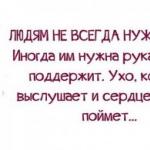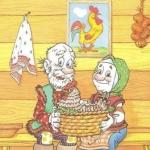Raster and vector graphics graphic editors. Presentation for the lesson on the topic "raster and vector graphics" Raster and vector image presentation
Raster and vector graphics
Completed by a computer science teacher
MBOU secondary school in the village of Starobazanovo Valitova Valentina Nikolaevna

Computer images
Vector
Raster

RASTER GRAPHICS
- A raster image is stored using dots of different colors (pixels) that form rows and columns.

Raster graphics
- Pixel – the minimum area of the image that can be independently assigned a color
Pixel

The quality of a raster image depends on:
1. Image size
2. Number of colors in the image

- Large volume
- Large volume
- Zoom Sensitivity
Disadvantages of a raster image:

Task: determine the information volume of the image
- Determining the number of colors n in the image. In this case the image is black and white, so n=2
- Determining the number of pixels k in the image. k= 7 x 8 = 56 pixels.

VECTOR GRAPHICS
- Vector images are formed from graphic primitives (points, straight lines, circles, rectangles, etc.)
- In this case, the position of the arrow is described by the coordinates of the beginning and end of its constituent lines and mathematical equations

- Small volume
- Small volume
- Scaling without loss of quality
Advantages of a vector image:

Graphic editor
- Graphics editor is a program for creating, editing and viewing graphic images
- Photoshop Paint
- Photoshop
- Paint
- CorelDraw Macromedia Flash MX
- CorelDraw
- Macromedia Flash MX
Raster editors
Vector editors

Graphic file formats
Method of storing information
Scope of application
Raster
Raster
To exchange data with other applications
In publishing systems
Raster
For storing images with a small number of colors
Raster
For storing photographs and illustrations
Vector
For images created in CorelDraw

RESULT OF THE LESSON
- I know what it is:
- Raster graphics; Pixel; Vector graphics; Graphic editor Graphic file formats.
- Raster graphics;
- Pixel;
- Vector graphics;
- Graphics editor
- Graphic file formats.
- I can:
- determine the information volume of a raster image.
HOMEWORK
- Determine the information volume of a raster image measuring 1024 x 768 pixels and consisting of 64 colors
To use presentation previews, create a Google account and log in to it: https://accounts.google.com
Slide captions:
Raster and vector graphics Lesson topic:
EXAMPLES: RASTER VECTOR Scanned photos Images Pictures Drawings Autoshapes Flowcharts Drawings Objects Word Art WordArt
COMPOSITION: RASTER VECTOR Consists of pixels, for each of which you can set a color. It consists of graphic primitives, for each of which the coordinates of anchor points are specified, as well as the color, thickness and style of the line. X 1 ,Y 1 X 2 ,Y 2 X 1 ,Y 1 X 2 ,Y 2 X,Y R X,Y
FORMATION: RASTER VECTOR When scanning When using digital photo and video cameras When watching TV programs on a computer Using raster graphic editors Using vector graphic editors Using converters in the process of converting raster images into vector drawings
Paint gallery
IMAGE QUALITY: RASTER VECTOR You can create an image that is close to artistic (real). There is always a clear boundary of the object, which gives the image an artificial appearance.
EDITING: RASTER VECTOR Individual pixels or selected fragments. Each object separately.
SCAling: RASTER VECTOR When scaling, the image quality deteriorates (step effect). When scaling, the quality is not lost.
MEMORY SIZE: RASTER VECTOR A drawing takes up a lot of memory, since the color of each pixel is encoded in 2-3 bytes. The image takes up significantly less memory, since only the type of object and its parameters are encoded.
FILE FORMATS: RASTER VECTOR BMR TIFF GIF JPEG PSD PNG WMF SXD FRM CDR EPS CMX BMP WMF JPEG PNG PSD GIF TIFF CDR SXD FRM EPS
Graphic editor is an application program designed for creating and editing graphic images.
GRAPHICS EDITORS: RASTER VECTOR Paint Adobe Photoshop Corel Photo- Paint Photo Finish Micrografx Picture Open Office Image Gimp Portable Corel Draw Adobe Illustrator Micrografx Designer Microsoft Draw Open Office Draw Compass 3-D
Complete the task: Task 1.9 (p. 24) Match each drawing to a type of computer graphics
Homework: §1.2 Prepare for the “Computer Graphics” test
On the topic: methodological developments, presentations and notes
Raster and vector graphics
Subject: Informatics and ICTClass: 7 Program: N.D. Ugrinovich, 2008 Textbook: “Informatics and ICT. 7th grade" N.D. Ugrinovich – BINOM. Knowledge Laboratory, 2007....
Slide 1
Introduction All computer images, all formats for storing them and all programs for processing them are divided into two large classes - vector and raster - differing primarily in the level of abstraction applied to the image. It can be said that while vector graphics try to imitate the human perception of images, the raster format stores graphics in the form in which they are most easily digested by a computer.Slide 2
 Vector graphics Vector graphics is a way of representing objects and images in computer graphics, based on the use of geometric shapes: The term “vector graphics” is used mainly in the context of two-dimensional computer graphics.
Vector graphics Vector graphics is a way of representing objects and images in computer graphics, based on the use of geometric shapes: The term “vector graphics” is used mainly in the context of two-dimensional computer graphics.
Slide 3
 Advantages of vector graphics: Fundamental disadvantages: The size does not depend on the real size of the object, which allows, using a minimum amount of information, to describe an object of any size with a file of minimal size. Object parameters are stored and can be easily changed. This also means that moving, scaling, rotating, filling, etc. does not degrade the quality of the drawing. When objects are enlarged, the quality of the given object does not deteriorate. Not every object can be easily depicted in vector form - something similar to the original image may require a very large number of objects and their complexity, which negatively affects the amount of memory occupied by the image. Converting vector graphics to raster is quite simple. But, as a rule, there is no way back.
Advantages of vector graphics: Fundamental disadvantages: The size does not depend on the real size of the object, which allows, using a minimum amount of information, to describe an object of any size with a file of minimal size. Object parameters are stored and can be easily changed. This also means that moving, scaling, rotating, filling, etc. does not degrade the quality of the drawing. When objects are enlarged, the quality of the given object does not deteriorate. Not every object can be easily depicted in vector form - something similar to the original image may require a very large number of objects and their complexity, which negatively affects the amount of memory occupied by the image. Converting vector graphics to raster is quite simple. But, as a rule, there is no way back.
Slide 4
 Vector operations Vector graphics editors typically allow you to rotate, move, flip, stretch, skew, perform basic transformations on objects, modify and combine primitives into more complex objects. More sophisticated transformations include Boolean operations on closed figures: union, complement, intersection, etc.
Vector operations Vector graphics editors typically allow you to rotate, move, flip, stretch, skew, perform basic transformations on objects, modify and combine primitives into more complex objects. More sophisticated transformations include Boolean operations on closed figures: union, complement, intersection, etc.
Slide 5
 Popular vector programs: M5 Office Art - a graphic subprogram designed for creating geometric shapes, flowcharts, etc. The most widespread vector editor in the world. Corel Draw is the most powerful and complex flat vector editor. The range of tasks to be solved is unusually wide. Corel Kara is a simplified version of the Corel Draw program. Adobe Illustrator is Corel Draw's main competitor in the market of powerful 2D vector editors. Macromedia Flash is the world's most famous and widespread two-dimensional vector editor for animated graphics. The main scope of application is pictures for the Internet and compact games. ABBYY Fine Reader is the most famous and widely used text recognition system.
Popular vector programs: M5 Office Art - a graphic subprogram designed for creating geometric shapes, flowcharts, etc. The most widespread vector editor in the world. Corel Draw is the most powerful and complex flat vector editor. The range of tasks to be solved is unusually wide. Corel Kara is a simplified version of the Corel Draw program. Adobe Illustrator is Corel Draw's main competitor in the market of powerful 2D vector editors. Macromedia Flash is the world's most famous and widespread two-dimensional vector editor for animated graphics. The main scope of application is pictures for the Internet and compact games. ABBYY Fine Reader is the most famous and widely used text recognition system.
Slide 6
 Advantages: Disadvantages: Raster graphics allow you to create almost any drawing, regardless of complexity. Prevalence - raster graphics are now used almost everywhere: from small icons to posters. High speed of processing complex images if scaling is not needed. Raster image representation is natural for most input/output devices, such as monitors, dot matrix and inkjet printers, digital cameras, scanners. Large file sizes with simple images. Impossibility of perfect scaling (quality changes). Inability to print to plotter.
Advantages: Disadvantages: Raster graphics allow you to create almost any drawing, regardless of complexity. Prevalence - raster graphics are now used almost everywhere: from small icons to posters. High speed of processing complex images if scaling is not needed. Raster image representation is natural for most input/output devices, such as monitors, dot matrix and inkjet printers, digital cameras, scanners. Large file sizes with simple images. Impossibility of perfect scaling (quality changes). Inability to print to plotter.
Slide 7
 List of the most famous raster editors. Adobe Photoshop is the most advanced professional raster graphics editor and the most popular. His area of expertise is the processing of finished images, such as scanned photographs. Microsoft Photo Editor - this editor is designed primarily for working with photographs. Microsoft Image Composer - the editor takes up little disk space and loads very quickly. However, it is practically unsuitable for images that will be used in printing. Microsoft Paint is the simplest graphics editor. Corel Painter is a very interesting and powerful raster tool for artistic image processing.
List of the most famous raster editors. Adobe Photoshop is the most advanced professional raster graphics editor and the most popular. His area of expertise is the processing of finished images, such as scanned photographs. Microsoft Photo Editor - this editor is designed primarily for working with photographs. Microsoft Image Composer - the editor takes up little disk space and loads very quickly. However, it is practically unsuitable for images that will be used in printing. Microsoft Paint is the simplest graphics editor. Corel Painter is a very interesting and powerful raster tool for artistic image processing.
Slide 8
 Conclusion There are two main categories of images: raster and vector. Raster images consist of many dots - pixels. Each pixel has its own color and a specified position in the image structure. When a raster image is enlarged, the pixels become deformed and the image can become an enlarged caricature of the original. Vector images form objects. They are essentially made up of lines and curves that can be calculated mathematically. For this reason, vector images can be enlarged or reduced to arbitrary sizes, while they always remain proportional copies of the original image, with the original clarity preserved.
Conclusion There are two main categories of images: raster and vector. Raster images consist of many dots - pixels. Each pixel has its own color and a specified position in the image structure. When a raster image is enlarged, the pixels become deformed and the image can become an enlarged caricature of the original. Vector images form objects. They are essentially made up of lines and curves that can be calculated mathematically. For this reason, vector images can be enlarged or reduced to arbitrary sizes, while they always remain proportional copies of the original image, with the original clarity preserved.
Slide 2
Raster graphics
A raster image is a mosaic of very small elements - pixels.
It looks like a sheet of checkered paper, on which each cell (pixel) is painted with a certain color, and as a result of this coloring an image is formed.
Slide 3
Advantages of raster graphics
Effectively presents photographic quality images;
Images can be easily printed on a printer Disadvantages of raster graphics Storing raster images requires a large amount of memory; Raster images have limited scaling, rotation, and other transformation capabilities.
Slide 4
Graphic editors are tools that artists use to create and edit images on a computer. Improving the quality of images, as well as editing photographs, are performed in raster graphics editors. Graphic editors, as a rule, allow you to combine the desired color from 256 shades of red, 256 shades of green and 256 shades of blue. Thus, more than 16 million color shades can be obtained on a computer screen.
Slide 5
Graphic file formats
Graphics file format is a way of representing graphic data on external media. BMP PCX GIF TIFF JPEG PSD PCD EPS TGA IMG
Slide 6
BMPWindows Device Independent Bitmap
The format is designed for Windows, so it is supported by almost all applications. Not applicable in publishing. PCX Z-Soft PaintBrush Almost out of use, replaced by GIF and TIFF. Open almost all graphic applications for PC.
Designed specifically for transmitting images over global networks. It has the most efficient compression method, which is necessary to reduce image transmission time; The new version allows storing multiple images in one file; This feature is most often used on Web pages. The Web browser displays the images in the GIF file sequentially. If each image represents a phase of the animation, then you will see a small cartoon; Almost all raster graphics and desktop publishing editors open; vector graphics editors that support raster objects.
Slide 8
PCD (PhotoCD)
Used in desktop editorial and publishing systems The format is a common way to store a large number of images - especially when publishing all kinds of catalogs. Has the ability to determine the required image resolution when importing. This eliminates the need for time-consuming import of 20-megabyte images with equally time-consuming conversion to a lower resolution.
Slide 9
TIFF(Tagged Image File Format)
A universal format for storing scanned images with color channels (file with TIF extension); Includes compression schemes to reduce file size; Opens most raster graphics editors and desktop publishing systems; vector graphics editors that support raster objects
Slide 10
PSD(Adobe PhotoShop Document)
Internal for Adobe Photoshop; The only format in which all document information is saved, including layers and channels; It is better to save the finished image in other graphic formats for two reasons. Firstly, the PSD file is much larger in size. Secondly, this format is not imported by layout and object graphics programs.
Slide 11
JPEG (Joint Photographic Experts Group)
Designed to save point files with compression;
Compression using this method reduces the file size from tenths of a percent to a hundred times (the practical range is from 5 to 15 times), but compression in this format occurs with quality losses (within acceptable limits);
The use of this format in printing is not recommended; Open raster graphics editors; vector graphics editors that support raster objects.
Used in printing It is possible to store vector and bitmap graphics, fonts, rasterized images and rasterization information, clipping paths and calibration curves. TGA (TrueVision Targa) Open raster graphics editors; vector graphics editors that support raster objects. IMG (Digital Research GEM Bitmap) Opens some Windows desktop publishing and graphics editors.
Slide 13
Entering illustrative material
Via scanning Via digital camera
Slide 14
Scanning
Scanning is the conversion of a photographic image on paper or film into electronic (computer) form. To do this, you need to have the scanner itself and programs to work with it (a driver and a scanning program with which you can change scanning settings). The scanner allows you to increase the geometric dimensions of “paper” pictures. You can always perform the reverse conversion (reducing the electronic image after scanning) in a graphics editor. But it will be impossible to increase it without losing quality in the editor. This must be done at the scanning stage.
Slide 15
Resolution Scanning resolution, as opposed to the resolution of the image or print itself, is determined by the number of samples per inch at which the scanner "passes" your image. The rule here is simple: the higher the resolution, the larger the digital file and the larger the print size can be obtained without loss of quality, that is, without pixelation. Therefore, it is extremely important when setting the scanning resolution to take into account what size prints you will need (if you want to print this picture in the future).
Slide 16
Scanning. Problems and solutions. Problem. The image is too bright. The image was scanned with settings that resulted in overexposure. The details in the light areas are lost, and the mid-light areas are too light. Solution. Repeat scanning with a lower exposure (reduce Brightness). Problem. The digital file lacks detail in areas of the image that are in shadow. No matter what you do, these details cannot be restored using an editing program (such as Adobe PhotoShop). Solution. Repeat the scan, changing the shadow settings or overall exposure so that these areas become lighter (increase the brightness). Problem. The digital image is sluggish and the dynamic range is clearly insufficient. Solution. You must either scan the image again at a higher contrast setting, or use the Contrast or Levels commands in your Adobe PhotoShop program.
Slide 17
You can scan anything, as long as the item does not scratch the scanner glass
COMPUTER IMAGES - Formed from points of different colors (pixels), which form rows and columns - Formed from basic graphic objects, for each of which the coordinates of the reference points are specified, as well as the color, thickness and style of the line of its contour
RASTER GRAPHICS Raster graphic images are formed in the process of converting graphic information from analogue to digital form, for example, during the scanning process, when using digital photo and video cameras, using a graphics editor. Raster graphic images are formed in the process of converting graphic information from analogue to digital form, for example, during the scanning process, when using digital photo and video cameras, using a graphics editor.


When a raster image is reduced, several adjacent dots are converted into one, and therefore the clarity of fine details of the image is lost. When a raster image is reduced, several adjacent dots are converted into one, and therefore the clarity of fine details of the image is lost. Raster images are sensitive to scaling (enlargement or reduction).

When you enlarge the image, the size of each dot increases and a step effect appears that can be seen with the naked eye. When you enlarge the image, the size of each dot increases and a step effect appears that can be seen with the naked eye. Normal image Enlarged image fragment

VECTOR GRAPHICS Vector graphics are the optimal means of storing high-precision graphic objects (drawings, diagrams), for which it is important to maintain clear and clear contours. Vector graphics are the optimal means of storing high-precision graphic objects (drawings, diagrams), for which it is important to maintain clear and clear contours.

Vector images are formed from objects (point, line, circle, rectangle), which are stored in computer memory in the form of graphic primitives and formulas describing them. Vector images are formed from objects (point, line, circle, rectangle), which are stored in computer memory in the form of graphic primitives and formulas describing them. The advantage of vector graphics is that files storing vector graphic images are relatively small in size. The advantage of vector graphics is that files storing vector graphic images are relatively small in size.

Vector graphics objects are described by mathematical formulas. a point is specified by its coordinates (x,y); a point is specified by its coordinates (x,y); line – coordinates of the beginning (x1, y1) and end (x2, y2); line – coordinates of the beginning (x1, y1) and end (x2, y2); circle – coordinates of the center circle – coordinates of the center (x, y) and radius R; (x, y) and radius R; rectangle - the size of the sides and the coordinates of the upper left corner (x1, y1) and lower right corner (x2, y2), etc. rectangle - the size of the sides and the coordinates of the upper left corner (x1, y1) and lower right corner (x2, y2), etc. FOR EACH PRIMITIVE A COLOR IS SET. FOR EACH PRIMITIVE A COLOR IS SET.

Vector graphic images can be enlarged or reduced without loss of quality. (This is possible because scaling occurs using simple mathematical operations - multiplying the parameters of graphic primitives by a scaling factor) Vector graphic images can be enlarged or reduced without loss of quality. (this is possible, since scaling occurs using simple mathematical operations - multiplying the parameters of graphic primitives by a scaling factor) Normal image Small image Enlarged image

GRAPHICS EDITORS To process images on a computer, special programs are used - graphic editors. A graphics editor is a program for creating, editing and viewing graphic images. A graphics editor is a program for creating, editing and viewing graphic images.


Raster graphic editors are the best means of processing photographs and drawings, since they provide high accuracy in transmitting gradations of colors and halftones. They are the best means of processing photographs and drawings, as they provide high accuracy in transmitting gradations of colors and halftones. Simple raster GR Paint. Simple raster GR Paint.


To create a drawing the traditional way, you need to select the drawing tool from the toolbar. To create a drawing the traditional way, you need to select the drawing tool from the toolbar. Paint Word Selection tools Drawing tools Object creation tools Selection tool settings Object creation tools Drawing tools Grouping, ungrouping, rotation tools Toolbars of raster and vector graphic editors

Questions: 1. Why does its quality deteriorate when a raster image is reduced or enlarged? 2.What are the main differences between raster graphics file formats? 3.What is the difference between raster images and vector images? 4.Which graphic (vector or raster) will you use: A) To develop the organization’s logo, taking into account that it will have to be printed on small business cards and large posters; B) for digital photo editing