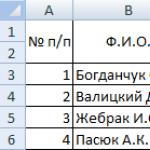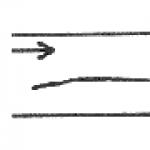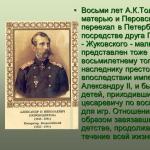Decoding the status of international postal items. Options for further action
We have a large article about, but there is one status that often confuses new buyers. This is the “Funds Processing” status. People seeing him get scared, like where did the status go, confirmation is expected, where is my parcel, I was deceived again..
You, of course, know that Aliexpress is a marketplace - an intermediary between sellers and buyers. When you pay for your order, the seller does not receive money. He will receive the money only when the order status is completed. In some cases, if you win a dispute, cancel an order, and in some situations, Aliexpress returns the money you previously paid.
Every time money moves from Aliexpress to you or from Aliexpress to the seller, funds are processed. In some cases it is so fast that you do not have time to see this order status, in some cases it takes a long time and you have time to be surprised. But it is not the status itself that is important, but the reasons that caused it.
Main reasons for the Funds Processing status
- the order is completed, closed and the money is transferred to the seller
- the order is canceled, closed and the money is returned to the buyer
- the dispute is closed, the order is completed and the money is sent to the winner
- the order was frozen, after which it was closed with a refund to the buyer
How to determine the reasons for Funds Processing

In order to understand what your situation is, you need to go to the order. View the current order status. Then open the Payments tab for this order. If you see a money back schedule there, it means the money is being returned to you. If you don’t see the graphics there, then the money goes to the seller. Before this, usually either you are in dispute or the order was frozen.

If before the status Processing of funds the status was Awaiting confirmation, the protection period was approaching its end, and now the order is completed, then most likely you simply missed the deadline for opening a dispute.
Delivery to the addressee
Delivery to the recipient
Means the actual receipt of the postal item by the recipient specified in the postal item.
Flew to destination country
The postal item will be handed over to the post office of the destination country for delivery to one of the places of international postal exchange, and subsequent import/export operations.
Departed from the airport
The following status will not be displayed immediately upon arrival at the airport of the destination country, but after the mail item arrives and is accepted (unloaded, processed and scanned) by the postal service.
This may take from 3 to 10 days.
The postal item has departed from the airport of the sender's country and is heading to the destination country.
After the parcel leaves the territory of the sender's country and arrives at the destination country, such shipments are re-marked with untraceable track codes and are no longer tracked.
When the parcel arrives at your post office, you will receive a paper notification with which you need to come to the post office and receive the parcel.
Issued by customs
The customs clearance procedure has been completed, and in the near future the postal item will be handed over to the post office of the destination country for further delivery to the recipient.
Ready for shipment
Ready to ship
Means that the postal item is packaged, marked and will be sent soon.
Detained by customs
This operation means that the postal item is detained by FCS employees to carry out measures to determine the purpose of the postal item. When receiving goods by international mail during a calendar month, the customs value of which exceeds 1000 euros, and (or) the total weight of which exceeds 31 kilograms, in part of such excess it is necessary to pay customs duties, taxes using a flat rate of 30% of customs value goods, but not less than 4 euros per 1 kilogram of their weight. If information about goods sent to the MPO is missing or does not correspond to actual information, this significantly increases the time spent on processing shipments, since there is a need for customs inspection and documentation its results.
Submission
The parcel was sent to the wrong zip code or address, an error was discovered and the parcel was redirected to the correct address.
Import international mail
The operation of receiving the item in the recipient's country.
All mail entering the territory Russian Federation from flights, begins the journey at the aviation post office (AOPP) - a special postal warehouse at the airport. Within 4–6 hours, shipments from the aircraft arrive at the AOPP, the containers are registered, and their integrity and weight are checked. Mail is registered in electronic database data. During registration, the barcode is scanned, data is entered on where the container is addressed (for example, MMPO Moscow), from which flight it arrived, about the country and date of formation of the container, etc. The time of these operations can be increased from 1 to 7x days due to limited capacity AOPP.
The next operation after export from the country of origin, which is reflected on the website when tracking the shipment, is import into the destination country. Import information appears after the shipment is transferred by the carrier to the postal operator of the destination country. Operation “Import” means that the shipment arrived on the territory of Russia and was registered. International shipments arrive in Russia through the international postal exchange place (IMPO). There are several MMPOs in Russia: in Moscow, Novosibirsk, Orenburg, Samara, Petrozavodsk, St. Petersburg, Kaliningrad, Bryansk. The choice of city where exactly the international shipment will arrive depends on the sender’s country. The choice depends on the availability of regular flights and free carrying capacity in a particular direction.
Unsuccessful attempt delivery
Assigned if the postal operator reported that an attempt was made to deliver the item to the recipient, but for some reason delivery did not take place. This status does not reflect the specific reason for non-service.
Options for further action:
- New delivery attempt
- The parcel will be transferred for storage until demand or until the circumstances are clarified.
- Return to sender
- It is necessary to contact the post office delivering the item and find out the reason for non-delivery.
- You must contact the post office yourself to receive the shipment without waiting for notification.
Treatment
Processing at an intermediate point
The parcel arrived at one of the sorting centers for processing and further dispatch to the recipient.
Processing at the sorting center
Status Processing at the sorting center - assigned during the delivery of the shipment through intermediate sorting centers postal service. In sorting centers, mail is distributed along main routes. Parcels are reloaded from one transport to another, for further dispatch to the recipient.
Processing completed
Generalized status, meaning the completion of processing of a mail item before sending it to the recipient.
Awaiting delivery to the post office
Means that the postal item is packaged, marked and will be sent soon.
Awaiting shipment
Means that the postal item is packaged, marked and will be sent soon.
Awaiting quality check
Means that the parcel is not yet complete and is in the seller's warehouse awaiting verification of the contents before shipping.
Upload operation completed
Generalized status, meaning that the parcel has left the warehouse / intermediate sorting center and is heading to the next sorting center towards the recipient.
Export operation completed
The customs clearance procedure has been completed, the postal item has been handed over to the post office of the destination country for further dispatch to the recipient.
Shipment from the seller's warehouse
The parcel has left the seller's warehouse and is moving towards a logistics company or post office.
Cancel shipment
Generalized status, meaning that the parcel (order) for some reason cannot be sent (continue further movement).
Sending to terminal
The parcel is sent to the postal terminal at the airport to be loaded onto a plane and sent to the destination country.
Item is ready for dispatch
Means that the postal item is packaged, marked and will be sent soon.
Sent
Generalized status, meaning the sending of a postal item from an intermediate point towards the recipient.
Sent to Russia
The postal item will be transferred to Russian Post for delivery to one of the places of international postal exchange, and subsequent import/export operations.
Sent to destination country
A postal item in the process of being transferred to the mail of the country of destination, for delivery to one of the places of international postal exchange, and subsequent import / export operations.
Note!
The following status will not be displayed immediately as soon as the parcel arrives in the country, but after the postal item is accepted (unloaded, processed and scanned) by the postal service.
This may take from 3 to 14 days, depending on the workload of the international postal exchange location.
Sent from warehouse to sorting center
As a rule, this status means that the foreign sender (seller) brought your parcel to the local post office.
Transferred for storage
Means the arrival of the item at the recipient's post office (OPS) and transfer to storage until it is delivered to the recipient.
As soon as the item arrives at the department, employees issue a notice (notification) that the item is in the department. The notice is given to the postman for delivery. Delivery is carried out on the day the item arrives at the department or the next day (for example, if the item arrived at the department in the evening).
This status indicates that the recipient can independently contact the post office to receive the shipment without waiting for a notification.
Transferred to customs
In the sender's country
In the recipient's country
Loading onto the plane
Loading onto the plane before departure to the destination country.
Loading into transport
Preparations for shipment are completed
Means that the postal item is packaged, marked and will be sent soon.
Preparing for shipment
Means that the postal item is packaged and marked for further dispatch.
Preparation for export
Packaging, labeling, loading into a container and other procedures necessary for shipment to the destination country.
Left the airport
In the sender's country
The postal item has departed from the airport of the sender's country and is heading to the destination country.
The following status will not be displayed immediately upon arrival at the airport of the destination country, but after the mail item arrives and is accepted (unloaded, processed and scanned) by the postal service. This may take from 3 to 14 days.
In the recipient's country
The postal item is delivered to one of the places of international postal exchange for subsequent import operations.
Left the international sorting center
The postal item is sent to the country of destination, for delivery to one of the places of international postal exchange, and subsequent import/export operations.
Left the international exchange site
The shipment has left the place of international postal exchange and is then sent to the sorting center. From the moment the shipment leaves the MMPO, delivery times within Russia begin to apply.
According to information received from Russian Post, the status “Left the place of international exchange” can last no more than 10 days. If after 10 days the status has not changed, this is a violation of delivery deadlines, which can be reported to the Russian Post Office by calling 8 800 2005 888 (toll-free call), and they begin to respond to this application.
Left the mail terminal
The postal item has left the intermediate point of its route and is heading towards the recipient.
Left the warehouse
The parcel has left the warehouse and is moving towards the post office or sorting center.
Left the sorting center
The postal item has left the postal sorting center and is heading towards the recipient.
Left the ShenZhen Yanwen sorting center
The mail has left the sorting center of the logistics company Yanwen Logistics and is heading towards the recipient.
Left the country of transit
The postal item has left the transit country and is directed towards the destination country, for delivery to one of the places of international postal exchange, and subsequent import/export operations.
Left the transit country
The postal item left the sorting center in a transit (intermediate) country, was sent to the destination country, for delivery to one of the places of international postal exchange, and subsequent import / export operations.
Information about the postal item has been received
Received information about postal shipment to in electronic format
Means that the seller has registered the postal item (track code) on the postal website ( courier service), but in fact, the postal item has not yet been transferred to the postal service. As a rule, from the moment of registration until the actual delivery of the parcel, it can take from 1 to 7 days. After the parcel is transferred, the status will change to “Reception” or similar.
Received for further processing
The parcel arrived at one of the sorting centers for processing and further dispatch to the recipient.
Postal item is registered
It means that the seller has registered the postal item (track code) on the postal (courier service) website, but in fact, the postal item has not yet been transferred to the postal service. As a rule, from the moment of registration until the actual delivery of the parcel, it can take from 1 to 7 days. After the parcel is transferred, the status will change to “Reception” or similar.
Arrived
Generalized status, meaning arrival at one of the intermediate points, such as sorting centers, postal terminals, airports, ports, etc.
Arrived at the airport
The parcel arrived at the airport for unloading, loading, processing and further shipment to its destination.
Arrived at the international sorting center
Came to the place of delivery
Indicates the arrival of the item at the recipient's post office (OPS), which must deliver the item to the recipient. As soon as the item arrives at the department, employees issue a notice (notification) that the item is in the department. The notice is given to the postman for delivery. Delivery is carried out on the day the item arrives at the department or the next day (for example, if the item arrived at the department in the evening).
This status indicates that the recipient can independently contact the post office to receive the shipment without waiting for a notification.
If the parcel was repackaged in a package with other parcels, then to be able to receive it you need to find out the track code of the common parcel.
Arrived at the international exchange location
Indicates the arrival of a postal item at an intermediate postal node for sorting, selecting a route and sending it to the recipient.
Arrived at the post office
Indicates the arrival of a postal item at the recipient's post office, which must deliver the item to the recipient. This status indicates that the recipient needs to contact the post office to receive the shipment.
Arrived in Russia
Arrived at the sorting center
Indicates the arrival of a postal item at an intermediate postal node for sorting, selecting a route and sending it to the recipient.
Arrived at ShenZhen Yanwen sorting center
Indicates the arrival of a postal item at the intermediate sorting center of the logistics company Yanwen Logistics, for sorting, selecting a route and sending it to the recipient.
Arrived at the sorting center of the destination country
The postal item has arrived at the sorting center of the destination country for subsequent import/export operations.
Arrived at destination country
The postal item has arrived in the country of destination at the place of international postal exchange for subsequent import/export operations.
Arrived in transit country
The parcel arrived at one of the sorting centers of the transit (intermediate) country for processing (sorting) and further dispatch to the recipient.
Arrived at the small package processing center
Indicates the arrival of the parcel at the distribution center postal items, for sorting, selecting a route and sending to the recipient.
Arrived at warehouse
Arrived at the carrier's warehouse
The parcel arrived at the warehouse for unloading, labeling, processing, loading and further dispatch to its destination.
Arrived at the terminal
Means arrival at an intermediate terminal for unloading, loading, processing and further dispatch to the destination.
Arrived in the territory of the Russian Federation
The postal item arrived on the territory of Russia, for further import and dispatch to the recipient.
Reception
Reception
This means that the overseas sender (seller) has brought your parcel to the local post office. At the same time I filled in everything Required documents, including the customs declaration (forms CN 22 or CN 23). At this time, the shipment is assigned a unique postal identifier - a special bar code (Track number, Track code). It is located on the check (or receipt) issued upon acceptance of the postal item. The “Reception” operation shows the place, date and country of receipt of the item. After acceptance, the parcel moves on its way to the place of international exchange.
Reception by the customs service of the country of destination
Status means that the shipment has been transferred to the Federal customs service(FTS) for registration. At MMPO, shipments undergo a full cycle of processing functions, customs control and design. Postal containers arrive under the customs transit procedure. They are then sorted by type and transferred to various areas. Shipments with product contents undergo X-ray inspection. By decision of the customs officer, the postal item may be opened for personal control, the reason for personal control may be violations of property rights, a commercial consignment, targeting a consignment that may contain substances prohibited for shipment. The postal item is opened by the operator in the presence of a customs officer, after which a customs inspection report is drawn up and attached to the item.
Reception at customs
In the sender's country
The postal item was handed over to the customs service of the sending state for inspection and other customs procedures. If the package will be tested customs successfully, then it will be sent to the destination country.
In the recipient's country
The status means that the shipment has been transferred to the Federal Customs Service (FCS) for clearance. At MMPO, shipments undergo a full cycle of processing, customs control and clearance functions. Postal containers arrive under the customs transit procedure. They are then sorted by type and transferred to various areas. Shipments with product contents undergo X-ray inspection. By decision of the customs officer, the postal item may be opened for personal control; the reason for personal control may be violations of property rights, a commercial consignment, targeting a consignment that may contain substances prohibited for shipment. The postal item is opened by the operator in the presence of a customs officer, after which a customs inspection report is drawn up and attached to the item.
Reception at customs
In the sender's country
The postal item was handed over to the customs service of the sending state for inspection and other customs procedures. If the parcel passes the customs check successfully, it will be sent to the destination country.
In the recipient's country
The status means that the shipment has been transferred to the Federal Customs Service (FCS) for clearance. At MMPO, shipments undergo a full cycle of processing, customs control and clearance functions. Postal containers arrive under the customs transit procedure. They are then sorted by type and transferred to various areas. Shipments with product contents undergo X-ray inspection. By decision of the customs officer, the postal item may be opened for personal control; the reason for personal control may be violations of property rights, a commercial consignment, targeting a consignment that may contain substances prohibited for shipment. The postal item is opened by the operator in the presence of a customs officer, after which a customs inspection report is drawn up and attached to the item.
The parcel has arrived at one of the sorting centers and is being processed. After some time, the parcel will leave the sorting center for further dispatch to the recipient.
In the sender's country
The postal item was handed over to the customs service of the sending state for inspection and other customs procedures. If the parcel passes the customs check successfully, it will be sent to the destination country.
In the recipient's country
The status means that the shipment has been transferred to the Federal Customs Service (FCS) for clearance. At MMPO, shipments undergo a full cycle of processing, customs control and clearance functions. Postal containers arrive under the customs transit procedure. They are then sorted by type and transferred to various areas. Shipments with product contents undergo X-ray inspection. By decision of the customs officer, the postal item may be opened for personal control; the reason for personal control may be violations of property rights, a commercial consignment, targeting a consignment that may contain substances prohibited for shipment. The postal item is opened by the operator in the presence of a customs officer, after which a customs inspection report is drawn up and attached to the item.
Transportation of mail from one sorting center to another, towards the recipient. On average, an export operation takes from 7 to 14 days, but sometimes this operation can take up to 60 days.
Export (content check)
The postal item was handed over to the customs service of the sending state for inspection and other customs procedures. If the parcel passes the customs check successfully, it will be sent to the destination country.
On average, an export operation takes from 7 to 14 days, but sometimes this operation can take up to 60 days.
If the shipment is in the “Export” status, then it is impossible to track it (find out what exactly is happening to it); only at the import stage will you be able to see your package and monitor its further movement. The use of transit transportation and certain restrictions often delay shipments. However, if your parcel was sent more than 3 months ago, but has not received the “Import” status, then the sender needs to contact the post office and apply for a search.
Export, processing
Indicates the actual dispatch of the postal item to the destination country.
The “Export” status includes the transfer of the parcel to a foreign carrier, which, by land or air transportation, transports it to the MMPO of the destination country. As a rule, this status is the longest and the transition to “Import” may take some time. This happens due to the characteristics of flight routes and the formation of the optimal weight for transporting it by plane. For example, shipments from China may be delayed due to the fact that cargo planes can carry at least 50 - 100 tons.
On average, an export operation takes from 7 to 14 days, but sometimes this operation can take up to 60 days.
If the shipment is in the “Export” status, then it is impossible to track it (find out what exactly is happening to it); only at the import stage will you be able to see your package and monitor its further movement. The use of transit transportation and certain restrictions often delay shipments. However, if your parcel was sent more than 3 months ago, but has not received the “Import” status, then the sender needs to contact the post office and apply for a search.
Electronic registration of mail
It means that the seller has registered the postal item (track code) on the postal (courier service) website, but in fact, the postal item has not yet been transferred to the postal service. As a rule, from the moment of registration until the actual delivery of the parcel, it can take from 1 to 7 days. After the parcel is transferred, the status will change to “Reception” or similar.
The statuses listed below are only available if the agent registers them manually in the admin panel.
(In the table, an order with 1 product is taken as a basis. If there are more products in the order and all different statuses, then the order status changes like this: until all products acquire the status from the first column, the order status does not acquire the name from the second).
Product status in the admin panel | Order status (on the website and admin panel) | Action |
Awaiting payment | Awaiting payment |
|
Additional payment required | Additional payment required | There were not enough funds in the buyer's account to pay for the order. All the money was withdrawn from his account, but there was not enough. |
Paid | Paid |
|
Price confirmation | In processing Price clarification (on the website) | The agent sets the status in the admin panel when he clarifies the price with the Logist. |
Paid | Paid | The buyer confirmed the price of the product on the website (or deleted the product whose price he did not like) and made an additional payment (if necessary) |
Ordered | In processing | The agent changes the status in the admin panel when the goods are ordered from the Logistician. |
Quality checking | In processing | The agent changes the status in the admin panel when the Logistician checks the quality of the goods. |
Received at warehouse / | Processing in warehouse | |
Received at warehouse | Ready to pack | The agent changes the status in the admin panel when the Logistician reports that the goods have been received. |
Received at warehouse | Ready to ship | If the order contains parcels, but there are no parcels in the "Shipped" status. |
Package | Processing in warehouse | The agent changes status in the admin panel when the Logistician is packing the goods. |
Ready to ship | Ready to ship | 1) The agent changes the status in the admin panel when the Logistician reports that the goods are ready for shipment. |
Sent | Sent | The agent changes the status when the Logistician has sent the parcel. |
Received | Sent(“Close order”) | The buyer received a parcel with the goods. |
Returned to seller | Canceled | The buyer returned the parcel. |
Canceled | Canceled | The Buyer or Agent has canceled the order. |
Unable to deliver | Canceled | It is impossible to place an order. |
Working with order statuses
For individual goods in orders, you can set the status, depending on what stage of processing the product is at. To set the status, you must:
go to the “Orders” page in the admin panel,
click on the order you are interested in in the list,
select the status in the drop-down list of the cell with the product:
Select the status from the drop-down list, click the mouse to put a tick in the checkbox on the right (in the example it is already checked) and click “Save” at the bottom of the list of all products. This is how we secured the product status we needed (when all products have the same status, the status of the entire order automatically changes).
The status of the entire order is also displayed in general list orders. The names of order statuses change in the same way as on the website. In the “Order Status” column, bold font indicates general status order, and in brackets - the statuses of individual order items (that is, goods).
Movement of statuses
Let's consider the movement of statuses from the moment the buyer pays for the order and receives this paid order.
The buyer added the product to the cart and went through all stages of placing an order. The order acquires the status " Awaiting payment" An unpaid order is visible to the client in his personal account at the bottom of the page in the “Active orders” tab.
To pay for an order, the full amount of the order must be in the buyer’s account in the store. If there is no such amount, and the client clicks “Pay”, then the entire amount is withdrawn from his account, and the order acquires a warning status “Additional payment required" In the admin panel the order status is still “Awaiting payment».
To pay the missing amount you must:
- Pay for the order.
Top up your account.
Click on the order number (first column).
When the buyer pays the missing amount, the order status will change to “ Paid».
After paying for the order, set the status to " Awaiting payment" impossible. To view the status of an order in the admin panel (the “Orders” tab), click on the order number of the order we are interested in and get to the order details page.
Under the order details there are a number of tabs that help with its processing:
On the “List of Products” tab we see the products that are in the selected order. After the buyer has paid for the order, the goods in this tab acquire the status “ Paid».
« Price confirmation"- the status is set when the agent clarifies the exact cost of the goods with the logistician or, if after clarification of the price, it has changed. If you changed the product status in the admin panel to “ Price confirmation", then the buyer in his personal account will see the status " In processing" and warning " Price clarification».
If the price is higher, then you need to change the price and save the changes. When manually changing the price, the product status automatically changes to “ Price confirmation" A warning appears in the admin panel: “ New price»:
Buyer in Personal account can see a change in the price of an item:
On the page " general information» in the line with the order (in which we changed the price of the product) the warning “Additional payment is required” appears;
when you click on the order number, a page appears where the amount that needs to be paid additionally and the functionality of the additional payment is indicated;
If you go to the “List of Products” tab, you can see which product the price has changed for ( new price will be highlighted in red, and the old one will be crossed out);
If the price of the product is satisfactory, then the buyer clicks the “Confirm price” button; if not, he deletes the product.
When all goods have been paid for and their status is “Paid” in the admin panel, then in the order details on the second tab “Purchase of goods” a list of paid goods that are ready for purchase is displayed:
On the website in the Buyer’s Personal Account, after confirming the price or refusing the product (there are other products in the order), the order status changes to “ Processing in warehouse»
Example: we order the goods and change the status of the goods to “Ordered" There is a warning on the website " Price clarification " is removed - only the status remains "In processing».
Status "
Quality checking
" is placed when the Logistician reported that the goods have been received and he checks its integrity and compliance with the ordered goods. This status is for informational purposes only and is needed only by the Agent in order to streamline his work. Displaying status in the admin panel:
On the website, the order acquires the status “In processing».
The next stage is receiving the goods at the Logistics warehouse. When the goods are in his warehouse and he informs about it, We change the status of each received product to “ Received at warehouse ».
Products that have acquired this status are displayed in the second tab “Purchase of goods” in the item “Purchased goods”:
Also on the website the status of the product changes to “Processing in warehouse »:
After the Logistician has reported that the goods have been purchased and are in his warehouse, they are packaged. Set the status to "Package" The status on the website does not change.
After the goods are packaged, they are ready for shipment, as reported by the Logistician. Change the status to "Ready to ship ».
On the website the status is set to “Ready to ship »
At this stage, a parcel is also generated in the admin panel (third tab “Parcels”), and a document is printed, which is sent to the Logistician to complete the formation of the parcel and prepare it for shipment (instructions for working with parcels will be described below).
After the parcel is generated, the status on the website changes to “Ready to ship ».
On the website the status also changes to “Sent", and the “Close order” button appears, when clicked, the order moves to the “Closed orders” tab and ceases to be displayed in the “Active orders” tab.
When we find out that the buyer has received the parcel, we change the status of the goods to “Received" The same thing happens if the buyer closes the order (by clicking the “Close order” button in the list of orders).
In situations where the buyer refused the product and sent it back, the corresponding status is set - “Returned to seller».
On the website, the buyer’s order from the “Active orders” tab goes to “Canceled orders” and receives the status “Canceled»
The same thing happens if in the admin panel you change the status of the goods to “Canceled" or " Unable to deliver »
- No labels
GOST 15971-90
Group E00
STATE STANDARD OF THE USSR UNION
INFORMATION PROCESSING SYSTEMS
Terms and Definitions
Information processing systems.
Terms and definitions
OKSTU 4001
Date of introduction 1992-01-01
INFORMATION DATA
1. DEVELOPERS
Y.P.Selivanov, Ph.D. tech. Sciences (topic leader); M.T. Redkina; N.A. Sergeeva
2. APPROVED AND ENTERED INTO EFFECT by the Resolution State Committee USSR on product quality management and standards dated October 26, 1990 N 2698
3. Inspection period - 1996, inspection frequency 5 years
4. Standard meets international standard ISO 2382 regarding information processing systems terms
5. INSTEAD GOST 15971-84
6. REFERENCE REGULATIVE AND TECHNICAL DOCUMENTS
Item number |
|
Introductory part |
|
Introductory part |
|
Introductory part |
This standard establishes terms and definitions of concepts in the field of information processing systems.
The terms established by this standard are mandatory for use in all types of documentation and literature included in the scope of standardization work or using the results of this work.
This standard must be used in conjunction with GOST 19781, GOST 25868, GOST 27459.
1. Standardized terms with definitions are given in Table 1.
2. For each concept, one standardized term is established. The use of synonymous terms of a standardized term is not allowed. A synonym term that is unacceptable for use is given in Table 1 as a reference and is marked “NDP”.
2.1. For individual standardized terms, Table 1 provides short forms for reference, which are permitted to be used in cases that exclude the possibility of their different interpretations.
2.2. The given definitions can, if necessary, be changed by introducing derived features into them, revealing the meanings of the terms used in them, indicating the objects included in the scope of the defined concept. Changes must not violate the scope and content of the concepts defined in this standard.
2.3. Table 1 shows the equivalents of standardized terms in English for reference.
3. Alphabetical indexes of terms contained in the standard in Russian and English languages are given in Table 2-3.
4. Terms and definitions of general technical concepts necessary for understanding the text of the standard are given in Appendix 1.
5. Standardized terms are in bold, their short form is in light, and an invalid synonym is in italics.
Table 1
Term | Definition |
General concepts |
|
1. Data | Information presented in a form suitable for processing by automatic means when possible participation person |
2. Data processing Information processing | Systematic execution of operations on data representing information intended for processing |
3. Information processing system Information processing system | Totality technical means And software, as well as methods of information processing and personnel actions, ensuring the implementation of automated information processing |
4. Storage medium | A material object designed to record and store data |
5. Information processing system hardware | All equipment, including storage media, intended for automated information processing |
Technical means | |
6. Functional structure of the information processing system | A functionally complete part of the technical means of an information processing system |
Device | |
Functional unit | |
7. Calculating machine | A set of technical means that makes it possible to process information and obtain the result in the required form. |
Note. As a rule, the VM also includes system software |
|
8. Electronic Calculating machine | A computer whose main functional devices are made of electronic components |
Electronic computer | |
9. Supercomputer | A computer belonging to the class of computers that have the highest performance that can be achieved at this stage of technology development and are mainly intended for solving complex scientific and technical problems |
10. computer general purpose NDP. Mainframe Mainframe computer | A computer belongs to the class of computers that occupy a wide range of performance scales and are designed to solve a wide class of problems with approximately the same technical and economic efficiency. |
11. Minicomputer | A computer belongs to the class of computers developed based on the requirement to minimize cost and designed to solve fairly simple problems. Note. As a rule, minicomputers are installed in ordinary work areas |
12. Microcomputer | A computer belonging to the class of computers, the central part of which is built on one or more microprocessors and developed based on the requirement to minimize physical volume |
13. Personal computer Personal computer | A desktop microcomputer with the performance characteristics of a household appliance and universal functionality |
14. Specialized computer Specialized computer | A computer that has functionality and design features that allow it to be used to effectively solve a limited class of problems under certain environmental conditions |
15. Onboard computer | A specialized computer designed for installation on a moving object |
16. operating system Operating system | A set of system programs designed to ensure a certain level of efficiency of the information processing system through automated control its operation and a certain set of services provided to the user |
17. Application package | A system of application programs designed to solve problems of a certain class |
Application program package | |
SOI technical means |
|
18. CPU | Functional part computer or information processing systems designed to interpret programs |
19. CPU Central processing unit | A processor that performs in a given computer or information processing system the main functions of processing information and controlling the operation of other parts of the computer or system |
20. Data memory Memory | A functional part of a computer or information processing system intended for receiving, storing and issuing data |
21. Memory device | A device that implements a data memory function |
Storage unit | |
22. RAM Operating storage | Memory that stores data that is directly processed by the processor |
Note. RAM can have several hierarchical levels |
|
23. Main memory Main storage | RAM of the central processor or part thereof, representing a single memory space |
24. External memory | Memory in which data is accessible to the central processing unit through I/O operation |
External storage | |
25. Memory cell | Minimum addressable data memory area |
Storage location | |
26. | A device designed to perform control functions in an information processing system as a whole or its individual parts |
Control unit | |
27. I/O channel Input-output channel | A device that provides data transfer between the main memory of a computer and peripheral devices |
28. I/O processor Input-output processor | Processor that performs data exchange operations between the central processing unit and peripheral devices |
Architecture and operating modes |
|
Computer architecture | The conceptual structure of a computer that determines the processing of information and includes methods for converting information into data and principles of interaction between hardware and software |
30. Interface | A set of tools and rules that ensure the interaction of computer devices or information processing systems and (or) programs |
Configuration | A set of functional parts of an information processing system and connections between them, determined by the main technical characteristics these functional parts, as well as the requirements of the tasks being solved |
32. Virtual | A definition that characterizes a process or device in an information processing system that seems to really exist, since all its functions are implemented by some other means |
Operation | A uniquely defined action performed by a computer device and constituting the execution of a command or response to certain conditions |
34. Data write operation | The operation of entering a piece of data into the data memory |
Write operation | |
35. Data read operation | The operation of receiving a piece of data from the data memory |
Read operation | |
36. Data input | The operation of reading data from a medium and writing this data to data memory |
37. Data output | The operation of reading data in a data memory and then writing it to a storage medium or displaying it on a screen |
Transferring data between different levels of data memory for direct use in CPU operations |
|
39. Interrupt Interruption | A processor operation consisting of registering the processor state preceding the interrupt and establishing a new state |
Note. An interrupt is the processor's response to some condition occurring within or outside the processor. |
|
40. Multiprogramming Multiprogramming | An information processing mode in which the resources of a computer or information processing system are used by more than one information processing process |
41. Time sharing mode Time sharing | Multiprogramming, in which the resources of the information processing system are provided to each process from the group of information processing processes located in the SOI for time intervals, the duration and order of presentation of which is determined control program this SOI in order to ensure the simultaneous operation of the processes of this group in interactive mode |
42. Interactive mode Interactive mode | The mode of interaction of the information processing process of an information processing system with a person, expressed in various kinds of influences on this process, provided for by the control mechanism of a particular system and causing a response from the process |
43. Conversational mode Conversational mode | A mode of interaction between a person and an information processing system, in which the person and the system exchange information at a pace that is commensurate with the rate of human information processing |
44. Batch mode Batch processing | A mode of performing a set of tasks in which all of them are performed by the information processing system mainly automatically without synchronization with events outside this SOI, in particular, without communication with the persons who submitted the task for execution |
45. Real time mode Real time processing | An information processing mode that ensures the interaction of the information processing system with processes external to it at a pace commensurate with the speed of these processes. |
Data presentation |
|
46. Bit | Binary data unit |
47. Byte | Unit representing data as groups of 8 bits |
Application of information processing systems |
|
48. | Legal or actual person using the information processing system |
49. Computer generation Computer generation | A classification group of computers that unites computers according to the technology used to implement its devices, as well as according to the level of development of functional properties and software and characterizes a certain period in the development of the computer equipment industry |
50. Computer family Computer family | A group of computers representing a parametric series, having a single architecture and, in most cases, the same design and technological base and characterized by complete or limited software compatibility |
51. Computerization Computerization | Automation of any processes in any field of human activity through the use of computers |
52. Machine modeling | A research method implemented on a computer, which involves replacing a real process with its mathematical model |
53. Emulation | Imitation of the functioning of one device by means of another device or devices of a computer, in which the simulating device perceives the same data, executes the same program and achieves the same result as the simulated one |
54. Word processing Text processing | Using a computer to enter, edit, format and print text and documents |
55. Computer-aided design | |
Computer-aided design | |
56. Artificial intelligence Artificial intelligence | The ability of a computer to simulate the thinking process by performing functions typically associated with human intelligence. |
Note. Such functions are, for example, training and inference |
|
ALPHABETICAL INDEX OF TERMS IN RUSSIAN LANGUAGE
table 2
Term | Term number |
Computer architecture | |
Byte | |
Bit | |
Data input | |
Virtual | |
Data output | |
Data | |
Conversational mode | |
Artificial intelligence | |
Interface | |
I/O channel | |
Computerization | |
Information processing system configuration | |
Computing machine | |
Electronic computer | |
Microcomputer | |
Minicomputer | |
Machine modeling | |
Multiprogramming | |
Storage medium | |
Data processing | |
Word processing | |
Operation | |
Data write operation | |
Computer device operation | |
Data read operation | |
Application package | |
Memory | |
External memory | |
Data memory | |
RAM memory | |
Main memory | |
Computer generation | |
Information processing system user | |
Interrupt | |
Automated design | |
CPU | |
I/O processor | |
Central processor | |
Interactive mode | |
Interactive mode | |
Batch mode | |
Time sharing mode | |
Real time mode | |
Computer family | |
Information processing system | |
Operating system | |
Information processing system technical means | |
Technical means | |
Supercomputer | |
Device | |
Storage device | |
The information processing system is functional | |
Control device | |
Information processing system control device | |
On-board computer | |
General purpose computer | |
personal computer | |
Specialized computer | |
Universal computer | |
Emulation | |
Cell | |
Memory cell |
ALPHABETICAL INDEX OF TERMS IN ENGLISH
Table 3
Term | Term number |
Application program package | |
Artificial intelligence | |
Batch processing | |
Central processing unit | |
Computer aided design | |
Computer architecture | |
Computer family | |
Computer generation | |
Computerization | |
Configuration | |
Control unit | |
Conversational mode | |
Electronic computer | |
External storage | |
Functional unit | |
General purpose computer | |
Information processing | |
Information processing system | |
Input-output channel | |
Input-output processor | |
Interactive mode | |
Interruption | |
Mainframe computer | |
Main storage | |
Microcomputer | |
Personal computer | |
Read operation | |
Real time processing | |
Specialized computer | |
Storage location | |
Storage unit | |
Supercomputer | |
Text processing | |
Time sharing | |
Write operation |
APPENDIX (reference). TERMS AND DEFINITIONS OF GENERAL TECHNICAL CONCEPTS NECESSARY TO UNDERSTAND THE TEXT OF THE STANDARD
APPLICATION
Information
Term | Definition |
1. Information | Information about facts, concepts, objects, events and ideas that have a specific meaning in a given context |
2. Discrete | Definition relating to data represented by individual elements, such as signs or physical quantities, taking on a finite number of well-defined values |
3. Numeric | Definition relating to data that consists of numbers |
4. Digital | Definition relating to data that consists of numbers |
5. Analog | Definition relating to data that is represented by continuous values of some physical variable |
The text of the document is verified according to:
official publication
M.: Standards Publishing House, 1991