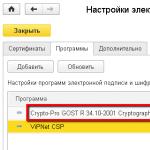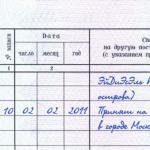Creative presentation ideas that inspire. Notes from a marketer. Trends in creating presentations Symbiosis of skeuomorphism and flat design
To learn any skill, you need to copy and repeat. When children grow up, they repeat what their parents do: hold a fork, duplicate words and actions.
How to make a good presentation? You need to copy and repeat. Repeat not presentations, but elements. Styles, not images. Fonts, not text.
What elements are best to use in presentations? How the best presentations inspire me Lately? I tell you in my article.
1. Minimalism and flat design
I like to draw an analogy between design and spices.
Spices can either add incredible flavor to a dish or ruin it. After all, if you over-salt a dish, it will be impossible to eat.
I see a simplification in both dinner preparation and presentations. For example, I was recently in a new fish restaurant, and they practically abandoned most of the spices - they only used salt, pepper and olive oil.
It's the same with presentations. Now the trend is minimalism - the removal of all elements of shadow, reflection, 3D shapes, and so on. Everything is clean, understandable, but no less beautiful.

2. Vector images
Vector graphics are becoming very popular in video, infographics and presentation design. The vectors are editable and you can change the color to suit your needs.
This feature became possible after PowerPoint 2016 began rendering SVG format on slides.

Different angles and perspectives: more and more often we see non-standard photographs. They are used to surprise the audience and show everything from an interesting angle.
3. Animation is back
PowerPoint 2016 has a completely new transition type, Morph, which will help you create smooth animations, transitions, and moving objects on your presentation slides.
Morph transition can be applied to slides to create the illusion of moving text, shapes, drawings - this will produce an incredible wow effect.
4. Data visualization and more icons
Instead of just writing a number on a slide, people try to show it. There are many data visualization tools available.

For quantitative data, it is better to use graphs, tables, and pie charts. And also thermometers, speedometers, dials, gauges, donuts and much more.
5. Just doesn't mean cheap.
“The simpler, the better,” these guys thought and made a presentation in the form of simple illustrations, which are to some extent similar to comics, that is, they contain little text and many pictures. Everything we love.

Best presentations that inspire

1. An excellent example of using imagery in visualization
Glasses - technical knowledge, tie - business competence, creativity - palette. The presentation “How Google Works” is at the top of my list of inspiration.

The presentation itself is interesting from the point of view of describing employees of the new era, their values and motives.

After watching the presentation, I immediately wanted to work at Google.
Useful: If you don't know how to make a sketch presentation in video format, mysimplehow is the resource for you.
You simply write text (in English), and the program automatically reads and visualizes your slides.
2. A short excursion into the election race
An excellent and relevant presentation on the US elections, which shows the difficult path of the two candidates.
What I like here:
Large and contrasting font, well-chosen images.
Color division into two camps for better visual perception: red background for Trump, blue background for Clinton. Easy to read and understand.
Useful: How to make a font with this effect? Hint: Bebas font.

We write one phrase different colors. A little magic and no fraud.

3. This presentation is about the pitch (sales presentation)
You will understand how people perceive your product and why it is important to focus on your audience.
Now there is a certain trend for B&W photography in presentations. It looks quite stylish; photographs from the same series are considered aerobatics. See how this is done in the presentation below (starting on slide 23).

Healthy: A great resource for photos from the past New Old Stock.

When the question arises, how to age a picture or make it black and white, I have the answer: “Format” tab - “Color” - “Saturation 0”.

Whoosh! And already VERY OLD.
4. This presentation has mixed reviews due to the abundance of colors on different slides, but I like how they come together
Very nice tones and soft color.
This presentation is about time management, priorities and why you shouldn't check your email every 5 minutes.
A great example of the “1 slide - 1 idea” rule.

How do you find colors that will go together?
Healthy: This is one of the resources where you can choose colors for your presentation - colorhunt. It is very similar to Instagram, only for choosing a color palette.
5. More than 3 million people watched this presentation.
Its creator, Seth Godin, is a famous speaker, entrepreneur, and marketer. Here he talks about typical mistakes on slides, shows what to do and what not to do in presentations.
According to Seth, it gives a basic understanding of what a good presentation should look like, and why details and large amounts of text should be left in documents and not on slides.
I love the combination of colors and the use of different colored solids in the photographs.

How to make such a plate in your presentation?
Useful: Let's take a photograph.

Place a rectangle on top of the image.

By right-clicking on the rectangle, in the “Shape Format” section (right) select the desired color.

And let's make the image transparent. Ready.

And finally
Your presentation is the face of your company, what your client and your audience primarily communicate with. And it’s up to you how it looks. The same presentation in its form can evoke completely different emotions.
This is your costume in which you appear in front of people. Now absolutely everyone with the help modern technologies, resources and practice can make a good presentation, I assure you.
Think about it: if you don't pay attention to your presentation, why should the client waste time on it?
Free translation of an article from the resource www.slideteam.net. The original article in English is available at link.
Here comes 2017. And he plans to be good, even better, great for the presentation industry. By the end of 2016, there is a clear desire among people to make their presentations better. People strive to make them more visual, interesting and modern. What prevented you from doing this last year, 2016? Management pressure to maintain approved color schemes, corporate templates, and exhaustion from trying to reduce the amount of text on slides. But now is the time to remove barriers and stop thinking in terms of limitations. The time of uniting different cultures and reflecting meanings in their language. This time…
Conquer the old slide design with bullet points and tons of text and make PowerPoint the best presentation tool again
Design trends that became popular in 2016, such as flat design, will continue to be at their peak in 2017. At the same time, new trends will emerge that aim to bring presentation design on par with web design. While the world of web design has changed dramatically over the past decade, presentation design has remained largely unchanged. This gap will definitely narrow in 2017 as knowing how to use PowerPoint becomes a necessary skill for more people in marketing, sales and training. Here are 17 presentation design trends that will set the tone in 2017.
1. Cool animation is back thanks to the morphing effect!
After all those ugly animations that people have been using in PowerPoint for the past few years, which has essentially led to the “death of PowerPoint,” slide animation is taking a breather. new life in a presentation in 2017 thanks to the new “Morphing” effect, which allows you to smoothly animate the movement of objects, shapes, texts on slides in various ways and creates a stunning effect!
This new effect is available in PowerPoint 2016 and in Office 265, available to users with a subscription. Since most PowerPoint users are still using PowerPoint 2013, this feature is not yet available to them. But more and more users are switching to the 2016 version, and if Microsoft makes the morphing feature available to all users, then we will be hit by a storm of cool animated presentations made in PowerPoint using this effect.
The video below demonstrates the morphing of objects on a slide. But you can also animate words and letters!
2. Photos that encourage action (spectacular, bright, memorable)
Many presenters have already appreciated the power of visual images in their presentations. But with more and more websites offering free, high-quality stock images, presentation creators find themselves faced with huge selection in 2017. Along with great opportunities comes great responsibility - responsibility for choice. best picture for your presentation from all the variety on the Internet. But which photos will define slide design this year? We have a clear conviction that these will be...
Photos that reflect real life
“When communicating with people, let's remember that they are not ruled by logic. People are ruled by emotions" Dale Carnegie.
Stock photos are anonymized. Audiences simply don't believe photoshopped models sitting in front of their computers or pointing at pie charts on a flipchart at a board meeting. Is not it? It is photographs of real people in real life that touch the audience's heartstrings. And most importantly, they evoke primary emotions, which are the key to persuasion and motivation to action. Images related to real-life events will add more credibility to presentations this year. Like, for example, this one (real photo of the market crash in 2008):
Photos that inspire
In motivational presentations, training, self-presentations, etc. There will definitely be powerful, inspiring visual imagery used in such a way that the key message is imprinted in the memory of the audience of such a presentation.

Photo from perspective
Different viewing angles and perspectives are intended to give a new experience when viewing the slides. Images of tall buildings taken at their base, such as the one below, evoke feelings of authority, power and superiority. target audience. Using this effect in your presentation will make it appear more serious, solid and trustworthy.


Photos that entertain
Laughter - best medicine and people love it when a presentation entertains them. It's time to throw off the serious and boring masks you wear at your presentations and have a little fun. Choose happy, whimsical photos that entertain your audience and trigger the release of endorphins in the brain. Images of animals are the most memorable. Consider how you can enhance one of people's most desired emotions—happiness—through your presentations this year.

Promise not to screw up your photo selection again starting this year (poor quality images, photos with watermarks, clipart). Watermarks, like nothing else, will ruin your presentation and bury your reputation as an experienced presenter.
3. Stories (from real life)
“Words are how we think, Stories are how we connect with each other.” Christina Baldwin
We all have our stories. Unfortunately, presenters still make little use of storytelling techniques in their presentations to connect with the audience. There is enormous potential in storytelling. Even a presentation about the launch of a new product has its own story - a dream or experience that led to a new idea. Sales presentations can tell a story about the experience of consumers of the product being sold, and so on. Various cases that make your statements in the presentation more convincing are also stories. Watch people give TED talks and you'll notice how many stories are packed into their presentations. The form of audience interaction used at TED can also be used in your presentations, as long as you learn the art of storytelling in 2017.

4. Typography enhances meaning.
Typography - the art of creating letters and words - will definitely play a big role in title slide design. The title slide is the first impression we make on the audience and the words that will be there should impress and convince in themselves. Typography helps you convey emotions through words. Imagine reading the word “Chaos”, written in a strict lined font and letters that are located in a “random” manner. Personalize your texts by trying different fonts. If you save your text as an image, you won't have to worry about missing fonts if you run the presentation on another computer.
With more and more websites offering custom fonts and even the ability to create your own fonts, it is the responsibility of the presenter to take advantage of them and make the content of your presentation visually “tasty”. Here are two examples of slides that use custom fonts to emphasize the meaning of a word and create an impressive visual effect.


Add typography to your presentation skills list. Understanding fonts is not as difficult as you might think. The key is to understand the differences in font types and different text effects that will help you highlight the power of your words. Start doing this in 2017.
5. Battle of large and small fonts
Speaking of typography, in 2017 we are faced with a conflict between big and small.
Shout out to your audience with a presentation using huge letters that demand attention. It's okay if your cry or fact written on a slide deserves to be 120 point, or if you just want to grab the attention of a relaxed audience.

The small becomes the main differently. Of course, the text is not so small as to cause squint, but 28 or 32 points is enough to read from a slide without paying attention to the main thing. However, when there is nothing else on the slide except a few words written in a font of this size and nothing distracts the viewer, such small text is organically woven into the slide and takes on the main focus, forcing people to concentrate on it. Try this technique in 2017 - it is better to leave as little text as possible on your slides (people will remember them better) than to fill the entire sheet with absolutely important text, from which people will not remember anything at all.

6. Minimalist design – free space rules
Minimalism has made a lot of noise in the past year, especially in web design. What does the philosophy of minimalism say? Keep only what you really need, not what you want. In design, this means removing all the elements that were added to make the site more beautiful - lines, shadows, reflections, 3D effects, and so on. This is what gave birth to flat design, which we'll talk about below, but by minimalism here we mean the extreme minimalism that some presenters might be aiming for this year.
Look at the design below - just 4 words and an icon. This seems very difficult to achieve in slide design, given presenters' love of filling their presentations with tons of text. We still hope that some of you will make an effort and try to master minimalism both in your slide design work and in your lifestyle. (for example, planning the interior of your apartment)

7. Symbiosis of skeuomorphism and flat design
Flat design is a type of minimalist design that has been trending in web design and interfaces for several years. It differs from skeuomorphism, the essence of which is to make objects look like their originals in the real world using 3D effects, shadows, textures, etc. But all this has led to the fact that skeuomorphic design has become too complex, decorative and annoying. The focus in it has shifted to the design itself, rather than to the essence of the object and its functionality.
Flat design has become an alternative branch of minimalism. In today's digital world, designers no longer need to add 3D effects to reflect real life. The focus is on functionality (content) rather than beauty (design itself).
As a result, minimalism in flat design is determined by the use of two-dimensional flat forms (without shadows, textures, 3D effects, etc.). To keep the design attractive at the same time, it is recommended to use bright, contrasting colors that make the visual experience interesting and modern. Look at the Microsoft Windows interface - it was one of the first steps towards flat design.
But will flat design dominate presentation design? Not yet. Skeuomorphism and flat design will equally dominate presentation design in 2017. In fact, preference will be given to a mixture of these two directions (for example, two-dimensional minimalist icons that cast shadows). Which of these two paths will you take?
Skeuomorphism in PowerPoint Presentation Design
Here is an example of the colorful design used in creating a PowerPoint presentations. We see the menu the background, shadows and a blur effect used to enhance the visual accents and make it look more like a real-world object - a restaurant table.

Web design may have said its “bye-bye” to this design a long time ago, but it will remain in presentations!
Flat design in presentations
We believe that flat design will in fact not remain completely two-dimensional in presentation design. The presentations will combine elements of skeuomorphism and flat design - for example, two-dimensional icons that cast shadows. In the example of the flat design below you can notice the shadow cast game console, which creates the feeling that the object is raised above the surface of the sheet.

A typical flat design in a presentation would look like this PowerPoint slide:

Imagine the same thing as a list of 9 lines with bullet points. It's ugly, isn't it? Use ready-made editable PowerPoint Templates for your presentations. There are a great many of them on the Internet.
8. Warm, comfortable colors that attract people
In 2016, many companies were still shy about trying new colors in their presentations. The fear of appearing unprofessional and childishly frivolous made them cling to old color palettes of blue and gray. In 2017, along with the growing competition between companies, each company will try to use different content for their promotion channels, such as infographics, PowerPoint presentations, brochures, etc. to increase your marketing effectiveness. In this regard, the design will also migrate from one format to another, bringing with it warm, rich colors, which will change the idea of modern presentation design.

Colors are closely related to our psychology and emotions. Warm colors such as red, orange, yellow encourage trust and make design elements closer and more pleasing to the eye. Cool colors such as blue and green have a calming effect, making objects on the sheet appear more austere. So choose a color scheme according to your theme, industry, and the emotion you want to convey.
9. Icons
Icons have already become part of the toolkit for anyone who creates presentations. This trend will definitely continue in 2017 as icons are something that can transform a run-of-the-mill slide into a professional looking one in a matter of seconds. These small visual representations of meaning are essentially universal, understandable, do not take up space, and are easy to edit. Icons are truly the new text bulletins!
![]()
10. Gradient backgrounds and patterns
A blank white presentation background is boring. Elegant design additions to such a background can expand and deepen the meaning of the slide. The menu slide example you saw when discussing skeuomorphism is made to look vibrant and eye-catching thanks to the use of a background image. Thus, educational presentations can, for example, have a green chalkboard or lined paper as a background.
Great gradient backgrounds are also worth trying. The only thing you should always remember when using gradients is that they should not affect the readability and validity of the slide content. Also, choose colors that are complementary to each other. (eg red and orange, green and blue). Don't use colors that are difficult for the viewer to perceive. Here's an example of a great gradient background that could very well be used in business presentations:
Gradient background

A professional designer will tell you that there are no bad color combinations, just poorly chosen colors. Therefore, you will have to rely on your sense of beauty and the tastes of people you trust to choose the right color combinations.
Background pattern
Subtle background patterns add a sense of professionalism to your presentation and subtly enhance the visual experience of your slides. Use background patterns that are meaningfully related to the theme of your presentation to improve the effectiveness of your slides. Presentation about information technology or networks, for example, will look more impressive when using an image like the one on the slide below:

11. Unusual compositions slides
Make your audience go “Wow!” There are several design tricks you can use to make your slides stand out. Get away from the concept of a boring list of slides on each of which are also lists of texts one after another. Make your slides “tasty” for the audience to perceive. Create cool photo collages, like this one:

Or, try to make an eye-catching design by breaking the image into pieces, like in the slide below:

12. The rise in popularity of templates
2017 will be a difficult year for presenters. You may want to apply everything - typography, backgrounds, visual techniques and so on, but suddenly find that you have very little time to make your slides truly creative. But since you've promised yourself you'll no longer make boring, bullet-pointed presentations (we hope so), use professional PowerPoint templates and diagrams to quickly create neat, impressive slides.

13. Infographics
An infographic is an attractive visualization of your data or text. Infographics turn boring, confusing data into compelling visual content through visualization techniques, typography, interesting color schemes, and well-placed text. The goal of infographics is to turn complex data and information into compelling, understandable pictures that can be quickly and easily read by the audience. That's the same goal for your presentation, isn't it? If you have a lot of numbers and statistics that you need to show very quickly and concisely, then infographics are what you need to strive for in your presentations in 2017.

14. Data visualization
A logical consequence of the infographic trend in design is an increase in the number of infographics in presentations. Instead of just writing numbers on a slide, try showing them. There are dozens of tools you can use to do this. Graphs, tables, pie charts, for example, can be used to display quantitative or qualitative data. You can also use thermometers, speedometers, bars, batteries, anything to present your data in an interesting way. Use magic to show numbers in interesting ways in 2017.

15. Readability of graphs and diagrams
Graphs such as bar charts and pie chart tables are the most commonly used data presentations in PowerPoint. Whether it's a sales presentation, a marketing presentation, an educational presentation, or any other presentation, graphs are typically used to show changes over time and pie charts are used to display research results. The diagrams, however, are often difficult to understand, are not provided with a clear description, have eye-catching colors, are too a large number of categories, 3D effects in the form of shadows and whatnot they have. We hope that in 2017 everything will change and Flat design will also continue non-stop into infographic presentation of data.

16. Vector graphics
Vector graphics are very popular in videos, infographics and now in presentation design. Background images can be too busy with details, distracting attention from the main information. Vector graphics, on the contrary, allow you to focus attention on the semantic message using simple graphic forms. For this reason, it is better to create training videos using vector graphics rather than raster images. Vector images are editable, so you can change their colors to better match your color scheme.

17. Widescreen presentations
A lot of people have migrated from PowerPoint 2013 to PowerPoint 2016. It's no coincidence that the slide size in the 2016 version of PowerPoint is set to a 16:9 aspect ratio by default. The difference between a video and a presentation disappears, and the widescreen format plays an important role in this. You get more flexibility when presenting your presentation - you can convert it into a video using the built-in functionality of PowerPoint and post it on Youtube. For example, to create training videos. The widescreen format is ideal for all of these purposes and in 2017, the majority of presenters will use it.

Which of these design trends are you already following? What do you want to learn and start using in your presentations in 2017?
Presentations
Like any skill, the ability to create presentations needs to be developed. Skill is honed through constant repetition. But you need to copy not specific pictures or text, but elements, fonts and styles.
The most effective tools
1. Flat design and minimalist style
Imagine that you are preparing a gourmet dish. Spices can either give it a special taste or completely ruin the food. The simpler the presentation, the cleaner, clearer and more beautiful it is.
2. Vector graphics
Vectors are generally very common in presentation design, videos and infographics. They can be easily edited, changed colors, etc. You can often find unusual perspectives and non-standard photos. This allows you to achieve the desired effect on the audience.
3. And again animation
Unlike previous versions of PowerPoint, in 2016 transitions and object movements are smoother. Used the new kind transition Morph.
4. Visualization
There are many tools for this:
Diagrams;
Dials;
Tables;
Speedometers;
Charts;
Sensors, etc.
This is much more beautiful than just writing a number, and it will attract much more attention.
5. “Simple” does not mean “cheap”
Minimal text means that it’s worth taking care of visual images to make the presentation look “tasty.”
Works that inspire
1. Presentation “How Google works”
All are displayed here important points– technical component (glasses), business competence (tie) and creativity (paint palette).
The work reflects the values and aspirations of employees. It is made in the form of a sketch, which adds attractiveness. The work is truly worthwhile. The development of a presentation of this kind is available to any user using the mysimplehow program, which automatically visualizes and voices texts.
2. US election race

Perfectly illustrates the US elections. Looking at this work, we can feel the difficult path that the candidates had to go through. The bright background, large font and contrast of images catch the eye. Using opposite shades - blue and red - improves perception.
For creating a presentation You can use the Bebas font for this effect.
3. Pitch presentation

B&W photography is a trend modern society. It is best to use images from the same series. Everything looks very stylish. It is not necessary to take a ready-made black and white illustration. Simply change the saturation of any color photo.
4. About time management

There is an abundance of colors here, since each slide has its own range. Because of this, opinions about the presentation differ. However, the shades are quite soft, and they also go well together. The impression is created pleasant.
If you don't have natural design talent, colorhunt (http://www.colorhunt.co) can help you find the perfect color combination.
5. Seth Godin's presentation on common slide mistakes

The presentation itself is an example of excellent work. She managed to get more than 3 million views. Distinctive features: excellent combination of colors and use of dies.
Why is presentation important?
First of all, your presentation is the face of the entire company. This is what he first encounters new client. Based on this work, an initial opinion is drawn up, which, as we know, is the most important. Her appearance It's up to you.
Modern technologies allow even a simple user to easily create an excellent presentation. All that is required of you is to pay due attention and make every effort. Believe me, your efforts will more than pay off, and positive reviews audiences will be provided.
Remember: a presentation is a business suit in which you appear in front of clients. And they always greet you by their clothes.
One of our most beloved clients, having once again looked at the company’s presentation, set the task of making a new, modern one, corresponding to the company’s positioning, out of an existing ordinary presentation. The company's positioning is to develop innovative products.
What should be in modern presentations, read in today's post.
Not long ago we published a note about trends in design; of course, the layout of presentations is, in any case, design, so it is not surprising that the trends are similar.
2. Adaptability. It is enough to remember how many unpleasant moments any presenter experiences when trying to adjust a presentation made in simple programs to the screen formats in order to make a decision in favor of the same pdf format.
Photo banks, pictures from search engines- no longer fashionable. Take photos, draw, be different! Yes, the more complex and unique the illustration, the cooler it is!

4. Presentation- these are not only slides with pictures, they are also text. No matter how much we talk about how “many letters” are tiring, every presenter still considers it necessary to write as much text as possible, thereby killing the audience’s desire to look at the screen.
5. Storytelling technique. Stories, no matter real or fictional, that contain information about the similarity or analogy of a product/service are much easier to perceive. Moreover, they are interesting and exciting. Using this technique, it becomes much easier for you to convince the listener of something and motivate them to take some action.
6. Typography- this is the art of making text not only beautiful, but also easy to read. Come up with your own font for the title slide and capture the audience's attention from the first seconds of your speech.

7. Who is stronger: big or small? A few words written in a small but comfortable size for reading are sometimes better and more convincing than flashy huge letters.
8. Warm colors, gradients, patterns. Here it is always worth remembering the psychology of color and the industry in which your company operates.

The list goes on and on. The most important thing is not what this or that technique or technology is called. It is important - when presenting a product, a company, or yourself - to make such a presentation, looking at which you could say to yourself: “This is what I really like, because it is easy, accessible, understandable.”
1. Minimalism and flat design
I like to draw an analogy between design and spices.
Spices can either add incredible flavor to a dish or ruin it. After all, if you over-salt a dish, it will be impossible to eat.
I see a simplification in both dinner preparation and presentations. For example, I was recently in a new fish restaurant, and they practically abandoned most of the spices - they only used salt, pepper and olive oil.
It's the same with presentations. Now the trend is minimalism - the removal of all elements of shadow, reflection, 3D shapes, and so on. Everything is clean, understandable, but no less beautiful.
2. Vector images
Vector graphics are becoming very popular in video, infographics and presentation design. The vectors are editable and you can change the color to suit your needs.
This feature became possible after PowerPoint 2016 began rendering SVG format on slides.

Different angles and perspectives: more and more often we see non-standard photographs. They are used to surprise the audience and show everything from an interesting angle.
3. Animation is back
PowerPoint 2016 has a completely new transition type, Morph, which will help you create smooth animations, transitions, and moving objects on your presentation slides.
Morph transition can be applied to slides to create the illusion of moving text, shapes, drawings - this will produce an incredible wow effect.
4. Data visualization and more icons
Instead of just writing a number on a slide, people try to show it. There are many data visualization tools available.

For quantitative data, it is better to use graphs, tables, and pie charts. And also thermometers, speedometers, dials, gauges, donuts and much more.
5. Just doesn't mean cheap.
“The simpler, the better,” these guys thought and made a presentation in the form of simple illustrations, which are to some extent similar to comics, that is, they contain little text and many pictures. Everything we love.

Five presentations that inspire

1. An excellent example of using imagery in visualization
Glasses - technical knowledge, tie - business competence, creativity - palette. The presentation “How Google Works” is at the top of my list of inspiration.

The presentation itself is interesting from the point of view of describing employees of the new era, their values and motives.

After watching the presentation, I immediately wanted to work at Google.
Useful: If you want to make a similar presentation in the form of a sketch, in video format, the mysimplehow resource is suitable for you.
You simply write text (in English), and the program automatically reads and visualizes your slides.
2. A short excursion into the election race
An excellent and relevant presentation on the US elections, which shows the difficult path of the two candidates.
Large and contrasting font, well-chosen images.
Color division into two camps for better visual perception: red background for Trump, blue background for Clinton. Easy to read and understand.
Useful: How to make a font with this effect? Hint: Bebas font.

We write one phrase in different colors. A little magic and no fraud.

3. This presentation is about the pitch (sales presentation)
You will understand how people perceive your product and why it is important to focus on your audience.
Now there is a certain trend for B&W photography in presentations. It looks quite stylish; photographs from the same series are considered aerobatics. See how this is done in the presentation below (starting on slide 23).

Useful: Great resource for photos from the past New Old Stock.

When the question arises, how to age a picture or make it black and white, I have the answer: “Format” tab - “Color” - “Saturation 0”.

Whoosh! And already VERY OLD.
4. This presentation has mixed reviews due to the abundance of colors on different slides, but I like how they come together
This presentation is about time management, priorities and why you shouldn't check your email every 5 minutes.
A great example of the “1 slide - 1 idea” rule.

How do you find colors that will go together?
Useful: This is one of the resources where you can choose colors for your presentation - colorhunt. It is very similar to Instagram, only for choosing a color palette.
5. More than 3 million people watched this presentation.
Its creator, Seth Godin, is a famous speaker, entrepreneur, and marketer. Here he talks about common mistakes in slides, shows what you should and shouldn't do in presentations.
According to Seth, it gives a basic understanding of what a good presentation should look like, and why details and large amounts of text should be left in documents and not on slides.
I love the combination of colors and the use of different colored solids in the photographs.

How to make such a plate in your presentation?
Useful: Let's take a photograph.

Place a rectangle on top of the image.

By right-clicking on the rectangle, in the “Shape Format” section (right) select the desired color.

And let's make the image transparent. Ready.

And finally
Your presentation is the face of your company, what your client and your audience primarily communicate with. And it’s up to you how it looks. The same presentation in its form can evoke completely different emotions.
This is your costume in which you appear in front of people. Nowadays, absolutely anyone, with the help of modern technologies, resources and practice, can make an excellent presentation, I assure you.
Think about it: if you don't pay attention to your presentation, why should the client waste time on it?
You liked the materials, but you are running out of deadlines - we will do the work for you:
- Want !
- Want !
- I want to see everything!
- I want to go to the section!