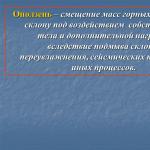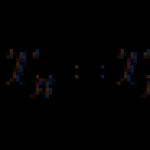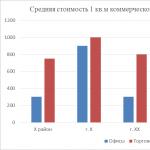Electronic sick leave through your FSS personal account. Electronic certificates of incapacity for work: explanations from the Social Insurance Fund Personal account of the social insurance fund
The policyholder’s personal account on the FSS website provides employers with the opportunity. We'll tell you why the service is useful, how to register and work with electronic sick notes in it.
The policyholder's personal account is an online service for legal entities and entrepreneurs for working with electronic sick leave certificates and for communicating with the fund. The office simplifies the work of accountants and managers thanks to its functionality.
FSS personal account: how to open it for a legal entity
To work with the office you need:
- Join the project of electronic certificates of incapacity for work, conclude an agreement on information interaction with a branch of the fund;
- Get an enhanced electronic signature (if not);
- Finalize software;
- Open Personal Area FSS.
To begin with, in order for a company to accept electronic forms, it is necessary to conclude a special agreement with the Social Insurance Fund. To do this, you need to contact the fund with a free-form application. You should indicate in the document that you want to accept electronic sick leave.
The FSS will review the application and propose a conclusion additional agreement. Next you will need to open your account.
The official website of the FSS personal account for legal entities is cabinets.fss.ru. Through it you can fill out an electronic sick leave, write an appeal to the fund, file a complaint, etc.
On the website, select "Policyholder's Account" and click "Login to Account". After this, the service will prompt you to enter the organization’s login and password for the gosuslugi.ru website.

Personal account of the policyholder: possibilities
All companies that intend to work with electronic sick leave will need an electronic account.
Through the FSS personal account, the company will be able to receive an electronic form and fill out its part. In your account you can correspond with the foundation and view the communication history. Companies participating in the FSS pilot project “Direct Payments” will see in the service registers of sick leave that they sent to the fund.
In the "Electronic sick leave" section you can see a list of sick leave. While you are not working with electronic sheets, the fields remain empty. As soon as you start accepting electronic slips, you will see information about them in the list. For each case there will be a full name, dates, etc.
If you go to the “Accidents and Occupational Diseases” tab, the service will show a list of injured workers. You can also write a request to the fund in a ready-made form through your account and attach files to it.
The company has the right not to open a personal account and not to connect to the electronic exchange of sick leave. Employees of such an organization will only be able to receive paper sheets.
If the clinic and employer are involved in electronic exchange, the employee will be able to decide which ballot to take - paper or electronic.
If an employee chooses a virtual slip, he must give written consent to the doctors. The consent form has already been developed by the Ministry of Labor. It is in order of electronic interaction.
An electronic sick leave is more convenient for a company than a paper one. It is easier to fill out, since you do not need to monitor the color of the ink, the size of the letters, or the location of the seal. The fund will not deduct sick leave expenses because it has faded and become unreadable. In addition, accountants will be freed from the need to identify counterfeits.
How to work with the policyholder’s personal account
WITH home page You can get to any section of the office. If you click on the yellow block in the upper right corner, you will have access to other functions. For example, you can change information about the company, go to the list of requests to the fund, or leave your account to change the user.
In the “Electronic sick leave” tab you will see all the electronic sick leave that employees have received. After the employee brings you the slip number, you need to find it and add it to the list. To do this, click the “Request LN” button and fill out the “LN number” and “SNILS” fields.
To apply for your part of the sick leave, select it in the list and click on it. On the electronic form you need to fill out the same lines as on the paper form.
The account can be used to write an appeal to the fund. After filling out all the fields, click “Save” - the message will turn into a draft where you can make additions. If you are happy with the draft, click the "Submit" button.
You can view your messages to the fund and the status of their processing. To do this, hover your cursor over the yellow block in the corner of the screen and click “Fund Requests.”
A list of all injured workers is available in the "Accidents and Occupational Diseases" section. The number of accidents determines how much the company will pay for injuries.
Check employee access to the FSS personal account. Since December 8, the fund has changed the algorithm for authorizing visitors to the resource. The FSS divided users into groups - manager, accountant, support group specialists and insurance claims specialists. Workers without a category no longer have access to the service.
Due to the new authorization algorithm, there is a risk that the fund has blocked access to your personal account legal entity for the chief accountant. In this case, the accounting department will not be able to work with electronic sick leave, calculate benefits and payments using the service, or exchange documents with the fund.
Previously, in order for the chief accountant to work under a company account, the manager linked the employee’s account to the organization’s personal account. Now the fund requires that the category of the employee be reflected.
You can assign a category to employees in your personal account only under the account of the head or administrator of the company on the public services portal. To do this, find the FSS on esia.gosuslugi.ru in the “Access to systems” section. In the "System" field, select "Personal account of the policyholder". In the "Access Group" field, select a category and assign employees to it. After you reflect the groups, the fund will give employees access ( detailed instructions can be downloaded from the link below).
One of the mandatory actions for everyone without exception individual entrepreneurs and legal entities that have concluded employment contracts, is the submission of reports to the Social Insurance Fund.
Dear readers! The article talks about typical solutions legal issues, but each case is individual. If you want to know how solve exactly your problem- contact a consultant:
It's fast and FOR FREE!
This procedure has a large number of various features. Such reporting can be submitted in various ways.
One of the most convenient and requiring the least effort is working with documentation in in electronic format. But to submit reports in this way, you will need to use a special gateway.
The format of its work is set to legislative level. It is necessary to familiarize yourself with the main nuances in advance.
Important aspects
Officially employed citizens of the Russian Federation are provided with appropriate payments in case of loss of ability to work from various state extra-budgetary funds.
The regulatory document includes the following main sections:
| General provisions | |
| Payment of insurance premiums | |
| How to ensure the fulfillment of obligations to pay insurance premiums | |
| What rights and responsibilities do insurance premium payers have directly? | |
| How is control over the payment of insurance contributions to the Social Insurance Fund and other funds carried out? | |
| Responsibility for violation of laws related to insurance deductions and reporting | |
| How to appeal acts drawn up by control authorities | |
| The reporting procedure is reflected, as well as other important points. |
It is important to remember that violation of established deadlines for reporting is subject to quite serious liability.
It is expressed in fines. Moreover, they are imposed on both individuals and enterprises.
How is the FSS gateway used for reporting?
The reporting portal gateway on the official FSS website operates in accordance with certain rules. All of them comply with the standards established by law.
Video: quarterly reporting for the Social Insurance Fund - electronic service
But it is important to remember that there are a large number of the most different features procedures. If you lack experience, you must familiarize yourself with the special reporting guidelines.
The most significant issues that should be considered in advance include:
- login to the portal through your personal account;
- procedure for submission in electronic form;
- emerging difficulties.
Login to the portal through your personal account
To submit reports, you will need to register in advance on a special portal. After that, using the received login and password, it will be possible to log in to this resource.
The registration procedure should be carried out as follows:
| Using any browser | You need to go to the website http://fz122.fss.ru |
| In the upper left corner of the page that opens | You will need to click on the “register” button |
| The page will open | On which you will need to enter all user data |
| You must come up with a unique password and login | After this you will need to click on the “step 2” button |
| Within 24 hours to the specified email | You will receive a special letter - you must follow the link indicated in it. |
| After this, the official website of the FSS will be automatically opened. | You must enter the previously created login and password |
Procedure for submitting electronically
The procedure for submitting reports of this type in electronic form is established at the legislative level.
This procedure should be carried out as follows:
The name of the file indicated above should have the following form - Reg.number_year_quarter.xml. The next step is to write, encrypt and upload all data to a special gateway.
This type of procedure includes the following main steps:
| Opening the FSS gateway | At http://f4.fss.ru |
| It is necessary to install a special utility arm.exe | If for some reason it was not installed previously (this program tests the Internet connection) |
| Open the tab | Sign and encrypt" |
| Crypto provider is selected | Through which data encryption will be carried out |
| Selecting the user's personal certificate | — |
| Next, select the source file with the report itself | Specify the name of the day off |
| After completing the previous step, the “Sign and Encrypt” button will become available. | After clicking, the report will be signed and encrypted |
| Click on “send to FSS” | — |
Emerging difficulties
Despite the simplicity of reporting, there are some associated features and difficulties.
The most significant points include the following:
- a personal certificate must satisfy an extensive list of requirements;
- the crypto provider must meet certain requirements;
- the Internet connection must meet certain requirements;
- It is necessary to have a horse certificate from the CA of the FSS of the Russian Federation.
It is important to remember that reporting must be prepared in accordance with current legislation.
Otherwise it will not be accepted. What may be the reason for the delay and the imposition of an administrative fine.
APPLICATIONS AND CALLS ARE ACCEPTED 24/7 and 7 days a week.
The concept of a personal account includes functionality in an online format that meets the needs of the processor. When a doctor processes and closes the FSS electronic sick leave certificate, the personal account displays the document at the employer’s and employee’s workplaces.
Features of the FSS personal account
The FSS personal account is used not only for processing electronic sick leave certificates, but also forms a database for the Social Insurance Unified Information System and facilitates the verification of electronic health insurance details. Now the policyholder, employee and ITU bureau are able to view the electronic certificate of incapacity for work; the personal account provides access in accordance with the powers declared for participants in the information space. We open the FSS portal, the electronic sick leave will be displayed by the current processor - be it a medical institution, an examination bureau or an organization.
For the policyholder
By connecting to the Account, the policyholder receives extensive functionality. Having studied the advantages of the service and trained the staff to work in their personal account, the policyholder will facilitate the process of processing ENL, especially if the number of personnel is measured in hundreds or thousands. Here are some of the benefits of a personal account:
- By logging into your FSS personal account, the electronic sick leave can be checked for authenticity. Check paper sick leave certificates for counterfeiting - in the “Certificates of Incapacity for Work” section, click the “Action” button - then “Check ELN/LN”. You have to enter the number and run a check, the result of which, if genuine, will be the message “issued on on paper».
- If there is a need to make changes, access is provided by the personal account of the FSS policyholder - the electronic sick leave is available for editing in the “To be filled out by the employer” part.
- If you want to print electronic sick leave certificates, your personal account allows you to do this by clicking the “Print” button.
- Data for electronic worksheet is available for export to xml format for the purpose of loading into the employer’s software and subsequent formation of a register of electronic sheets. The register with completed details is signed electronic signature and heads to the Foundation gateway.
- The policyholder receives access to logs of data exchange with the Fund in terms of sent registers, and correspondence in terms of requests and clarifications.
- The personal account stores lists of those people who suffered from accidents at work or from occupational diseases.
The start page of the policyholder’s personal account looks like this:
For the insured
For an employee of an organization, especially whose work is not related to a computer - the Social Insurance Fund website, electronic sick leave certificates, personal account - this will seem like a pile of intricate schemes. However, using your personal account opens up the following opportunities:
- The employee has access to the created electronic slips in his name.
- The employee can check the amounts of accrued benefits from the organization and the Social Insurance Fund, in terms of electronic and paper execution of sick leave.
- It becomes possible to view information on the rehabilitation program, sanatorium-resort treatment, occupational disease and accident.
- To eliminate inaccuracies or to obtain clarification from the Fund, the employee initiates a request. The response will be received in your personal account and will be stored in the interaction log.
For ITU
A medical and social examination is prescribed if the period of incapacity for work exceeds 15 days, and the patient’s health condition does not allow for closure sick leave. Doctor medical institution sends the electronic document for examination, where the authorized representative, having fulfilled his duties, supplements the electronic sheet with bureau data. The ITU personal account displays the sick leave certificates of all patients referred to the bureau of medical and social examination. A representative of the bureau has access to receive an electronic sheet, view it and print it. Searching for leaflets is simplified by the presence of filters
With the introduction electronic format sheets, the staff of the examination bureau are no longer afraid of typos and errors - edits are made and the electronic document undergoes a standard format and logical check.
System requirements
There are no special requirements; they are the same for each participant in information interaction.
The limitation concerns operating system – necessary indicators: Microsoft Windows 7 *86 (32-bit), 7 *64 (64-bit) version SP1 1.7.0 or higher.
Suitable browsers: MS IE version 9.0, Google Chrome 19, Mozilla Firefox 13.0
Registration of a user's personal account
The FSS electronic service in terms of personal accounts requires registration - a process that requires attentiveness and sometimes personal presence.
For medical institutions
Medical organizations fill out the ENL with the help of the state information system"Social insurance". The system operator is the FSS. Access to the functionality appears for every medical institution that has the appropriate license and electronic digital signature.
Organizations involved in the examination use a personal account in their work. The registration process differs from the registration format with other users, since the service provider is the Foundation.
For the policyholder
Login to your personal account is supported through a single portal of public services, which opens after confirming your account on public services. To do this, the manager or authorized representative fills in the organization’s data in the registration form and signs it with an electronic signature, after which the verification of the legal entity is launched. The account becomes "verified" after successful verification.
Now open the start page of the account on the Fund’s website and select “Policyholder’s Account.” You will need to enter your username and password and select the service you are looking for. The functionality of your personal account is ready for use.
For the insured person
Employees of the organization are interested in checking their sick leaves; if they want to double-check the calculated amount to be paid, then their personal account will become an assistant. To gain access to your account through the government services portal, individual goes through the identification process at an institution of your choice: Russian Post, Multifunctional Center services or through Rostelecom.
After confirming his identity, the employee goes to the Fund’s portal and enters registration data in the authorization window.
When registering, the insured employee selects a login - for example, SNILS, phone number, electronic mailbox address, digital signature.
Personal parameters can be edited if the initiator comes to the territorial office of the Social Insurance Fund and provides supporting documentation.
Viewing information and working in your FSS personal account
If the accountant received it from the employee, it will become the optimal tool for studying the instructions and starting to process electronic sheets.
The policyholder is legally responsible for the correct calculation and compliance with the deadlines for payment of benefits. With the advent of the information protection and transmission system introduced by the Fund, the employee is confident in the non-disclosure of personal data about the disease.
Fund social insurance interested in introducing electronic sheets, therefore instructions for working in your personal account and explanations regarding the Social Insurance Unified Insurance System have been posted. You can also find information about 2019 on our website.
To submit reports to the FSS for organizations whose FSS registration number differs from registration number sender's organization, the sender must perform a number of actions:
- Register on the portal http://fz122.fss.ru;
- Log in with your registered username and password on the portal http://portal.fss.ru;
- Upload the electronic signature of the responsible person (sender) to the portal;
- Generate a list of represented organizations and upload scanned originals of powers of attorney to the portal;
- Provide to territorial body FSS copies of powers of attorney on paper;
- Wait for the results of the verification of credentials by FSS employees and assignment of the “approved” status.
After completing the above steps, the sender will be able to submit reports not only for his organization, but also for the list of organizations added in the FSS personal account
Registration on the FSS portal
http://fz122.fss.ru, then in the upper left corner click the button Registration
On the page that opens you need to fill out the card fields User data and then press the button Go to step 2
Attention! The full name in the user data must match the full name of the certificate owner.

An email will be sent to the specified email address to confirm registration. To complete registration, just follow the link from the letter.

The initial stage of working with the FSS portal
Using an Internet browser, go to http://portal.fss.ru/, then in the upper right corner enter the username and password that you entered earlier during registration.
Attention! After completing the user registration steps, access to the portalhttp://portal.fss.ru/ may be missing for some time!

For further configuration, you will need to have a personal electronic signature file in *.cer format. You can get it as follows:
2. Open to view the certificate of the responsible person of the organization in the section Certificates by pressing the button.
3. In the window that opens, click Open the certificate.
4. In the certificate that opens, go to the tab Compound and press the button Copy to file...
5. The Certificate Export Wizard will start. Without changing the export parameters, using the button Further, you need to reach step 4 of the wizard, where you will be asked to specify the location and name of the saved file. Upon completion of the wizard, information about the saved certificate file will be displayed.
At this point, the receipt of the electronic signature file is completed, and you can proceed to further work with the FSS portal. After logging into the portal, you need to go to the menu Profile, select tab Authorized and, using the button Download certificate
After logging into the portal, you need to go to the menu Profile, select tab Authorized and, using the button Download certificate, indicate the storage location of the certificate uploaded in the previous paragraph.

Working with the list of represented organizations
Once the certificate has been downloaded, you will be able to add represented organizations.
To create a record about the organization for which reporting will be submitted, you must use the button Add.

In the window that appears, enter the details of the organization you represent and click the button Search. The table below will display the search results. Having selected the line with the organization of interest, click the button Add.

A new entry will appear in the list of represented organizations. For further work you need to press the button Save.


This completes the steps on the portal to add the represented organization.
Attention! For each added organization, it is necessary to provide a copy of the power of attorney on paper to the territorial body of the FSS to verify the powers and approve the status of an authorized representative! After submitting a copy of the power of attorney to the FSS, the user must wait until the status of the entry in the personal account changes to Approved(green color) and only after that send reports.
The Social Insurance Fund of the Russian Federation launched new service- "Personal Area".
You can now find out the calculation of benefits, the amount of accruals, and the status of applications for government services of the Fund online quickly and easily.
Thanks to the new service on the site cabinets.fss.ru Working citizens can at any time track their accruals and payment terms for sick leave received, and employers can receive information about their employees’ sick leave certificates.
The new portal of the FSS of the Russian Federation will be of interest to both those who receive the usual paper form and those who have chosen the summer innovation - an electronic version of the sick leave. Already now, every employee of Nizhny Novgorod enterprises and organizations can check all the data on their disability starting from 2011.
Moreover, the new service contains information about all benefits paid to the employee, including for pregnancy and childbirth, for caring for a child up to one and a half years old, etc. Your personal account allows you to remotely and independently view your accrual history and receive advice from Fund specialists.
In the “Benefits Journal” section, it is possible to print a certificate calculating the amount of each payment. The certificate reflects: the insurance period, the calculation period, the amount of earnings for the two previous years and the tax withheld.
In addition, users can view data for other public services that the FSS of the Russian Federation provides to a specific person - information on individual programs rehabilitation of a disabled person, conclusions of a medical commission issued technical means rehabilitation and rehabilitation services.
Preferential categories of citizens can track the number of their application in the electronic queue for issuing a voucher to a sanatorium, and those injured at work can find out the amount of insurance compensation for an accident or occupational disease.
Personal data is strictly confidential.
The service is also convenient for employers - it contains sections on registers transferred to the Social Insurance Fund and listed benefits. If the data for calculating benefits was submitted by the accountant with errors, a record of this will appear in the policyholder’s personal account. This function will allow organizations to promptly receive notifications from Social Insurance Fund specialists with a list of errors and timely transmit updated data for calculating benefits, which will significantly reduce the timing of payments to employees.
In the employer’s account, you can submit an application to establish discounts and surcharges on insurance rates, correspond with the Fund, and see the communication history.
On the “Accidents and Occupational Diseases” tab, the service will show the employer a list of workers injured at this enterprise.
The personal account service is available at: cabinets.fss.ru.
To enter your account, you must register on the portal: www.gosuslugi.ru
You can confirm your account on the government services website at any branch regional office FSS of the Russian Federation, post offices, MFCs, Rostelecom customer service centers, etc.