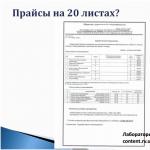Demo version of 1c accounting 8.3. Description and capabilities of the software
Many of the people who want to learn 1C, both from the point of view of the programmer and the user, are wondering where to get this program. The fact is that standard solutions from this company, as well as a license to use the platform, are paid.
1C supports people's curiosity and offers you five absolutely free solutions for learning configurations and programming languages.
Please note that to use 1C educational products you will not need any licenses or security keys. Of course, you will not be able to keep real records in these configurations. All of the following versions of technology platforms will allow you to create new configurations, edit and study existing ones. This functionality is quite sufficient for learning the program.
You shouldn't have any problems downloading. All currently existing versions with corresponding links are described below. Go to the selected one and click on the “Get the product for free” hyperlink. If you have any difficulties installing 1C, we recommend reading.

Video instructions have already been prepared for you: where to download and how to install the program:
1C Enterprise 8.3 Version for learning programming
This package includes the mobile version and version 8.3 of the 1C platform. In them you can try yourself as a programmer. In addition to learning programming, you can study configurations such as “1C Accounting 8.3”, “Trade and Warehouse 8.3”, “UNF” and others.
There are also books here. For example, a developer and administrator manual.
You can download the 1C curriculum for free and find out its entire composition using this link.
1C Enterprise 8.2 (for the Russian Federation)
The composition of this package is practically no different from the previous one. Here you will not find products for creating and studying mobile applications, which is completely logical. Also, this version does not include the UNF configuration.
The books and documentation in this version are the same as in the one described above, only platform version 8.2. If you are interested in this product, then follow this link to find out more about it and download it absolutely free.
1C Enterprise 8.2 (for Kazakhstan)
This product is absolutely identical to the one described above, only it will have a version of 1C Accounting not for Russia, but for Kazakhstan. It also contains relevant documentation. To download this version, follow this link.
1C training platforms
Educational version 1C Enterprise 8.2
This package includes only the 8.2 learning technology platform. It is intended for those who want to develop configurations from scratch. It is also perfect for schoolchildren and students to complete independent tasks at home. Download from. The 1C company website is available at the following link.
Educational version 1C 8.3 + mobile platform
The archive of this version contains only the educational version of the 8.3 platform, as well as the mobile platform, in which you can develop your own applications, both for PC and mobile. You can download this package.
Limitations of the educational version from the full one
Due to the fact that these versions are educational and distributed absolutely free, you will encounter some restrictions. They are aimed at ensuring that the program cannot be used for accounting in a real company. To study the program, the existing functionality is quite sufficient. We list the main restrictions:
- There is no way to keep real records.
- Inability to publish mobile applications.
- Quantity limit.
- Only file mode is available.
- Can not use .
- It is impossible to set passwords or OS authentication.
- You can save and print spreadsheet documents only in the configurator.
- It is not possible to copy multiple cells in a spreadsheet document at the same time.
- Only one session can be running at a time.
- Lower performance.
Report a bug
Broken download link File does not match description Other
Organization of the work process is one of the main tasks of small and medium-sized entrepreneurs. To automate the work, it is recommended to install 1C Enterprise 8: Trade and Warehouse. Thanks to such a program, all documents will be interconnected. Thus, it is possible to link invoices for receiving cargo with administrative documents. As a result, all data will be displayed in the statement.

Application 1C Enterprise 8 will minimize all errors that occur in operation. It should be noted that with the release of a new version, useful innovations are added to the program. Users can completely customize the application to suit their needs. To do this, just enable or disable the options. It is recommended to get rid of functionality intended for large organizations. After removing unnecessary components, the 1C Enterprise 8 interface will become more intuitive, since there will be no unnecessary functions.
System requirements 1C: Enterprise
- Processor clock frequency – 2.4 GHz;
- RAM – 1 Gb;
- HDD – 40 Gb;
- Operating system – Windows XP and higher (including server OS);
- Architectural bit depth – x86-64 (AMD64 or EM64T support is required).
In addition to the basic requirements, for 1c trade and warehouse to work correctly, you must have an SVGA video card and a USB port. As for the database server requirements, they correspond to the characteristics of Oracle Database, PostgreSQL, SQL Server or IBM DB2.
Key Features
- Support for components from earlier versions;
- Possibility of transferring documents to 1C accounting;
- Work of several users in one database;
- Ability to work with standard and non-standard configurations;
- Individual user account setup;
- Customer relationship management;
- Planning of purchase and sale;
- Keeping records for 2 or more legal entities. persons;
- Update via the Internet.
Advantages
If we compare 1C trade and warehouse with products such as S-Market or BEST, we can highlight a number of advantages. First of all, it should be noted the flexibility of the program. Unlike competitors, 1c is open, that is, programmers can easily add missing components or change existing ones.
The 1c: TiS program allows you to closely interact with the accounting department. As for analogues, things are much more complicated there. For accounting to work correctly, you need to download all the necessary modules.
Another advantage can be considered analysis of demand for goods. Of course, competitors also implement a similar function, but you will have to work hard to ensure that it displays information correctly. In Trade and Warehouse everything is clear, and most importantly, the information is true.
The software for warehouse and trade allows you to customize pricing. It doesn't matter how many price types there are. It is also worth considering that purchase data is saved, and on its basis the retail price is formed.
It is important to consider that anyone can download 1C Enterprise, but it is better to download the latest version of the product for free. The only thing worth remembering is that for full-fledged operation you will still have to purchase a license.
Flaws
Unfortunately, the warehouse program has not only advantages, but also disadvantages. The main disadvantage can be considered the high cost of the license. Please note that to work in the network version, you will have to pay for each workplace. Do not forget that the development of the eight will cost more.
In an organization that uses less than 10 computers, 1C version 8 will work slower than TiS v.7.7. Don't forget about support, which is not provided for outdated versions.
Downloading 1c: trade and warehouse is not difficult, but only qualified personnel can work with the program. Therefore, you will have to spend money on employee training.
How to download the program
Before you proceed to download the program, you must purchase a license for 1c. This can be done on any website that distributes and maintains TS. It is recommended to choose a company located in your region.
The 1C: Warehouse program is easy to find, but you can only download the training version for free. It is also possible to get a thin client for free. To do this, it is recommended to visit the website “http://online.1c.ru”. As soon as the page loads, you should hover your mouse over the “1C” tab. In the menu that opens, you need to left-click on “1C: Enterprise 8. Thin Client”.

In the window that opens, you should select the product you are interested in. Any version presented can be used for warehouse accounting. It should be noted that on the same site you can buy a full-fledged product.

To download the selected version, click on the “Get the product for free” link. It is important to note that only one license will be obtained.

The final step will be filling out the questionnaire. After this, a download link will appear.
Conclusion
A user who downloads a free product should consider purchasing a license. Thus, it will be possible to receive not only a full-fledged program, but also its support. If you are just starting to learn 1C, then it is recommended to download the training version.
Video review of 1C: Trade and Warehouse
In this section you can get acquainted with popular versions of 1C programs online completely free of charge. Versions are published in demo mode (demo versions), i.e. in a simplified form, the basic functionality of the configurations is provided.
Attention For the application to work correctly, your browser's pop-up blocker must be disabled. Your browser settings must allow JavaScript and the use of Cookies. When entering the program no need to specify a password.
Quick section navigation:
"1C: Document flow 8"
The program will be useful for: individual entrepreneurs, small businesses using the simplified tax system. Check if it is convenient for you by running the demo version of the product.
1C: Salaries and personnel management 8
Demo version1C: Salaries and personnel management 8
Effective accounting, strategic planning, enterprise management. 1C:ZUP Designed for large enterprises with more than a hundred employees.
Carrying out their accounting, training, qualification assessment and much more will be an impossible task for the HR department without this configuration.
1C:Enterprise 8.2
Demo version"1C:Enterprise 8.2"
This information base is not a complete application solution; it cannot be used as a real working system.
The entire software part, from a practical point of view, is provided in a highly simplified form and is intended only to demonstrate the possibilities of use
"1C:UNF" in a company that produces plastic windows
Demo version"1C: Managing a small company 8"
LLC "Windows - First Sort" produces and installs plastic windows and doors. The company’s equipment allows us to produce 10–15 products per shift. Production is carried out to order for private clients, dealers and legal entities. The total number of workers is 30 people.
Since January 2011, the company has been using 1C:UNF to increase automation and operational accounting. At the beginning of 2011, initial balances were entered into the information base - (equipment and transport), materials, remaining materials from unfinished work, settlements with customers and suppliers, wage arrears, etc., and a starting balance was formed.
- The "Nomenclature" directory contains information about products, materials, goods, work, expenses (third-party services)
- The "Counterparties" directory contains information about suppliers, buyers and other counterparties of the enterprise
"Veterok-Light" and "1C:UNF": simple accounting for a start-up company
Demo version"1C: Managing a small company 8" for a start-up company
As the company develops and the need for additional functions increases, all additional settings can be called up with one click of the mouse.
If desired, you can include: retail and commission trade, budgeting, currency accounting, work with customer-supplied raw materials, safekeeping, digital signature and encryption of documents and all the capabilities of “1C: Managing a Small Firm 8” necessary for testing.
"1C: Managing a small company 8" at a furniture factory
Demo version"1C: Managing a small company 8" at a furniture factory
The "Nomenclature" directory contains information about products, materials, works, types of work, technological operations and services, and also contains specifications of manufactured products.
The "Counterparties" directory contains information about suppliers, buyers and other organizations with which the company interacts.
The information base records and plans employees' working time. Event scheduling and resource load scheduling are used.
Separation of access rights for users is not used, since in a small organization it is necessary to ensure the interchangeability of users.
"1C:UNF" in the fictitious company "Veterok", which is engaged in the sale, installation and service of climate control equipment (in particular, air conditioners)
Demo version"1C: Management of a small company 8" sale, installation and maintenance of air conditioners
Another ready-made 1C solution for automated operational management in small businesses. The program contains everything that is simple but at the same time necessary to ensure automatic accounting, control, analysis and planning in the enterprise.
The version has the most necessary functionality for easy “tuning” to the specifics of organizing management and accounting in small businesses. This will provide a quick start
The program is not intended for maintaining accounting and tax records - for these purposes you can use “1C: Accounting 8”, into which the necessary information is automatically transferred from the UNF.
Version not intended to maintain accounting and tax records - instead, you can use “1C: Accounting 8”, into which the necessary data is transferred from the UNF.
The program is designed for work in service, trading and manufacturing companies. In the UNF you can keep records of two or more organizations - in one or in different information databases.
Developed on the 1C:Enterprise 8.2 platform. Thanks to its use, UNF has a user-friendly interface, good performance - speed, and useful service functions.
"1C:Travel Agency 8" - a solution based on "1C:UNF" for companies involved in the tourism business
Demo version"1C: Management of a small company 8" "Travel agency"
To familiarize yourself with the capabilities of the "Travel Agency" section, which extends the capabilities of "1C:UNF", you must select the "Travel Agency" icon on the "Section Panel"
A quick record of the company’s activities is kept as part of applications for three types of tours:
- The agency sells package (foreign) tours on a commission basis
- The travel agency creates composite tours independently (acts as a tour consolidator). For example, selling a tour to Altai with the simultaneous purchase of train tickets, insurance, etc. When creating a list of services for a composite tour, the “Additional Services” directory is used. Using the mechanism of compound tours, you can arrange any one-time services: ticket, visa, passport, etc.
- Corporate tours (for individuals and legal entities)
The program allows you to view management reports:
- Showing marginal income on closed orders, showing gross profit.
- The funds available to the travel agency are in the “reports on the structure of funds.” The task is to control the profitability of the enterprise and the ability to fulfill debt obligations to tour operators
"1C:8 Beauty Salon" - Automation of a beauty salon, a new stage of business development.
Demo version"1C: Retail 8. Beauty Salon"
“1C:8 Beauty Salon” - there is a large client base, the list of services has expanded, a new loyalty program has been established, new specialists are being recruited and the administrator cannot cope with a large volume of diverse information, confusion begins, time and money are wasted. There is only one solution - automate your business!
04.07.2014
The training kit "1C:Enterprise 8.3 Version for teaching programming" is available for free download on the official 1C website
Starting from July 4, 2014, the software product "1C:Enterprise 8.3 Version for teaching programming" is available for free download on the official website of the company "1C"http://online.1c.ru/catalog/free/learning.php.
For those who are more comfortable and accustomed to working with printed documentation and methodological literature on paper, the “boxed” delivery of “1C:Enterprise 8. Version for teaching programming” is still on sale at a price of 978 rubles, which includes books in paper form :
- M. G. Radchenko, E. Yu. Khrustaleva "1C: Enterprise 8.2. Practical developer's guide. Examples and standard techniques";
- E. Yu. Khrustaleva "Introduction to the development of mobile applications on the 1C:Enterprise 8 platform"
"1C:Enterprise 8. Version for teaching programming" contains a distribution kit for the educational version of the 1C:Enterprise 8 platform, a set of configurations for training, as well as documentation and teaching materials.
Compared to previous releases, the new edition additionally includes the mobile platform "1C:Enterprise 8.3", which allows you to create applications that run on mobile devices running the Android or iOS operating systems.
The educational version of the mobile platform has no restrictions on functionality, data volume and launch of mobile applications, however, in the future, 1C reserves the right to introduce such restrictions.
The educational version of the mobile platform cannot be used to assemble distributions of mobile applications intended for further publication and replication
COMPOSITION OF THE PRODUCT
The distribution kit of the electronic version of the software product "1C:Enterprise 8.3 Version for teaching programming" includes the following materials:
- recommendations for working with the program;
- description of the architecture of the 1C:Enterprise 8 platform;
- distribution kit for the educational version of the 1C:Enterprise 8.3 platform;
- mobile platform "1C:Enterprise 8.3" NEW!
- configurations:
- documentation and teaching materials:
demo configurations for the book by M. G. Radchenko, E. Yu. Khrustaleva "1C: Enterprise 8.3. Practical developer's guide. Examples and standard techniques";
"Accounting of an enterprise";
"Management of a small company" NEW!
Mobile application "UNF" NEW!
"1C:Enterprise 8.3. Developer's Guide";
"1C:Enterprise 8.3. Administrator's Guide";
book by M. G. Radchenko, E. Yu. Khrustaleva "1C: Enterprise 8.3. Practical guide for developers. Examples and standard techniques";
book by E. Yu. Khrustaleva "Introduction to the development of mobile applications on the 1C:Enterprise 8 platform"
developer glossary;
1C:ITS methodological support materials for developers.
Limitations of the educational version of the 1C:Enterprise 8.3 platform
The educational version of the 1C:Enterprise 8 platform is a real-life 1C:Enterprise 8 platform with the following limitations:
- cannot be used for real accounting purposes;
- It is not allowed to use mobile applications intended for replication and distribution to build distribution kits;
- limited amount of data:
- Client-server mode is not supported;
- operation of distributed information bases is not supported;
- COM connection is not supported;
- there is no possibility of using passwords and operating system authentication for users;
- printing and saving spreadsheet documents is supported only in the "Configurator" mode;
- Copying the contents of more than one cell of a spreadsheet document in 1C:Enterprise mode is not supported;
- The performance of the educational version is lower than that of the commercial version of "1C:Enterprise 8.";
- working with the configuration repository is not supported;
- functionality related to configuration delivery is not available;
- the number of simultaneous sessions working with the infobase is limited to one session;
- delimiter values are set to the default values for a given delimiter type.
the maximum number of records in the accounts tables is 2000;
the maximum number of records in the main object tables is 2000;
number of records in tabular parts of objects – 1000;
number of records in record sets – 2000;
number of records from external data sources – 200;
Along with the study tasks, it is possible to use the educational version of the platform for modification and development of real application solutions within the capabilities of this delivery. The formats of the configuration information databases for the educational and commercial versions do not differ; the complexity of the configurations (application solutions) in the educational version is unlimited. However, the possibilities of debugging on real data are limited by restrictions on data volumes.
Real operation of application solutions can only be carried out on commercial versions of the 1C:Enterprise 8 system.
HOW TO DOWNLOAD TRAINING VERSION 1C:ENTERPRISE 8.3
On this page you can select one of the distribution options:
- complete delivery of the software product "1C:Enterprise 8.3. Version for teaching programming" http://online.1c.ru/catalog/free/18610119/
- separate distribution kit for the educational version of the platform + mobile platform http://online.1c.ru/catalog/free/18610155/
Select the required distribution, then fill out the form and accept the terms of the License Agreement. A link to download the distribution will be sent to the address specified in the form.
To update the educational version, you must re-download the full version of the product or the distribution kit for the educational version of the platform.
SUPPORT FOR USERS OF THE TRAINING VERSION
Information for users of educational versions is published on the page http://www.v8.1c.ru/edu. Support for users of this product who are independently learning to develop application solutions is provided in the conference: http://devtrainingforum.v8.1c.ru/.
Tags: 1c download free, 1c download free, 1c demo, demo version of 1c enterprise 8.3, 1c accounting download free, 1c 8.3 demo, 1c enterprise 8.3 download
To get acquainted with typical 1C 8.2 configurations, it is not at all necessary to buy them or look for illegal copies. You can get acquainted with demo versions of standard configurations developed for 1C:Enterprise version 8.2 on the Internet completely free of charge. These configurations can be accessed in 2 ways:
1) using the Web client (launch using a browser, no need to install anything additional);
2) using the thin client 1C Enterprise 8.2 (you will need a full-fledged 1C 8.2, not ).
Launching 1C configuration using a browser
Any of the presented configurations can be launched using a regular browser. In this case, you do not need to have any programs or the 1C:Enterprise 8.2 component on your computer. You just need to follow the link provided below, or enter this link into the address bar of your Internet browser. Work with the configuration will be carried out using the 1C Enterprise 8.2 web client.
If you have a slow Internet, then Use the "GPRS connection" option to connect. The configuration will work in a special mode that provides acceptable speed even on a slow communication channel.
|
Configuration 1C 8.2 |
Connect using BROWSER |
|
|---|---|---|
|
Managed Application Configuration |
||
|
Configuration "Salary and personnel management CORP" |
||
|
Configuration "Management of a small company" |
||
|
|
||
|
Configuration "1C: Document Flow 8" PROF |
||
|
Configuration "1C: Document Flow 8" CORP |
||
|
Configuration "1C: Document Flow 8" |
||
|
Configuration "Trade Management" version 11 |
||
IMPORTANT! When connecting using an Internet browser, you need to consider the following:
- The web client runs only with the following browsers:
- Microsoft Internet Explorer version 6.0, 7.0, 8.0 or 9.0 for Microsoft Windows. It is recommended to use version 7.0 or higher.
- Mozilla Firefox version 3.x, 4.x or higher for Microsoft Windows and Linux.
- Google Chrome version 12 for Microsoft Windows or higher.
- Safari version 4.0.5 for MacOS X version 10.5 and Microsoft Windows or higher.
- Your browser's pop-up blocker must be disabled.
- Your browser settings must allow JavaScript and the use of Cookies.
Running using a thin client
To connect to configurations using a thin client, you must have a full version of the 1C Enterprise 8.2 platform installed. Next, we must add the configuration to the list of infobases:
Step 1: add the existing infobase (configuration) to the list:
Step 2: We indicate that the configuration is located on the Web server (on the Internet):

Step 3: indicate the address of the configuration location (for configuration addresses, see the table below):

Step 4: for slow Internet, we indicate a low connection speed:

This completes the setup of access to 1C 8.2 demo configurations.
|
Configuration 1C 8.2 |
|---|