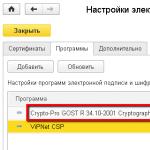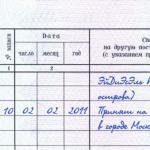What is a fiscal sign. How to register for the online tax office. Method for checking a new sample check: application from the Federal Tax Service
In addition to online registration of a cash register through your personal account on the Federal Tax Service website, you can personally contact any tax office in the country and register a cash register on the spot, as well as register a cash register from the personal account of the fiscal data operator. But in this article we will look specifically at registering an online cash register on the nalog.ru portal.
Before you start registering an online cash register, make sure that you:
- chose OFD and entered into an agreement with him
2. The Federal Tax Service verifies these applications using the Unified State Register of Legal Entities/Unified State Register of Individual Entrepreneurs, as well as the CCP and FN registers.
3. If the verification is successful, then the cash register is assigned a registration number.
4. Fiscalization of equipment is carried out, that is, data is entered into the cash register: registration number issued by the tax office, data of the OFD and the user of the cash register. This can be done either by the cash register owner himself or by an external organization specializing in this activity.
For the first time, it is better to entrust the registration to a special organization, as there is a risk of making a mistake. And an error may lead to the need to change the fiscal drive.
5. Fiscalization parameters (FP or FPD) are transmitted through the Federal Tax Service website or on the OFD website.
6. The FP is checked to determine the correct operation of the fiscal drive.
7. Cash register registration cards with the signature of the Federal Tax Service are issued in electronic form.
Registering an online cash register: step-by-step instructions
Step 1 - submit an application on the Federal Tax Service website
To register a cash register, you need to go to your personal account on the website www.nalog.ru and select the section "Accounting for cash register equipment". You will be taken to a page that has a button “Register CCP”. When you click on this button, the “Fill in application parameters manually” window appears.
Select the CCP model, indicate the address of the CCP installation location, the name of the installation location (name of the retail outlet where it is located). The installation location address must be selected from the FIAS directory.
Be prepared for the fact that not all addresses are included in the FIAS directory. Therefore, before you start registering a cash register, go to the FIAS website and check if the address of your outlet is in the directory. If there is at least a street on which the retail outlet is located, then you can register a cash register without any problems. If there is no street or address, then there may be a problem with online registration.
What to do if the street and address are not in the FIAS directory?
Ilya Korionov advises collecting all the title documents for this retail outlet, contacting the administration of the district in which the outlet is located, and submitting an application to include the premises in the FIAS address directory.
Next you need fill in the CCP parameters— indicate the serial number of the fiscal drive and the serial number of the cash register. All serial numbers of cash registers and serial numbers of fiscal storage devices are in the Federal Tax Service database. When you specify a number, an automatic check for the presence of the number in the database immediately starts. It also automatically checks to see if this number is registered to someone else.
Step 2 - introduction of special parameters for the use of CCP
If the verification is successful, you will proceed to the next stage of registering an online cash register on the Federal Tax Service website. A window will appear in front of you in which you need to select special parameters for using CCP.
Among the various parameters, there is one such as “KKT is intended to operate exclusively in offline mode.” This means that your retail outlet or place of business where you use cash register devices is located in an area remote from communication networks. The list of such territories is approved by regional legislation or by order of the regional government (on the website of the regional administration you can find a document listing such territories). If your cash register is located in such an area, then you can check the box indicating the parameter “Cash register is intended to work exclusively in offline mode.” Be careful: if you do not initially check the box, you will not be able to specify this parameter later.
Step 3 - select OFD from the list
After specifying the special parameters for the use of CCP you need to select a fiscal data operator. He is selected from the list, so you need to conclude an agreement with him in advance, even before registering the online cash register with the tax office.
Step 4 - entering the registration number of the cash register and tax identification number into the cash register itself
After selecting the operator, click the button "Sign and send". At this moment you submit the form for verification by the Federal Tax Service. If it is successful, then on the site a window will appear with the registration number of the cash register, which will need to be entered into the cash register itself along with the TIN. This is done in administration mode or in service mode, depending on the cash register model. Be especially careful when entering numbers!
If, when entering the registration number and TIN, you make a mistake in at least one digit, then the fiscal drive “will become invalid,” that is, it can be thrown away.
Step 5 - filling out the “Report on registration of cash register equipment...”, printing out the receipt
After you enter the registration parameters into the cash register, it will print a receipt. It will indicate the parameters of fiscalization (FP or FPD) - 10 digits. Fiscalization parameters in the form of 10 digits must be entered on the Federal Tax Service website in the “Report on registration of cash register equipment...” window - in the line “Fiscal attribute”.
In addition, in the same window, you must indicate the number and date of the fiscal document in the line “Date, time of receipt of the fiscal document” (you take this information from the check).
Also the number of the fiscal document is indicated— this is the serial number of the check.
After filling in all the lines, click the button "Sign and send".
Step 6 - Receive your registration card
If fiscalization was successful, then you will receive a registration card signed with an enhanced qualified signature of the Federal Tax Service. Having a card in electronic form in your personal account on the Federal Tax Service website is enough to start working with cash register systems.
Ilya Korionov focuses attention on the following point: before receiving a registration card, it is technically possible to punch checks, but under no circumstances should this be done! If for some reason your registration fails, and a fiscal document appears at the cash register that was not transferred to the OFD (this will not be possible to do before registration!), then after 30 days the cash register will be blocked.
Step 7 - entering registration parameters into your OFD personal account
After receiving the registration card you need to specify the registration parameters in your OFD personal account. After this operation you can start working.
The most common errors in registering an online cash register
— Discrepancy between registration data and actual cash register settings
This error occurs when entering registration data on the Federal Tax Service website and at the cash desk itself. This data is not technically synchronized with each other, so you need to independently check that the data indicated on the website www.nalog.ru corresponds to what you indicated at the checkout. If the address of the installation location in the cash register does not correspond to what is on the website, the cash register will work, but you will violate the procedure for using the cash register.
— Incorrect registration number entered
An error here is unacceptable, since it leads to the fiscal drive failing.
— Incorrect indication of the OFD
An error often occurs when the OFD is changed: it is changed on the Federal Tax Service website, but not at the cash desk itself, or vice versa. In this case, the cash register will work, but the procedure for using the cash register will be violated.
— Frequent re-registration of the cash register (change of fiscal storage).
In modern market realities, to regulate the process of trade turnover between sellers and buyers, requirements for conducting business activities are established.
The main requirement when selling goods, works or services is receipt confirmation of the transaction.
Every day we receive a large number of checks, but without giving them any importance, we often throw them into the trash. However, a check is not just a useless piece of paper, it is a payment document.
Checks can be printed in different forms and have different names. The most popular on the market is the fiscal check. Let's try to figure out what a fiscal check is.
A fiscal receipt is a document printed on a cash register, issued by the seller to the buyer as confirmation of the purchase of a product or service.
A cash register issuing fiscal receipts is subject to mandatory registration with the tax authority.
 In order to register a cash register, you need to contact the tax service. The fiscal regime in the cash register is established only by the tax inspector. After installation, the inspector must check the device by printing a test receipt on it.
In order to register a cash register, you need to contact the tax service. The fiscal regime in the cash register is established only by the tax inspector. After installation, the inspector must check the device by printing a test receipt on it.
The check verifies special details and cash reports. If the device works without problems, the inspector registers it in the general tax system and puts it into circulation.
The seller uses fiscal checks to maintain accounting or tax records at the enterprise, and the buyer can use the check to return the product if it is not suitable for him.
A receipt is a document that confirms the fact of purchasing goods for a certain amount on a certain date.
Since the check is an official document registered with the tax office, regulatory requirements are imposed on its appearance, namely, it must contain fiscal data. What is the fiscal data in the check?
So, the fiscal receipt must contain the following details:

The fiscal mark looks different on different cash registers. As a rule, an indication of a fiscal receipt looks like the following designations: FR, F, FP, KKM with FP, Fiscal, Fiscal document.
Sample fiscal receipt
In the most general version, a legal entity’s fiscal receipt in 2019 may look like this:
PROGRESS LLC
Cashier: Sergeeva Olga
KKM 01189090 #8909
INN 1145765565098
EKLZ 6785467345
05/30/18 21:09 SIS.
Drywall 10X12
Acrylic paint Hidler 7l
RESULT
CASH =1600.00
**********FP***********
00006789# 049005
Having defined the concept of a fiscal check, you need to understand what the concept of non-fiscal payment documents means.
A non-fiscal receipt is a receipt printed on paper and is not a confirmation of the purchase or sale of goods.
If in tax relations a legal entity is in the UTII (single tax on imputed income) regime, then the company has every right to use non-fiscal checks.
The main distinguishing features of fiscal checks from non-fiscal ones are the following:

Unlike non-fiscal checks, fiscal checks are mandatory for legal entities in the form of individual entrepreneurs and business entities under the simplified tax system and OSNO tax regimes.
For carrying out activities without a fiscal receipt, a legal entity may be punished with a fine of up to 350 minimum wages.
 In order for fiscal receipts to meet established requirements, you first need to correctly register cash register equipment.
In order for fiscal receipts to meet established requirements, you first need to correctly register cash register equipment.
In 2016, the law established a mandatory requirement for all enterprises to maintain an online cash register. Its presence greatly facilitated contact between the seller and control and supervisory authorities, which began to receive all the necessary information about tax agents via the Internet.
To register a cash register, you must submit a package of documents to the tax authority at the location of the company.
The package of documents must include: an agreement with a third-party organization for servicing the cash register, an application in the established form indicating the cash register number and details of the legal entity, a technical passport of the device, a lease agreement if the premises are not owned, etc.
 As part of the new federal law regulating online cash registers, on July 1, 2017, the Federal Tax Service launched a project to verify fiscal receipts.
As part of the new federal law regulating online cash registers, on July 1, 2017, the Federal Tax Service launched a project to verify fiscal receipts.
The check can be carried out by anyone who downloads the “Cash Receipt Check” mobile application from the official website of the Federal Tax Service of the Russian Federation to their phone.
The application allows you to check the legality of checks, store them electronically and, if signs of violation of the law are detected, promptly report them to the tax service.
After installing this application, you will need to register in it, indicating your personal data. This is done so that when making a purchase you can present the barcode to the cashier and receive a receipt using it, not to mention your data.
Having a receipt in hand, the user can send a request to verify the transfer of information about the purchase to the Federal Tax Service. To do this, you need to scan a QR code or manually enter the data from the receipt.
The application provides the opportunity to send a message to the Federal Tax Service in the following cases:
- The tax authorities have no information about the transaction;
- No printed or electronic receipt was issued by the seller;
- A check was issued with errors in the details.
 Now many third-party unofficial sites also have services for checking the legality of checks.
Now many third-party unofficial sites also have services for checking the legality of checks.
Running a business is a great responsibility and high risks. Tax authorities maintain endless and total control over the process of deduction of tax payments, without missing a single fact of violation.
Competent payment document flow and control over cash accounting will save your business from unscheduled inspections and penalties for failure to issue fiscal receipts.
From July 1, the second stage of cash reform will be implemented. Small businesses that have previously worked without cash registers will gain new experience. Among other things, they will have to familiarize themselves with fiscal documents. Many people know that a cash receipt is one of these. But the list of fiscal documents does not end there.
Fiscal document - what is it?
Fiscal documents are documents that are generated by a cash register. In accordance with Law 54-FZ, which regulates the use of cash register equipment, all fiscal documents are now being transferred to the Tax Service. The scheme is as follows: the document is sent by the online cash register to the fiscal data operator - in response, confirmation of its successful transmission is received - the OFD sends the document to the Federal Tax Service. The exchange of fiscal documents takes just a few minutes and occurs automatically.
CCP registration report
The very first fiscal document that will need to be generated is a cash register registration report. It is compiled once at primary.
The registration report reflects information about the taxpayer, the selected cash register model, the location of its installation, operating mode and fiscal data operator. In addition, the report contains information required to indicate in your personal account on the Federal Tax Service website:
- fiscal sign of the document;
- Document Number;
- date and time of receipt of the fiscal sign.
Important! You can use the cash register only after the Federal Tax Service has generated a cash register card. This information is available in your personal account on the website www.nalog.ru.
Shift opening report
So, the cash register is registered - you can start working. First of all you need open a shift. This is a daily operation, and it is accompanied by the generation of a report on the opening of the shift. Only after this will it be possible to accept payment at the checkout. The report reflects:
- shift number;
- Full name of the cashier who opened it;
- opening date and time.
Example of a shift opening report
In addition to the report, information about the start of the shift is reflected in the user’s personal section on his OFD website. There you can also find a lot of other information - the amounts received from customers and returned to them, the size of the average check, and more. This information will allow you to more effectively monitor the store and generate various reports.
Cash receipt and its analogue - BSO
Cash receipt- a well-known fiscal document, the creation of which accompanies every cash and bank card payment in a store. Receipts are generated not only when goods are sold, but also when they are returned, and in some other cases.
In accordance with the current version of Law 54-FZ, a cash receipt must have many different details, which are listed in paragraph 1 of Article 4.7 of this law.
A substitute for a cash receipt for some taxpayers may be strict reporting form (SSR). The form must contain the same mandatory details as a cash receipt. Organizations and entrepreneurs that provide services to the public are allowed to use BSO instead of a cash register check.
It is impossible to generate BSO on a computer - they are created using special automated systems. You can purchase them at printing houses or create them online for a small fee, and then print them on a regular printer.
From July 1, 2019, it will be possible to form a BSO exclusively using special systems - BSO-KKT.
Shift closing report
A cash register shift cannot last more than 24 hours. At the very end, it is necessary to generate a report on the closure of the shift. It contains information about the shift number, the date and time it was closed, as well as how many checks were issued.
If for some reason during the shift Not all fiscal documents were transferred to the OFD, the closing report contains their number, as well as the date and time of formation of the first of them. If the cash register stops transferring receipts to the OFD, it means something went wrong - the Internet was lost, some problems occurred in the machine itself, and so on. From the moment the fact of non-transfer of the first fiscal document is recorded, the report will begin 30 day period. During this time, “stuck” documents must be sent to the Federal Tax Service. If this does not happen, the fiscal drive (memory module of the online cash register) will be blocked and will not be able to conduct sales.
When it’s time to replace the fiscal drive, the cash register will notify you about it. This information is also reflected in the shift closing report. Such messages will begin to appear when there are 30 days left until the expiration date of the fiscal storage device or if the cash register memory is filled to 99%.
In addition, the shift close report may contain some sales data, for example, the total amount of revenue, including cash and electronic means. This information is not a required part of the report, so it may not appear. If necessary, they can be obtained from your personal account on the OFD website.
Correction check
A variation of a cash receipt is a correction check. It breaks through when when CCP was not applied in a timely manner. For example, during the payment process the cash register broke down or the electricity went out. Another example is that the cashier made a payment at the acquiring terminal, but did not issue a receipt.
A correction check allows you to avoid liability under the article 14.5 Code of Administrative Offenses of the Russian Federation for not using cash register equipment, therefore the tax authorities pay special attention to this fiscal document. You should also be prepared for the fact that inspectors may ask for clarification regarding the issue of generating such a check.
The adjustment procedure is as follows:
- Drawing up a foundation document- act or memo. It should indicate the number and date of compilation, note the time at which the CCP was not applied, and state the reason for this.
- Generating a correction check. It records the amount that was not punched out at the cash register in a timely manner, and indicates the date, number and name of the document from paragraph 1.
- Tax notice. A free-form application is drawn up in which the taxpayer reports the fact that the cash register has not been used and that it has been corrected using a correction check.
Note! If it was knocked out at the checkout incorrect amount, then there is no need to draw up a correction check. In this case, it is enough to carry out the reverse operation and then punch the correct check. For example, if a cashier incorrectly indicated the purchase amount on a sales receipt, he should generate a receipt with the attribute "return of receipt" for the wrong amount, and then issue a “receipt” check, in which you indicate the correct purchase price.

Example of a correction check
Settlement Status Report
The fiscal document mentioned in the title can be generated at any time. It contains information about documents that were not included in the OFD, as well as about the time of termination of the transfer of fiscal data.
Registration settings change report
When registering a cash register with the Federal Tax Service, the owner provides various information about himself, the cash register, and the fiscal drive. Sometimes there is a change in this data. For example, the cash register was moved from one office to another, the time came, or the store began to sell cigarettes, alcohol or other excisable goods.
In all these and many other cases it is necessary change the settings on the cash register itself and re-register it. During this process, you will need to generate a report on changes in the CCP registration parameters. It indicates the reason for re-registration of the cash register and all registration parameters. Data that is subject to change is indicated in an updated form.
Note! Re-registration of the cash register will be completed after the user provides the data from this report in his personal account on the Tax Service website.
Financial Fund closing report
Throughout the article we have repeatedly mentioned fiscal storage- this is the memory of the online cash register. It encrypts, stores and transmits fiscal documents over the Internet. , after which it should be replaced. There are also other reasons for replacing it, for example, the cash register is deregistered or the storage capacity of the drive runs out.
Before generating a report on closing a financial fund, you should make sure that there are no untransferred documents left in it. This information can be obtained from the shift close report.
If everything is in order, you can form report on the closure of the financial fund. It will contain the parameters necessary to re-register the cash register in connection with replacing the drive or to deregister it. This is a fiscal sign, the date and time of its receipt and the number of the fiscal document. The same information will be reflected.
A short video about correction checks:
The use of online cash registers is strictly regulated by law, including in terms of establishing rules for generating cash receipts on such devices. Let's take a closer look at these rules - let's find out how and what determines the mandatory details of a cash receipt from 2018, as well as what additional information can be placed on it.
What are the distinctive features of an online cash register receipt?
With the entry into force of amendments to Law No. 54-FZ, according to which organizations and individual entrepreneurs became obliged to use online cash registers, new technical standards emerged that define the properties of cash register receipts. According to Law No. 54-FZ in its current edition, these checks are:
- ordinary paper (which are issued to the buyer in all cases - with the exception of purchases in an online store when paying on the website);
- electronic (which are sent to the buyer by phone or e-mail upon request, and in the case of selling goods online - mandatory).
Please note that these are the most general rules for issuing paper and electronic checks. In practice, they can be much more complicated: the procedure for circulation of checks depends on the content of trade legal relations in each specific case.

It is very important not only to issue the buyer a check in the required form in the required cases, but also to ensure that all required details are present on the cash receipt (both paper and electronic).
Let's consider what are the rules for determining the composition of such information.
What mandatory details should an online cash register receipt contain starting from 2019?
There are two main regulations that establish lists of mandatory cash receipt details. In many ways, they duplicate each other, but the norms they contain do not compete with each other and, moreover, do not completely coincide. And therefore, having studied one normative act, one should consider the provisions of the second. We are talking about such sources of norms as:
- Law No. 54-FZ (LINK);
- Order of the Federal Tax Service of Russia dated March 21, 2017 No. ММВ-7-20/229@ (LINK).
It may be noted that Law No. 54-FZ establishes general requirements for the mandatory details of a cash receipt, and the specified departmental order determines the procedure for their reflection in the check in practice in accordance with the current formats of fiscal documents.
The required details of a cash receipt are listed in paragraph 1 of Article 4.7 of Law No. 54-FZ:
"1. The cash receipt and the strict reporting form contain, except for the cases established by this Federal Law, the following mandatory details:
Title of the document;
serial number for the shift;
date, time and place (address) of settlement (for settlements in buildings and premises - the address of the building and premises with postal code, for settlements in vehicles - the name and number of the vehicle, the address of the organization or the registration address of an individual entrepreneur, for settlements online “Internet” - the address of the user’s website);
name of the user organization or last name, first name, patronymic (if any) of the individual entrepreneur - user;
user's taxpayer identification number;
the taxation system used in the calculation;
sign of calculation (receipt of funds from the buyer (client) - receipt, return to the buyer (client) of funds received from him - return of receipt, issuance of funds to the buyer (client) - expense, receipt of funds from the buyer (client) issued to him - return consumption);
Note: until 02/01/2021, individual entrepreneurs (except for those selling excisable goods) using PSN, USN, UTII, Unified Agricultural Tax may not indicate in cash receipts and BSO the name of the product (work, service) and its quantity (Federal Law dated 07/03/2016 N 290- Federal Law).
name of goods, works, services (if the volume and list of services can be determined at the time of payment), payment, payment, their quantity, price (in the currency of the Russian Federation) per unit, taking into account discounts and markups, cost including discounts and markups, indicating value added tax rates (except for cases of making payments by users who are not taxpayers of value added tax or are exempt from fulfilling the duties of a value added tax taxpayer, as well as making payments for goods, works, services that are not subject to taxation (exempt from taxation) value added tax);
the calculation amount with a separate indication of the rates and amounts of value added tax at these rates (except for cases of settlements carried out by users who are not value added tax payers or are exempt from fulfilling the duties of a value added tax payer, as well as payments for goods, works, services not subject to taxation (exempt from taxation) by value added tax);
form of payment (payment in cash and (or) by bank transfer), as well as the amount of payment in cash and (or) by bank transfer;
position and surname of the person who made the settlement with the buyer (client), issued a cash receipt or a strict reporting form and issued (transferred) it to the buyer (client) (except for settlements made using automatic settlement devices, which are also used when making settlements non-cash on the Internet);
registration number of cash register equipment;
serial number of the fiscal drive model;
fiscal sign of the document;
the address of the website of the authorized body on the Internet, where the fact of recording this calculation and the authenticity of the fiscal indicator can be verified;
subscriber number or email address of the buyer (client) in the case of transferring to him a cash receipt or a strict reporting form in electronic form or identifying such a cash receipt or a strict reporting form, signs and information about the address of the information resource on the Internet on which such a document can to be received;
the email address of the sender of the cash receipt or strict reporting form in electronic form in the event of transfer of a cash receipt or strict reporting form in electronic form to the buyer (client);
serial number of the fiscal document;
shift number;
fiscal sign of the message (for a cash receipt or strict reporting form stored in a fiscal storage device or transmitted to the fiscal data operator);
QR code.
(paragraph introduced by Federal Law dated July 3, 2018 N 192-FZ)".
It should be borne in mind that the specified mandatory details are the same for both paper and electronic checks.
In turn, the procedure for their application according to order No. ММВ-7-20/229@ depends specifically on the type of cash receipts (and on many other factors). More on this later.
What details of a cash receipt are established by the format of fiscal documents
The specified regulatory act establishing FFD and the procedure for their application (one of the aspects of which is the regulation of the reflection of details on a cash receipt) is huge in volume and very complex in structure. It is intended more for technical specialists responsible for setting up and ensuring the functionality of online cash registers than for ordinary cash register users. At the same time, it will be useful to become familiar with the key principles for reading and applying those rules that are defined in the formats of fiscal documents.
If we are faced with the task of determining what details should be on the cash receipt of our enterprise, then we will need to have on hand:
1. Table 3 in Appendix No. 2 to Order No. ММВ-7-20/229@.
| Item number | FDF version number | Required attribute values |
| Note: paragraph 1 of Table 3 of Appendix No. 2 becomes invalid as of January 1, 2019. | ||
| 1 | 1.0 | 1 - the details must be included in the FD in the format provided for by these formats; 2 - the requisite must be part of the FD in the cases specified in the note to the specified requisite. The details may not be included in the FD in other cases. If the details are included in the FD, it is recommended that they be included in the format provided for by these formats; 4, 6 - it is recommended to include the requisite in the FD in the cases specified in the note to the specified requisite. If the details are included in the FD, it is recommended that they be included in the format provided for by these formats; 7 - the details may not be included in the FD. If a requisite is included in the FD, it is recommended to include it in the format provided for by these formats |
| 2 | 1.05 | 1, 3 - the details must be included in the FD in the format provided for by these formats; 2, 4 - the detail must be part of the FD in the format provided for by these formats, in the cases specified in the note to the specified detail. The details may not be included in the FD in other cases; 6 - it is recommended to include the details in the FD in the format provided for by these formats, in the cases specified in the note. If the details are included in the FD, its format must correspond to the format provided for by these Formats; |
| 3 | 1.1 | 1, 3, 5 - the details must be part of the FD in the format provided for by these formats; 2, 4, 6 - the detail must be part of the FD in the format provided for by these formats, in the cases specified in the note to the specified detail. The details may not be included in the FD in other cases; 7 - the details may not be included in the FD. If a requisite is included in the FD, its format must correspond to the format provided for by these formats |
The rules reflected in Table 3 operate in relation to a specific version of the FDF. There are 3 such versions installed, and in each of them the rules for using the “Mandatory” attribute are installed. can be very different.
So, if the online cash register is configured to generate receipts according to FFD 1.0 (this format will be used until the end of 2018), then the dependencies will be as follows:
- if the attribute is "Required" according to FFD is equal to 1, then the details must be included in the cash receipt;
- if the attribute is equal to 2 - include only in cases reflected in the notes to the corresponding attribute;
- if the attribute is 3 or 5, it is recommended to include it;
- if the attribute is 4 or 6, it is recommended to include it in the cases reflected in the notes;
- if the attribute is equal to 7, you can not include the details in the check.
For comparison, in the case of using FFD 1.05 (the format does not yet have restrictions on the period of application), the rules will be as follows:
- if the attribute is 1 or 3, the attribute must be included in the check;
- if the attribute is 2 or 4, the attribute must be included if provided in the notes;
- if the attribute is equal to 5, it is recommended to include the attribute in the check;
- if the attribute is equal to 6, it is recommended to include the attribute in the check, if this is provided in the notes;
- if the attribute is equal to 7, the attribute may not be included in the check.
2. Table 19 of Appendix No. 2.
| Props name | Tag | Obligation | Form. | Rep. | Storage | FP | N approx. |
| Title of the document | 1000 | 1 | P | No | — | — | — |
| FD form code | — | 1 | E | No | 5l | 1, 4, 5 | 17 |
| FDF version number | 1209 | 3 | E | No | 30d | 4 | — |
| user name | 1048 | P-1, E-7 | PE | No | 30d | 4 | — |
| User's TIN | 1018 | P-1, E-7 | PE | No | 30d | 4 | — |
| buyer (client) | 1227 | 7 | PE | No | 30d | 4 | 19 |
| INN of the buyer (client) | 1228 | 6 | PE | No | 30d | 4 | 19 |
| shift receipt number | 1042 | 1 | PE | No | 30d | 4 | — |
| date Time | 1012 | 1 | PE | No | 5l | 1, 4, 5 | 17 |
| shift number | 1038 | 1 | PE | No | 30d | 4 | — |
| calculation sign | 1054 | 1 | PE | No | 5l | 1, 4, 5 | 13, 17 |
| applied taxation system | 1055 | P-7, E-1 | PE | No | 30d | 4 | — |
| cashier | 1021 | 2 | PE | No | 30d | 4 | 3, 18 |
| Cashier's TIN | 1203 | 7 | E | No | 30d | 4 | 18 |
| CCP registration number | 1037 | 1 | PE | No | 30d | 4 | — |
| machine number | 1036 | 2 | PE | No | 30d | 4 | 4, 10 |
| settlement address | 1009 | P-1, E-2 | PE | No | 30d | 4 | 10 |
| place of settlement | 1187 | P-3, E-4 | PE | No | 30d | 4 | 10 |
| buyer's phone or email address | 1008 | 2 | PE | No | 30d | 4 | 7, 9, 20 |
| subject of calculation | 1059 | 1 | PE | Yes | See table 20 | See table 20 | 15 |
| settlement amount indicated in the check (BSO) | 1020 | 1 | PE | No | 5l | 1, 4, 5 | 5, 17 |
| check amount (BSO) in cash | 1031 | P-2, E-1 | PE | No | 30d (5l) | 4, 5 | 1, 16 |
| check amount (BSO) electronic | 1081 | P-2, E-1 | PE | No | 30d (5l) | 4, 5 | 1, 16 |
| check amount (BSO) in advance (offset of advance and (or) previous payments) | 1215 | P-4, E-3 | PE | No | 30d (5l) | 4, 5 | 1, 16 |
| check amount (BSO) postpaid (on credit) | 1216 | P-4, E-3 | PE | No | 30d (5l) | 4, 5 | 1, 16 |
| check amount (BSO) by counter provision | 1217 | P-4, E-3 | PE | No | 30d (5l) | 4, 5 | 1, 16 |
| VAT amount of the receipt at the rate of 18% | 1102 | 2 | PE | No | 30d (5l) | 4, 5 | 6, 16 |
| VAT amount of the receipt at the rate of 10% | 1103 | 2 | PE | No | 30d (5l) | 4, 5 | 6, 16 |
| settlement amount for a check with VAT at a rate of 0% | 1104 | 2 | PE | No | 30d (5l) | 4, 5 | 6, 16 |
| check settlement amount excluding VAT | 1105 | 2 | PE | No | 30d (5l) | 4, 5 | 6, 16 |
| amount of VAT receipt according to calculation. rate 18/118 | 1106 | 2 | PE | No | 30d (5l) | 4, 5 | 6, 16 |
| amount of VAT receipt according to calculation. bet 10/110 | 1107 | 2 | PE | No | 30d (5l) | 4, 5 | 6, 16 |
| cash register sign for payments only on the Internet | 1108 | 6 | PE | No | 30d | 4 | 8 |
| email address of the check sender | 1117 | 4 | PE | No | 30d | 4 | 7, 9, 10, 20 |
| agent sign | 1057 | 4 | PE | No | 30d | 4 | 2 |
| translation operator phone number | 1075 | 2 | PE | Yes | 30d | 4 | 2 |
| payment agent operation | 1044 | 2 | PE | No | 30d | 4 | 2 |
| payment agent phone number | 1073 | 2 | PE | Yes | 30d | 4 | 2 |
| payment acceptance operator phone number | 1074 | 2 | PE | Yes | 30d | 4 | 2 |
| name of the transfer operator | 1026 | 2 | PE | No | 30d | 4 | 2 |
| transfer operator address | 1005 | 2 | PE | No | 30d | 4 | 2 |
| INN of the transfer operator | 1016 | 2 | PE | No | 30d | 4 | 2 |
| supplier phone number | 1171 | 4 | PE | Yes | 30d | 4 | 2 |
| Federal Tax Service website address | 1060 | P-2, E-4 | PE | No | 30d | 4 | 10 |
| additional details of the check (BSO) | 1192 | 7 | PE | No | 30d (5l) | 4, 5 | 11, 16, 17 |
| additional user details | 1084 | 7 | PE | No | 30d | 4 | 12 |
| FD number | 1040 | 1 | PE | No | 5l | 1, 4, 5 | 17 |
| FN number | 1041 | 1 | PE | No | 5l | 1, 4, 5 | 17 |
| FPD (1) | 1077 | 1 | PE | No | 5l | 4, 5 | — |
| FPS (4) | — | 1 | E | No | 30d | — | |
| FPA (5) | — | 6 | E | No | 5l | — | 17 |
| QR code | 1196 | 1 | P | No | — | — | 14 |
Table 19 contains a complete theoretical list of cash receipt details (column “Name of details”). Of these, you need to select those that must be recorded on the check. For these purposes, the table shows specific values for the “Mandatory” attribute. in relation, in fact, to the details of a cash receipt.
The table also has a noteworthy “Form” column, which reflects the specific format of the check - printed (shown by the letter P) and electronic (shown by the letter E), for which the rules for displaying details apply. If in the "Form" column If a combination of PE is indicated, this means that the rules apply to both types of checks simultaneously.
At the same time, in some cases, letters indicating the type of check are included in the “Obligatory” column. and show the obligation to use the details only for a certain type of check - printed or electronic.
From July 1, 2019, when making payments between organizations and (or) individual entrepreneurs, payment for which was made in cash or by card, a cash receipt must be generated containing the mandatory details “buyer (client)” (tag 1227) and “TIN of the buyer (client)” (tag 1228). Read more about this in.
The remaining columns of Table 19, in principle, are not interesting to us - they are already for technical specialists.
Having at our disposal Tables 3 and 19 of Appendix No. 2, we can easily determine whether it is necessary to include this or that detail in a cash receipt - paper or electronic, at our enterprise.
For example, we are interested in whether it is necessary to include the cashier’s TIN in the cash receipt (it is included in the list of theoretical details in the column “Name of details” in Table 19). What to do?
First of all, we need to find out which FFD the online cash register uses. It’s better to ask technical specialists about this - usually solving the issue takes minutes. Let's agree that our cash registers operate on FFD 1.05.
Next, look at the attribute value in the “Required” column. opposite the “Cashier INN” detail in table 19. We see that it has a value of 7 - and this means (in accordance with table 3 - if we talk about FFD 1.05) that indicating the corresponding details in the check is not necessary, but is possible at the request of the owner online - cash desks.
In addition, in table 19 we look at the adjacent column “Form.” and we see the letter E there, and this means that the rules are established only for an electronic check. There is no need to include the “Cashier INN” details in the printed receipt.
Let's take some “obvious” detail - let it be “Settlement Amount”. Attribute "Mandatory" for this attribute has a value of 1, which means the attribute is required according to FFD 1.05. In the "Form" column PE is indicated, and this means that the rule is established for both printed and electronic checks.
In Table 19 there is a notable detail “Additional check details”. Attribute "Mandatory" it has a value of 7 (that is, it can be applied or not applied at the discretion of the user), the rule is applicable to both printed and electronic checks. This detail officially gives the user of the online cash register the opportunity to include certain additional information in the check.
They could be, for example:
- store website address;
- advertising message;
- personal greeting to the buyer.
A small nuance: the maximum length of the props in question, in accordance with the formats, is 16 characters. If more space is needed for the required message, then it makes sense for the store to place information “outside the details” on the cash register receipt - that is, simply by printing it in the free space. This is possible based on the norm contained in paragraph 7 of Article 4.1 of Law No. 54-FZ. It says that the check can be supplemented with other details not provided for by federal law, taking into account the specifics of the trade enterprise’s field of activity.
Information “outside the details” can, in principle, be anything. This may not necessarily be text - it is quite possible to place, for example, a store logo or more detailed information about a promotion. It is important that the “mandatory” details are clearly visible on the check.
It is important not to confuse the concept of “Additional details” in the context of Table 19 (and paragraph 7 of Article 4.7 of Law No. 54-FZ) and the term “Additional details of fiscal documents” given in Appendix No. 1 to Order No. MMV-7-20/229@. In this case, we are talking about the mandatory details of those fiscal documents that are generated at the online cash register along with regular cash receipts - for example, these could be correction checks, reports on the opening and closing of a shift.
By the way, it is also important to comply with the FFD requirements established for such documents. Lists of details for specific types of FFD can also be determined in a “tabular manner” (for example, details for a correction check are given in Table 30 of Appendix No. 2 to the order) - by analogy with the rules we discussed above regarding determining the list of details for a regular check.
In cases provided for by law, an enterprise has the right to use details in a shortened list - let’s take a closer look at such cases.
Who uses the shortened list of details
Paragraph 2 of Article 4.1 of the law contains a remarkable rule - that the details provided for in paragraphs 16-18 of paragraph 1 may not be reflected on checks in the cases specified in paragraph 7 of Article 2 of the law (that is, by enterprises selling in remote areas communication networks in areas and using online cash registers in mode without data transfer).
This rule is quite logical, since paragraphs 16-18 reflect:
- website address of the business entity;
- e-mail of the buyer, which he communicated to the seller to receive an electronic check
- e-mail of the business entity.
Obviously, in the case of using an online cash register in a mode without data transfer, using the specified details does not make sense.
Paragraph 17 of Article 7 of Law No. 290-FZ states that business entities under special regimes - simplified tax system, PSN, UTII, unified agricultural tax - have the right, until February 1, 2021, not to include in the cash receipt the details specified in paragraph 9 of paragraph 1 of Article 4.7 of the law. This detail reflects the name and quantity of goods, paid at the checkout.
In order ММВ-7-20/229@ the details according to paragraph 9 of clause 1 of Article 4.7 of Law No. 54-FZ generally correspond to the details “Subject of calculation”. Its distinctive feature is that it is, in fact, a combination of more than a dozen different details. Their list is given in Table 20 of Appendix No. 2 to the order. We determine which “sub-details” to use in accordance with this table in a familiar way by reading the “Required” columns. and "Form." opposite each of them.
Thus, the cost of each product corresponds to the sub-detail “Price per item unit”, the number of goods corresponds to the sub-detail “Quantity subject of calculation” in Table 20. The value of the attribute “Obst.” for each of them - 2. This means (when using any version of the FDF) that the props are applied only if this is reflected in the notes to it.
Notes on the specified subdetails are given just below Table 20. There, in fact, the norm under Law No. 290-FZ is duplicated that enterprises in special regimes have the right not to indicate the details until 02/01/2021.
Thus, the right for “special regime holders” not to indicate a list of goods on the receipt is established in two regulations at once.
Video - is it necessary to indicate the name of the product in an online cash register receipt in 2018 when selling beer to an individual entrepreneur store on UTII:
What changes affected cash receipts and BSO in 2018? What does the new 2018 cash register receipt look like? In what cases is it necessary to send an electronic receipt to the buyer? Who is not affected by the innovations? We will answer these and other questions in the article.
Online cash registers: why do we need new cash register receipts?
In 2018, new entrepreneurs joined the wave of changes related to the operation of online cash registers.
Now all information about any transactions, in addition to being recorded on the fiscal drive, is also sent to the tax office, and in real time. This eliminates the possibility of data correction and falsification by entrepreneurs.
Which cash register the entrepreneur has, old or new, can be determined by looking at the new sample cash register receipt. The main feature of the new online cash registers in fiscal drives. Previously, their function was performed by electronic tape (ECLZ). It contained little information - its memory capacity was 4 MB. When it overfilled or expired, you had to contact the service center for a replacement. Now the ECLZ has been replaced by a fiscal accumulator (FN). It not only records sales information, but encrypts and transmits it to the fiscal data operator (FDO) server via the Internet.
The algorithm for the online cash register looks like this:
Payment with the buyer. Through the online cash register, payment can be made either in cash or by bank transfer;
The cashier punches the cash receipt;
Information about the transaction performed (with the details of the new 2018 cash register receipt) is transferred to the fiscal drive, where it is recorded and encrypted;
The data is sent to the intermediary between the entrepreneur and the tax office - OFD;
From the OFD, the information goes to the tax office, and in parallel, the operator sends a response, signed with a fiscal sign, to the online cash register.
Fiscal data received by the fiscal data operator is stored for five years.
If there is a problem with the network, the cash register will continue to operate, but in offline mode, which allows you to print cash receipts without transferring data to the tax office. All information on transactions will be recorded on the fiscal drive, and after the problem is resolved, it will be sent to the OFD.
Types of checks: paper and electronic

At its core, a cash receipt is a strict reporting form (SRF), a document confirming the fact of a transaction. First of all, a cash receipt is a guarantor for the consumer.
For example, if there is a need to return the goods, the receipt will be confirmation that the goods were purchased at the outlet to which the buyer made a return request.
The difference between an electronic check and a paper one is only in the method of generation and provision to the buyer. If the cashier can print out a paper check and physically give it to the buyer, then an electronic check can be sent to the buyer’s e-mail or to his mobile phone number via SMS message. The details of the checks will be the same, as well as their legal force.
The law does not oblige the entrepreneur to send an electronic receipt to each buyer, while a paper version of the cash register receipt must be given to the buyer in any case.
If the buyer asked to send him an electronic version of the check before closing the sale at the cash register, and the seller, without objective reasons, refused this request, a fine will be imposed on the entrepreneur.
In this case, objective reasons mean the lack of physical ability to send a new electronic check, for example, due to a failure. The busyness of a salesperson or cashier, or the presence of a queue at a retail outlet will not be considered objective reasons.
Mandatory details of new sample cash receipts
The new requirements also apply to the issuance of cash receipts and BSO. The mandatory details of cash receipts include the following information:
Date and exact time of purchase;
Place of settlement;
Name of the organization where the payment was made;
TIN of the enterprise or company;
Online cash register number assigned by the manufacturer;
Number (serial) of the check itself;
Total settlement amount;
Name of the operation performed;
The method by which the calculation was made.
The type of cash receipt details determines the format of fiscal documents. Until the end of 2018, three formats are in effect - FFD 1.0, FFD 1.05, FFD 1.1. However, the only differences are in the list of details. Thus, the “place of settlement” attribute is not mandatory in FFD 1.0, but in later versions it is mandatory. From the beginning of 2019, the use of FDF 1.0 will be illegal: you must switch to FDF 1.05 in advance.
Strict reporting forms must contain the following information:
Date and exact time of filling out the BSO;
The name of the created document;
Its number and series;
Name of the enterprise indicating the form of ownership;
Name of service;
TIN of the enterprise or company;
Total settlement amount;
Details of the responsible employee;
Information related to product characteristics.
In addition to the above information, after the commissioning of online cash registers, the following information was added to the required details:
Information about the tax regime chosen by the entrepreneur;
The number assigned to the fiscal drive by the manufacturer (today there are FN for sale for 15 and 36 months, but the FN-13 model has ceased to be produced);
Address of the official website of the fiscal data operator;
Payment attribute (name of operation, for example, “Incoming”);
Buyer data – phone number or e-mail (in case of sending an electronic version of the check);
Cashier details;
The number assigned to the cash register at the time of registration;
Indication of the VAT rate;
Name of the product sold.
Where do the details in new cash receipts come from?
If previously it was possible to create a cash receipt in a Word document (this was necessary in order to try to pass off this receipt as a duplicate), then a new cash receipt (2018) cannot be created in Word.
Firstly, because of the unique matrix code on the check.
Secondly, generating a fiscal document on a computer, bypassing the online cash register, is a violation for traders, which is punishable by a fine of 10,000 rubles.
All details in checks are generated automatically. They are taken from:
online cash registers;
programs inside cash registers;
commodity accounting software.
For example, the cash register itself is responsible for printing the information that is unchanged: about its own number, tax form, company details, registration number, etc. Also, it is the online cash register that generates the fiscal document number and QR code.
The software inside the cash register processes information that comes from devices connected to the online cash register, for example, from commercial scales or a 2-D scanner. The software is responsible for generating the type of fiscal document, as well as for indicating the following information on the cash receipt:
VAT amounts;
total purchase amount;
quantity (weight) of goods;
The goods accounting system associated with the online cash register system is also involved in the generation of a new cash register receipt. It provides data on the name of the product, the cost of one item, and the name of the cashier who issued the specific fiscal document.
Let's consider in the table what the details of the new sample cash receipt (2018) mean.
|
Props |
Transcript and notes |
|
Name and TIN of the legal entity, Full name and INN IP |
Cash register owner details. |
|
Reg. cash register number and serial number of online cash register |
They differ. The first is given by the Federal Tax Service, the second - by the manufacturing company. |
|
Payment address |
Address of the place where the online cash register is located |
|
Place of settlement |
Name of shop. For online retail - website. |
|
Document's name; date, time of receipt generation; shift check number; shift number; |
This data refers to service details. They are necessary for tax authorities or for a trading company to conveniently search for a receipt in the program. |
|
Serial number of the fiscal document |
It differs from the check number, since a fiscal document is not only a check, but the cash register counts all the documents that were generated by it. This is also service data. |
|
Tax system |
The system that is used specifically when issuing a specific check (pay attention to those who trade with two tax systems at once in one store and with one online cash register system). |
|
Fiscal sign of the document |
Needed for tax inspection. |
|
The email of the person who sends online checks to the buyer (this can be done by the OFD or the owner of the cash register). |
|
|
Cashier's name |
Details of the cashier who issued the cash receipt. Props are needed for all merchants, except for vending machines. |
|
Name and quantity of goods |
Requisites not required for entrepreneurs in special regimes until the beginning of February 2021. The fiscal document indicates the name of each product, its quantity or volume. |
|
Price per one. goods (including discounts and markups) |
The cash register software is responsible for calculating discounts and markups. It generates a ready value and sends it to print. |
|
Signs of the subject and method of calculation |
This attribute is generated with FFD 1.05. Indicated by: type of sale (goods, excisable goods, service, payment or disbursement, etc.); payment method (full payment, one hundred percent advance payment, partial advance payment; advance payment, credit, etc.). |
|
Calculation sign |
Receipt (the buyer gives money), return receipt (the seller gives money when returning the product), expense (the seller buys something from the buyer, such as recyclables), and return expense (the buyer returns the money, and the seller gives the product back to the buyer). |
|
Calculation form and payment amount |
Cash or non-cash payment and its total amount. An important point: if the seller receives money through a loan, that is, funds are transferred to the account from the bank, then the payment form must be indicated as “electronic funds”. |
|
Product price plus VAT |
The details are considered optional if the merchant does not pay VAT (individual entrepreneurs in special modes). |
|
Total amount |
If the buyer asks to pay part of the goods in cash, and part by bank transfer, the total will consist of several values. The most popular options in trading: cash amount, electronic money amount, prepaid amount, postpaid amount (in installments). |
|
Product nomenclature code |
|
|
Phone number; Buyer's email |
Indicated if the buyer asked to send him an electronic receipt or when purchasing online. |
Data on details and cash receipt of the new sample 2018
Matrix code in the new sample receipt
The main visual difference of the new sample cash receipt (2018) is the two-dimensional bar code. It contains an encrypted hyperlink to the issued check. It is read using a scanner or a special application on your phone. When scanned, a tax receipt opens.
By law, the matrix code on a check must be at least 20 mm (it is square in shape). However, modern smartphones have the ability to scan microcodes (from 10 mm).
The QR code was introduced to avoid forgery of cash documents. Codes also allow you to significantly save on paper: convey information related to the purchase in a short space and save it.
Method for checking a new sample check: application from the Federal Tax Service
Are there samples on the sales receipt?
A sales receipt is an auxiliary document issued during a sale. It does not have a format approved by law and can be printed on a printer in the store itself or by printing.
This type of check is issued upon the client's request. You can generate a sales receipt by using and downloading one of the samples offered in this article>>>
If you work with the Business.Ru Kassa program, .
Sanctions and fines for violations
If the cashier does not issue a new type of cash receipt, in 2018 this is punishable by a fine.
|
The essence of the violation |
Punishment |
|
The cash register was not used: new checks were not issued |
Officials - from a quarter to half of the calculation without the use of cash registers, not less than 10 thousand rubles. Companies - from three quarters to one settlement without a new cash register, at least 30,000 rubles. |
|
Tax officials saw repeated sales without receipts (the first time there was already a fine), if the amount of settlements without online cash register is higher than 1 million. |
Officials - disqualification for up to two years. Legal entities and individual entrepreneurs - suspension of work for up to 90 days. |
|
Old style checks were issued (old type of cash register) |
Officials - fine from 1.5 to 3 thousand. Legal entity - fine from 5 to 10 thousand. |
|
Failure to issue a receipt electronically to the buyer |
Officials - a fine of 2000 rubles. For legal entities, the fine is 5 times higher, but for the first time the tax authorities may limit themselves to a warning. |
However, if an entrepreneur has valid reasons, for example, a cash register failure or problems with a fiscal drive, then the Federal Tax Service may issue warnings.
At the same time, store employees are required to generate a correction check as soon as the problem with the cash register is resolved.
Answers to frequently asked questions about the new cash register receipts
What does a correction check look like (generated in case of an error or if the check was not entered)?
The correction cash receipt looks like this:
This fiscal document must contain all the information:
the amount of the adjustment;
sign of calculation;
type of correction
basis of the correction.
How to write the name of goods on a receipt?
All entrepreneurs, except those in special regime, are required to include the names of goods in the new sample cash receipt in 2018.
However, now in the Russian Federation there is no reference book from which one could take a general nomenclature of goods, and the law on online cash registers does not have any strict requirements for the names of goods in fiscal documents.
In articles and interviews, representatives of the Federal Tax Service advise naming the product so that it is clear to the buyer. Perhaps, for convenience, use designations that combine products into groups.
For example, a bakery store that sells pies with cabbage, pies with jam and pies with potatoes at a single price can be named in the inventory program as “Assorted pies.”